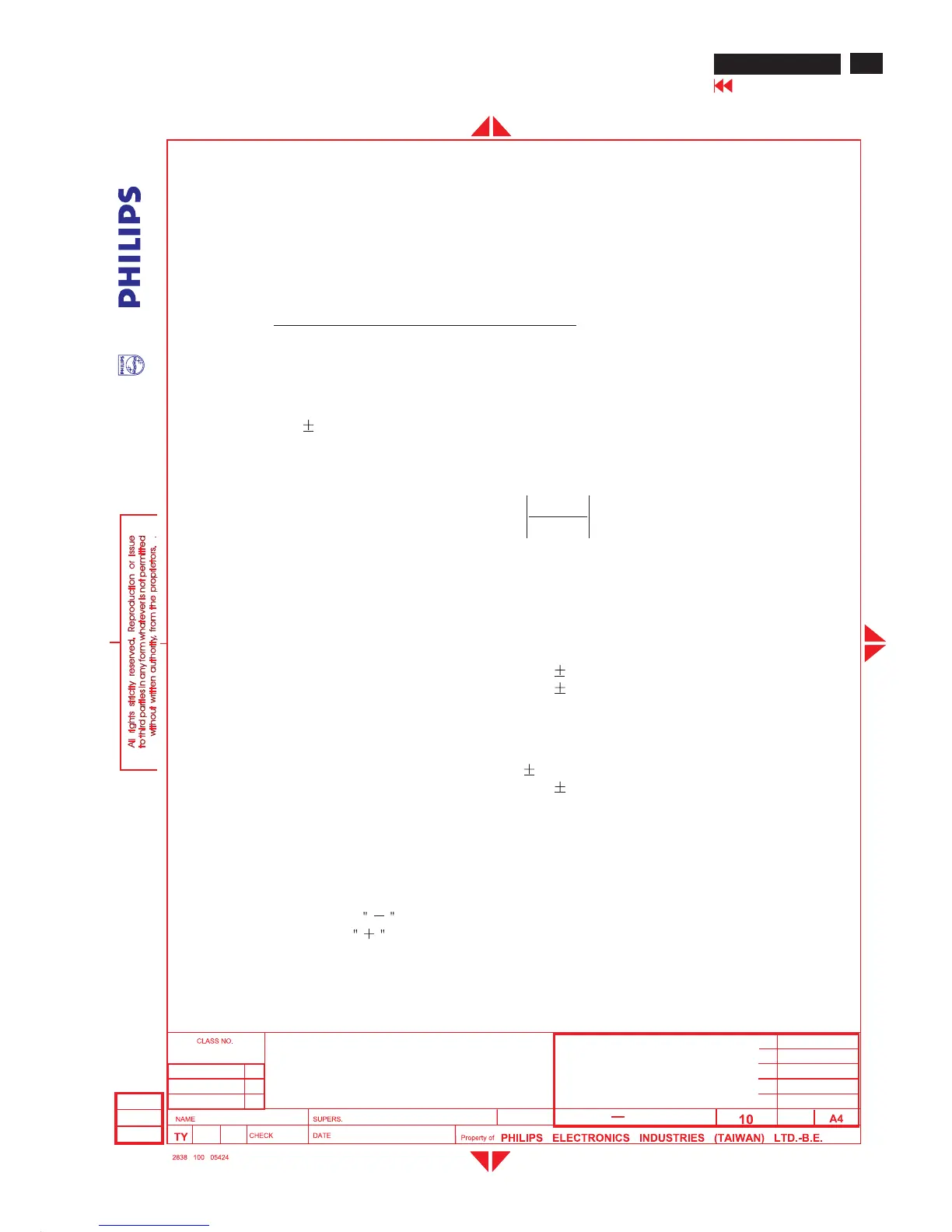67
HP L1940
Go to cover page
GENERALPRODUCT SPECIFICATION(Continued)
17
BRAND : HP L1940
19 inch LCD Monitor
TYPE :EJ6B50/02
8639 000 15804
2004-08-31
2004-08-31
590
28
Jacky Lee
4.4 Brightness uniformity
In 1280x1024/60Hz mode,set contrast at 100% and turnthe brightness to get
average above 200 nitswithwhite pattern.
The Brightness Variation shall be measured atthe 9centerpointsbyHPspec(at 10%, 50%, and
90%) called out in the Measur
ement Locations Figure 2below. IfLight Leakageisvisible, the
Maximum Dark Luminance shall be measured at all 11 points (9-pointsplus4-pointsatthe center
of each edge).
Minimumluminanceof nine p
oints (brightness)
x100 % >= 70%
Maximumluminanceof nine points (brightness)
4.5 Check Cross talk
Cross talk of one area of the screen by another shall be measured by comparing the brightness (Y
A
)of
a10mm
1mmdiameterarea, withalldisplay pixels set to the 32nd (of0to 63) gray level, to the
brightness (Y
B
)of that same areawhen anyadjacent area is driven darkasfig6. The luminance ratio
shall not exceed 1:2.0
Cross Modulation Ratio =
Y-Y
Y
BA
B
<=2.0 (Max)
4.6 White coloradjustment
There arethree factory preset white color 9300K, 6500K and sRGB.
Apply full white pattern,withbrightness in 90 % position and the contrast controlat 80 % position.
The 1931 CIE Chromaticity (colo
r triangle) diagram (x,y) coordinate for the screen centershould be:
9300K CIE coordinates X = 0.283
0.020
Y = 0.297
0.020
6500K CIE coordinatesX=original panelcolor
Y=original panelcolor
sRGB CIE coordinates X = 0.313
0.020
Y = 0.329
0.020
5.0 Mechanical characteristics
5.1 Controls
Front side:
DC powerswitch
OSD Menu key
Minus
(hot-keyforselection of theDVIinput)
Plus
( hot-keyforselection of the VGA)
Auto Key
Rear side:
