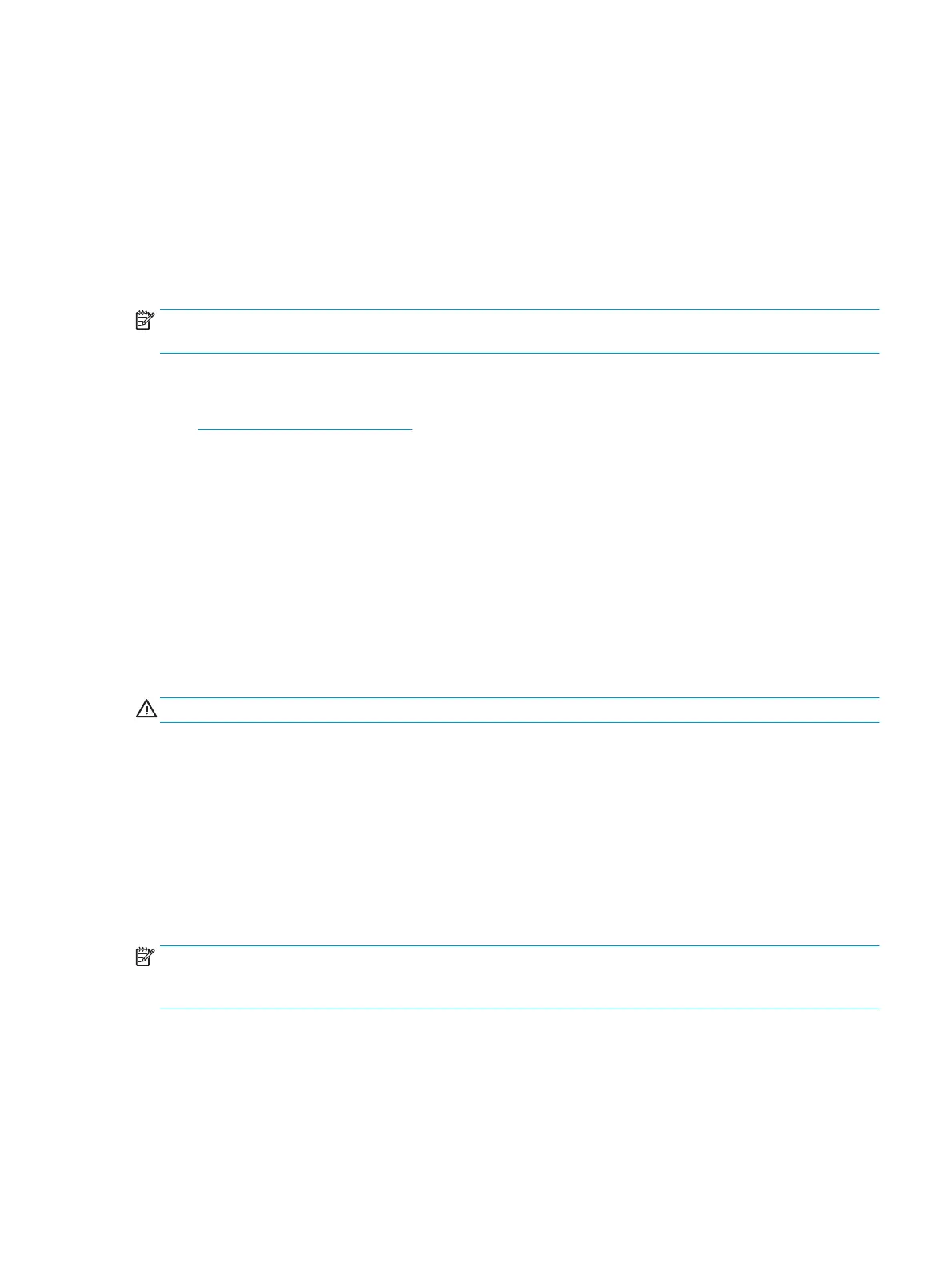Using HP print cartridges
The following sections provide information about HP print cartridges and instructions for redistributing toner
and changing the print cartridge.
HP policy on non-HP print cartridges
HP Company cannot recommend the use of non-HP print cartridges, either new, refilled, or remanufactured.
Since they are not HP products, HP cannot influence their design or control their quality. Service or repair that
is required as a result of using non-HP print cartridges will not be covered under the printer warranty.
NOTE: The warranty does not apply to defects resulting from software, interfacing, or parts not supplied by
HP.
HP anticounterfeit Web site
Go to www.hp.com/go/anticounterfeit when you install an HP toner cartridge and the control-panel message
says the cartridge is non-HP. HP will help determine if the cartridge is genuine and take steps to resolve the
problem.
Your toner cartridge might not be a genuine HP toner cartridge if you notice the following:
●
The supplies status page indicates that a non-HP supply is installed.
●
You are experiencing a high number of problems with the cartridge.
●
The cartridge does not look like it usually does (for example, the packaging differs from HP packaging).
Storing print cartridges
Do not remove the print cartridge from its package until you are ready to use it.
CAUTION: To prevent damage to the print cartridge, minimize its exposure to direct light.
Some HP LaserJet print cartridge packages are stamped with an alphanumeric date code. This code
represents a 30-month period beyond the date of production that facilitates efficient inventory management
processes between HP and its resellers. It does not serve as an indication of toner life (shelf-life) or relate in
any way to warranty terms and conditions.
Print cartridge life expectancy
The life of the print cartridge depends on the amount of toner that your print jobs require. When printing text
at approximately 5% coverage, the print cartridge for the HP LaserJet 1020 printer lasts for an average of
2,000 pages.
NOTE: It is possible that the toner supply will outlast the mechanical parts in the print cartridge. If the print
quality begins to degrade under these circumstances, you must install a new print cartridge, even if there is
toner supply remaining in the cartridge.
This life expectancy assumes that you set the print density to 3 and turn EconoMode off. (These are the
default settings.)
ENWW Using HP print cartridges 113
