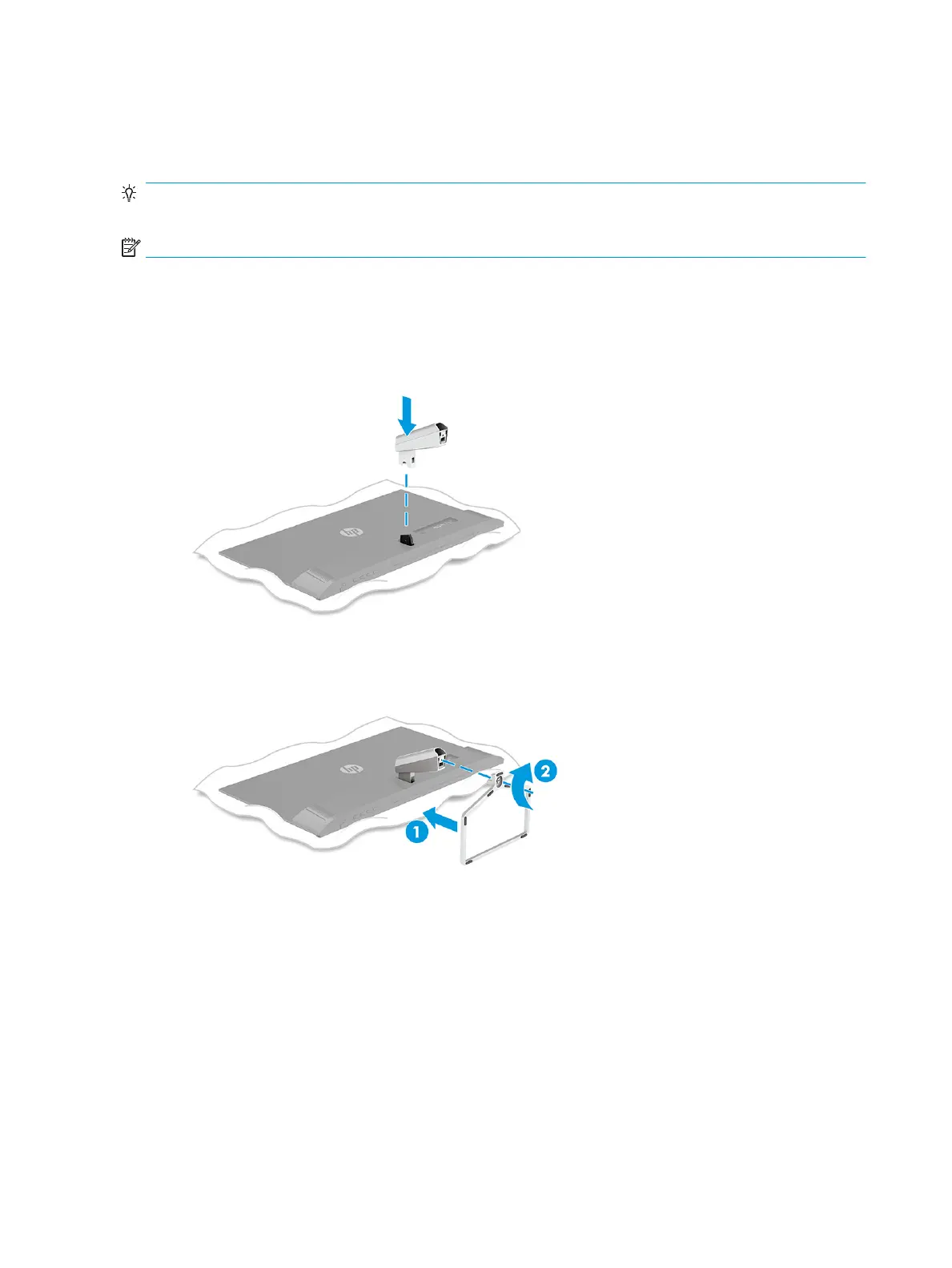Attaching the monitor stand
Correctly attaching your monitor stand is critical for safe use. This section describes how to safely attach a
stand.
TIP: Consider the placement of the monitor, because surrounding light and bright surfaces might cause
interfering reections.
NOTE: The procedures for attaching a monitor stand might be dierent on other models.
1. Position the monitor head facedown on a at surface covered by protective sheet made of foam or a
clean, dry cloth.
2. Insert the stand into the connector on the back of the monitor.
The latch on the bottom of the mounting plate pops up when the stand is locked in place.
3. Attach the base to the stand (1) and tighten the screw (2).
Routing the cables
The monitor stand includes a cable management feature that you can use to organize your monitor cables.
1. Remove the cover from the stand (1).
2. Route any cables that you want to organize through the stand and connect them to the appropriate
connectors on the rear of the monitor (2).
8 Chapter 1 Getting started