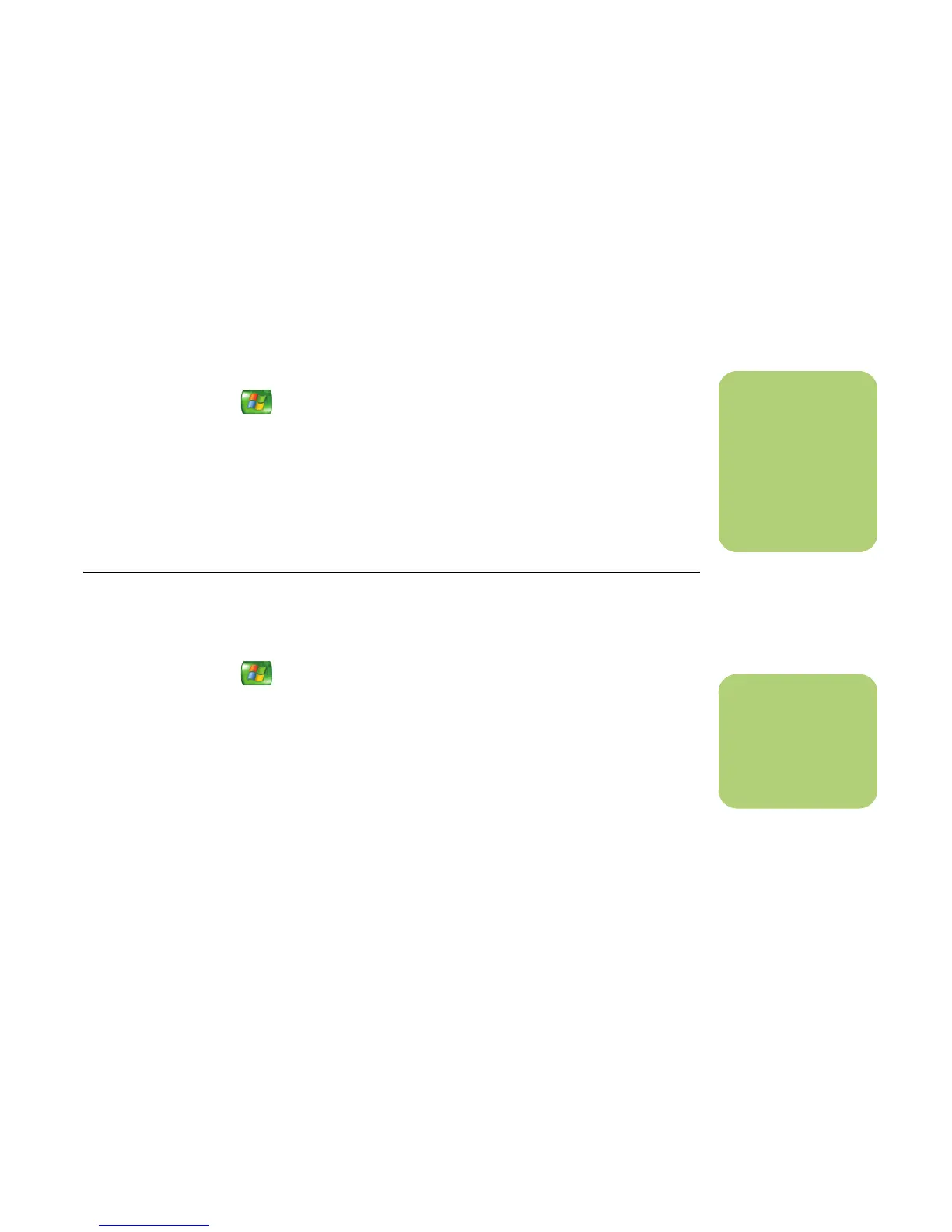My TV 113
Blocking Unwanted TV Programs and Movies
(Select Models Only)
If you set Media Center to block unrated channels,
an error could occur. It is recommended that you
make sure this option is not selected.
To do this:
1 Press the Start button on the remote
control.
2 Select Settings, General, and then select
Parental control.
3 Enter your 4-digit code number.
4 Select TV Ratings.
5 Click Turn on TV blocking. Make sure that
Block unrated TV programs is not
selected.
6 If desired, you can select the Maximum
allowed TV rating setting, select a rating,
and then click OK. Selecting this setting does
not cause an error.
Setting Movie/DVD or TV Ratings
(Select Models Only)
1 Press the Start button on the remote
control.
2 Select Settings, General, and then select
Parental control.
3 Enter your 4-digit code.
4 Select Movie/DVD ratings or
TV Ratings.
5 Select Turn on movie blocking or Turn
on TV blocking.
6 Select + or – to select a maximum allowed
movie rating.
n
Parental control and
caption display
settings for TV and
DVDs are included
with select
models only.
n
Some DVDs don’t
have ratings assigned
to them.
