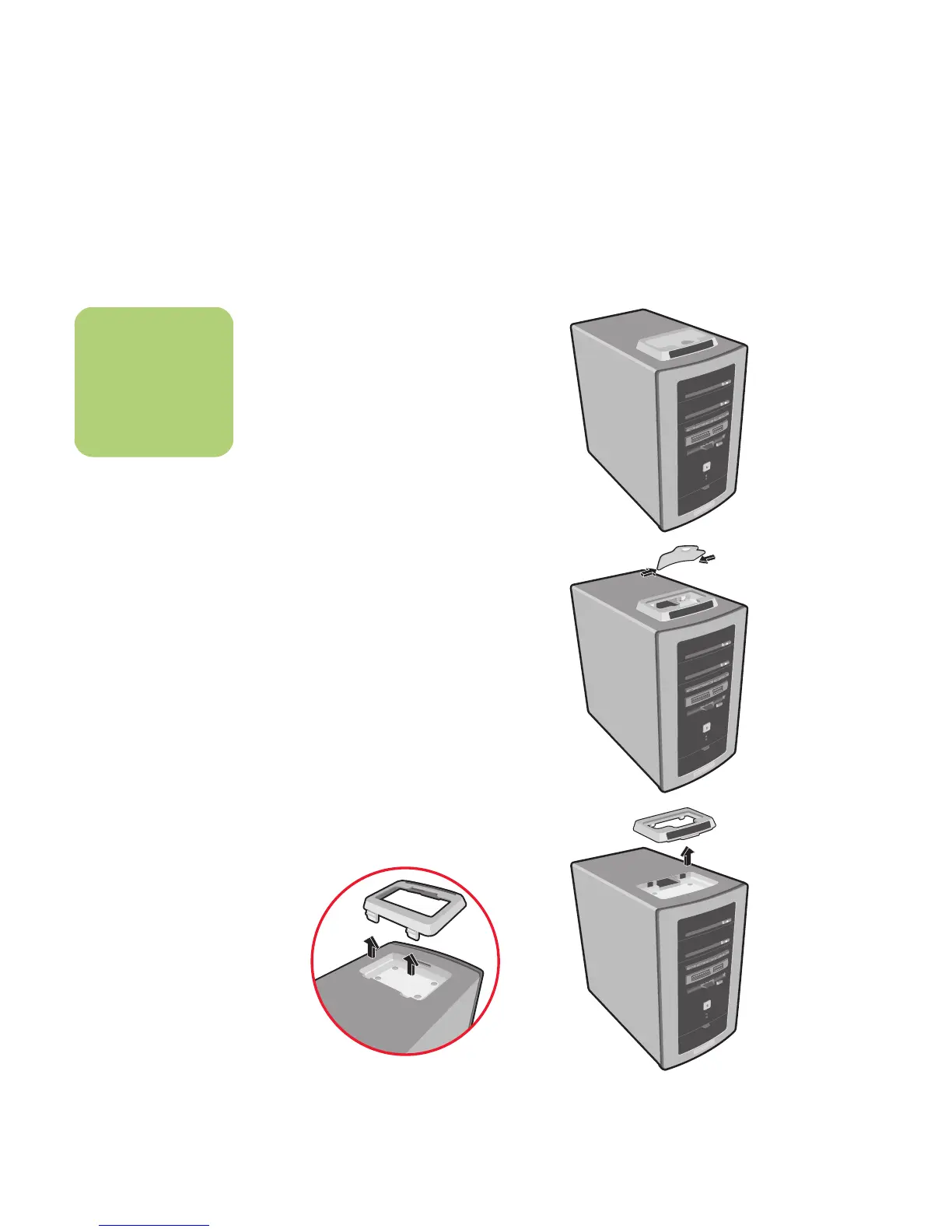196 hp media center pc user’s guide
Installing an HP Camera Docking Station
(Select Models Only)
Your HP Media Center PC comes with a camera
dock bay designed to hold an HP camera docking
station (model 8886) and several HP digital
cameras which are purchased separately.
To install the HP camera docking station:
1 Lift and remove the lid from the top of PC.
Slightly bend the cover inward to remove it.
2 Remove the docking station cover by pressing
the two tabs in the back of the cover and
lifting up.
open
n
The camera docking
station and the digital
camera are both sold
separately.
t
v
g
u
i
d
e
open
S
m
a
r
t
M
e
d
i
a
C
ompactFlash I/II
m
u
s
i
c
p
i
c
t
u
r
e
s
M
M
C
/
S
D
M
e
m
o
r
y
S
t
i
c
k
v
id
e
o
s
tv
guide
open
SmartM
edia
CompactFlash I/II
m
usic
pic
tu
res
M
M
C
/S
D
M
e
m
o
r
y
S
t
ic
k
vid
eo
s
