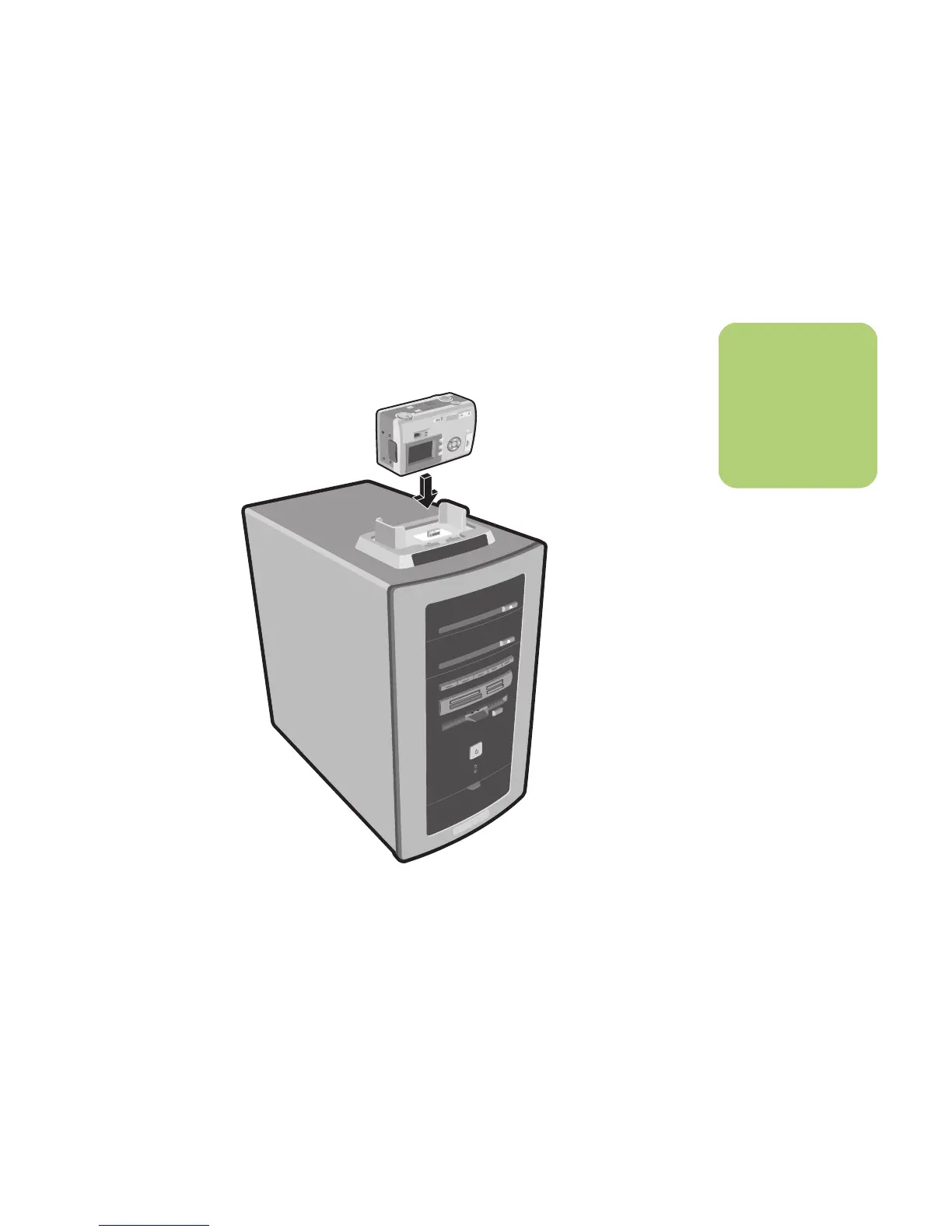Using the PC Hardware 65
Using the Digital Camera Dock
(Select Models Only)
Some HP Media Center PCs come with a camera
docking bay designed to hold an HP camera
docking station (model 8886) and several HP digital
cameras which are purchased separately.
To install the HP camera docking station refer to
“Installing an HP Camera Docking Station” on
page 196.
n
The dock insert clips
onto the camera dock
base. This insert
comes with the digital
camera.
tv
guide
op
en
SmartMedia
CompactFlash I/II
music
pictures
MM
C/SD
Memory Stick
videos
