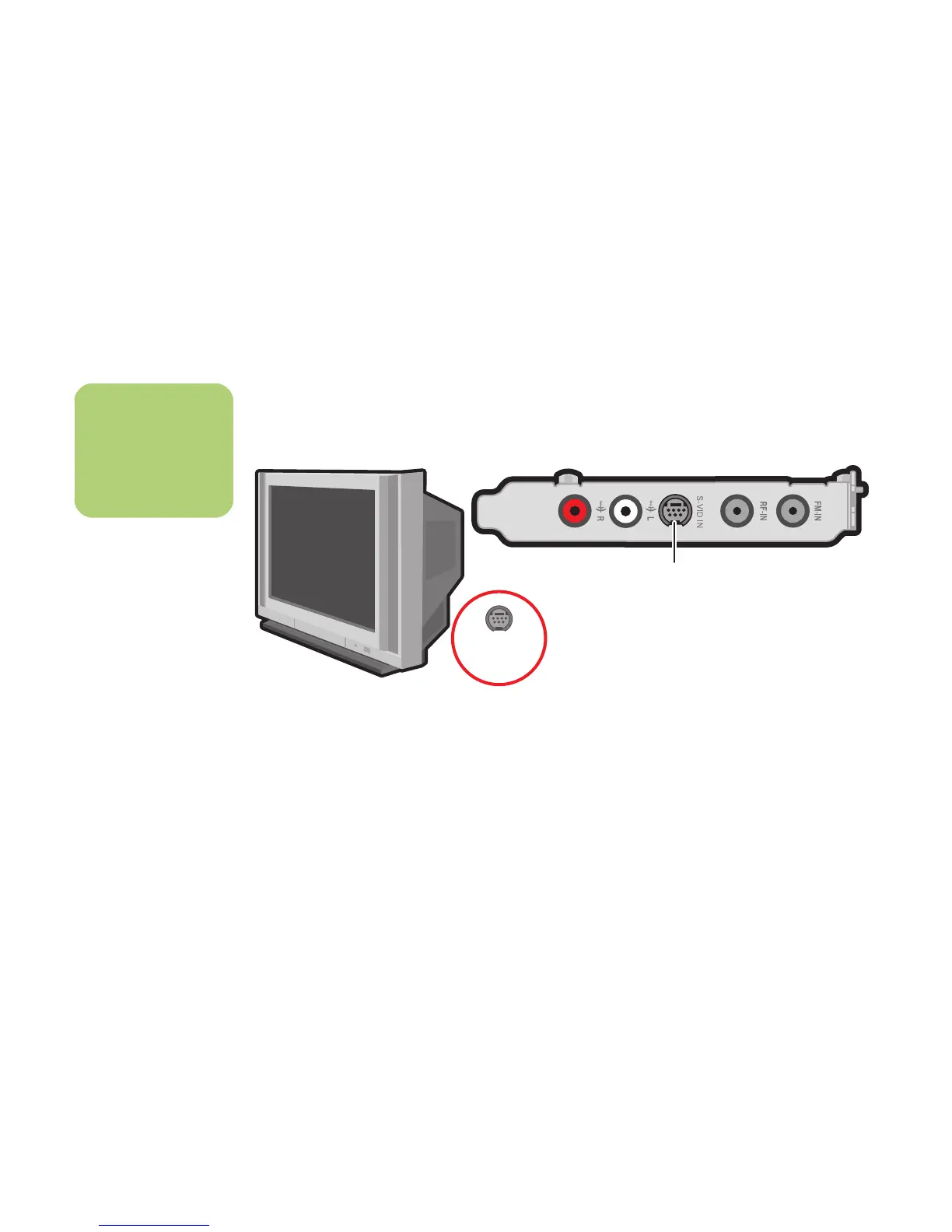20 hp media center pc user’s guide
Connecting the TV
1 Plug a cable into the TV OUT S-video (A)
connector or the COMP (A) composite video
connector on the back of the PC. If you use a
composite video cable, you also need to use
an S-video to composite video adapter cable.
Choose the cable type you TV needs.
2 Plug the other end of the cable into the
TV IN (Video In or Video Input) connector
on your TV.
3 Turn on the TV and select the TV IN video
source; refer to the documentation for your
TV set.
4 Be sure to enable the image for the TV; see
“Using Media Center Help” on page 45.
n
Location and number
of connectors may
vary by model.
S-VIDEO IN
COMPOSITE
VIDEO IN
A
or
