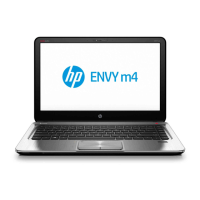My Pictures 143
Turning On or Off Photo Captions
A caption displays the file name or title and the date
the file was created or edited, whichever is first.
1 Press the Start button on the remote
control.
2 Select My Pictures.
3 Select Settings.
4 Select the Show caption check box and
then press OK.
5 Select Save, and then press OK.
Rotating pictures
If your picture appears horizontally or vertically and
you want to change the orientation, you can change
it in Media Center.
1 Press the Start button on the remote
control.
2 Select My Pictures.
3 Select the picture you want to rotate.
4 Press the More Info button on the remote
control.
5 Select a Rotate button, and then press OK.

