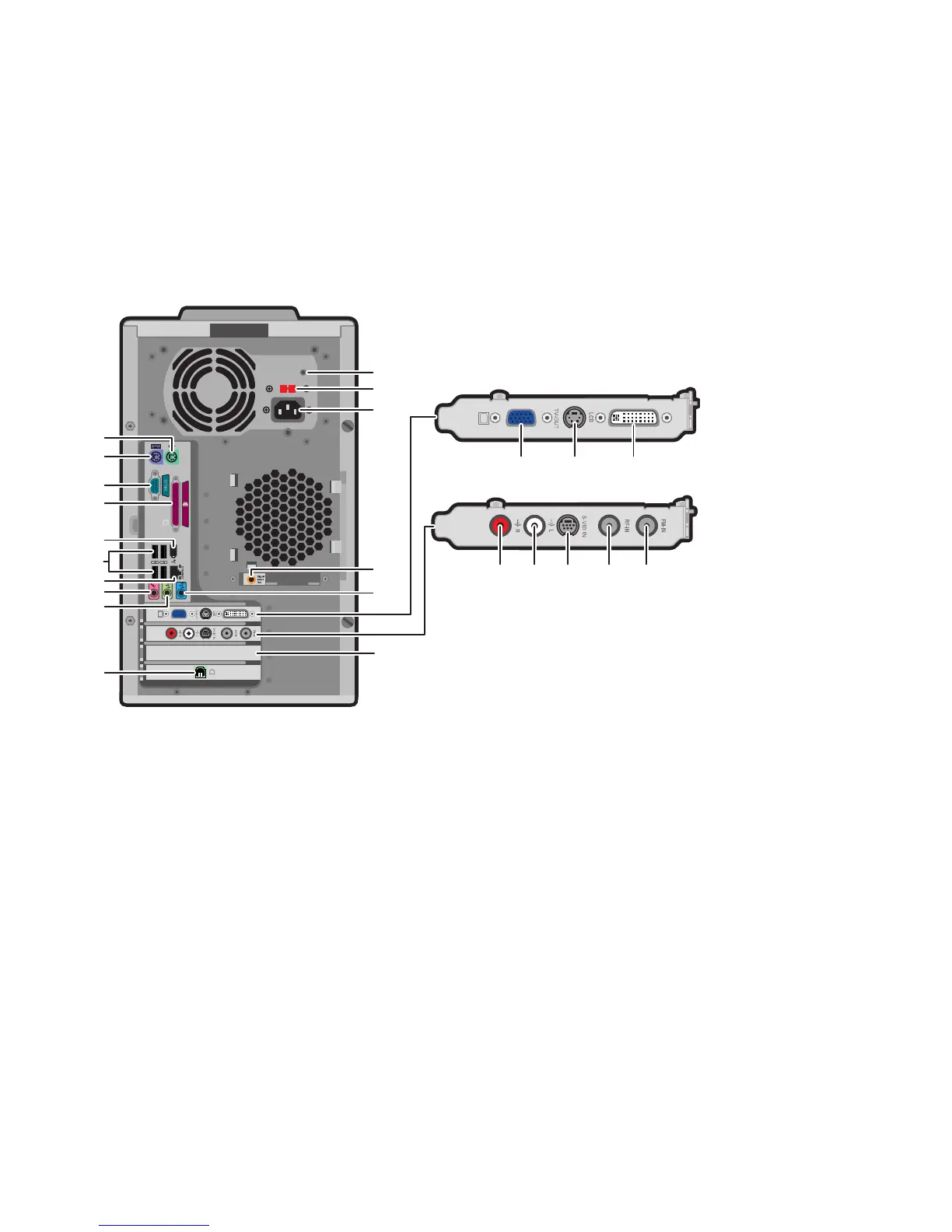Setting Up My PC 13
Back of PC
(Features and Locations May Vary)
APower LED
B Voltage selector
C Power Cord connector
D PS/2 Mouse connector
E PS/2 Keyboard connector
F Serial port
G Parallel port
H FireWire (IEEE 1394) port
J 4 USB 2.0 (Universal Serial Bus) ports
K LAN (Ethernet)
L Microphone connector
MAudio Line Out
N Modem (Line In RJ-11)
O Digital Audio Out (select models only)
PAudio Line In
Q A VGA monitor (DB-15) port
RS-video (TV Out)
S LCD DVI connector (select models only)
T Audio in right
U Audio in left
VS-video In
W TV/RF-In antenna/Cable connector
X FM-In radio antenna connector
(select models only)
Y Slot for 5.1 Sound Card (select models only)
See the following pages for more
information about the 5.1 sound card.
OUT
IN
A
B
C
O
P
N
M
K
J
H
G
F
E
D
QR S
TUV WX
L
Y
