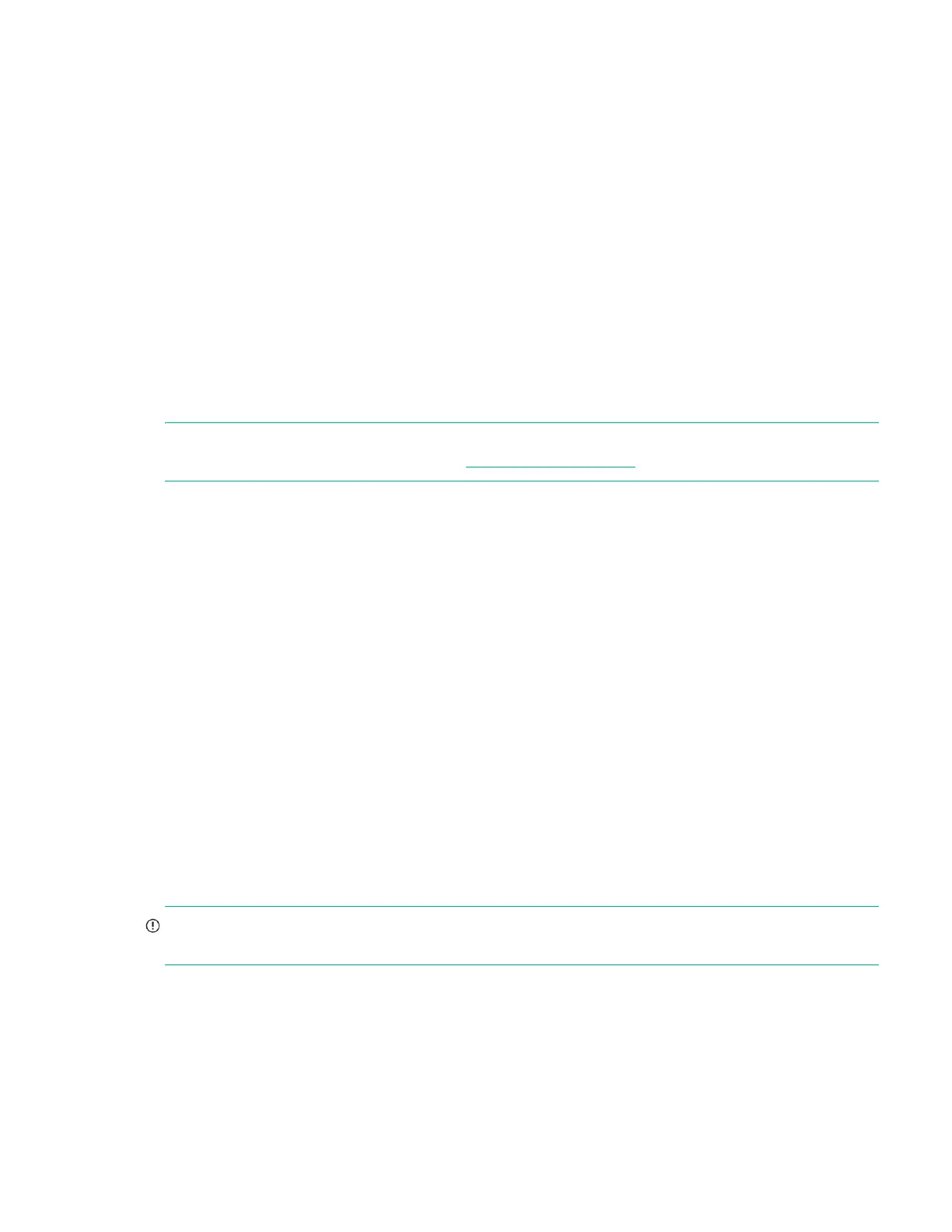Connecting the enclosure to data hosts 25
The 1 Gb iSCSI ports are used in either of two capacities:
• To connect two storage systems through a switch for use of Remote Snap replication.
• For attachment to 1 Gb iSCSI hosts directly, or through a switch used for the 1 Gb iSCSI traffic.
The first usage option requires valid licensing for the Remote Snap replication feature, whereas the second option
requires that the host computer supports Ethernet, iSCSI, and optionally, multipath I/O.
12 Gb SAS protocol
The MSA 1050 SAS controller enclosures support two controller modules using the Serial Attached SCSI (Small Computer
System Interface) protocol for host connection. Each enclosure provides two controller modules using dual SFF-8644 HD
mini-SAS host ports supporting data rates up to 12 Gb/s. HD mini-SAS host interface ports connect to hosts; they are not
used for replication. Host ports can be configured via management interfaces to use standard cables or fan-out cables.
Host connection configurations
The MSA 1050 controller enclosures support up to four direct-connect server connections, two per controller module.
Connect appropriate cables from the server HBAs to the controller host ports as described below, and shown in the
following illustrations.
NOTE: Not all operating systems support direct-connect. For more information, see the Single Point of Connectivity
Knowledge (SPOCK) Storage compatibility matrix: www.hpe.com/storage/spock
.
To connect the MSA 1050 controller to a server or switch—using FC SFPs in controller ports—select Fibre Channel cables
supporting 8 Gb data rates, that are compatible with the host port SFP connector (see the QuickSpecs). Such cables are
also used for connecting a local storage system to a remote storage system via a switch, to facilitate use of the optional
Remote Snap replication feature.
To connect the MSA 1050 controller to a server or switch—using 10GbE iSCSI SFPs or approved DAC cables in controller
ports—select the appropriate qualified 10GbE SFP option (see the QuickSpecs). Such cables are also used for connecting
a local storage system to a remote storage system via a switch, to facilitate use of the optional Remote Snap replication
feature.
To connect the MSA 1050 controller to a server or switch—using the 1 Gb SFPs in controller ports—select the appropriate
qualified RJ-45 SFP option (see the QuickSpecs). Such cables are also used for connecting a local storage system to a
remote storage system via a switch, to facilitate use of the optional Remote Snap replication feature.
To connect the MSA 1050 SAS controller supporting HD mini-SAS host interface ports to a server HBA or switch—using
the controller’s SFF-8644 dual HD mini-SAS host ports—select a qualified HD mini-SAS cable option (see QuickSpecs). A
qualified SFF-8644 to SFF-8644 cable option is used for connecting to a 12 Gb/s host; whereas a qualified SFF-8644 to
SFF-8088 cable option is used for connecting to a 6 Gb/s host. Management interfaces distinguish between standard
(dual cable with single connector at each end) and fan-out SAS cables. The fan-out SAS cable is comprised of a single
SFF-8644 connector that branches into two cable segments, each of which is terminated by a connector. The terminating
connectors attach to the host or switch, and are either both of type SF-8644 or SFF-8088. The storage system must be
cabled using either standard cables or fan-out cables; a mixture of cable types is not supported.
IMPORTANT: Before attaching a fan-out cable, make sure to update firmware for the SAS HBA for devices that will be
attached to the fan-out cable.
See the SMU Reference Guide or CLI Reference Guide for more information about the fan-out setting and changing of
host-interface settings for MSA 1050 controller modules. See “SAS fan-out cable option” (page 74) for more information
about fan-out cable options.