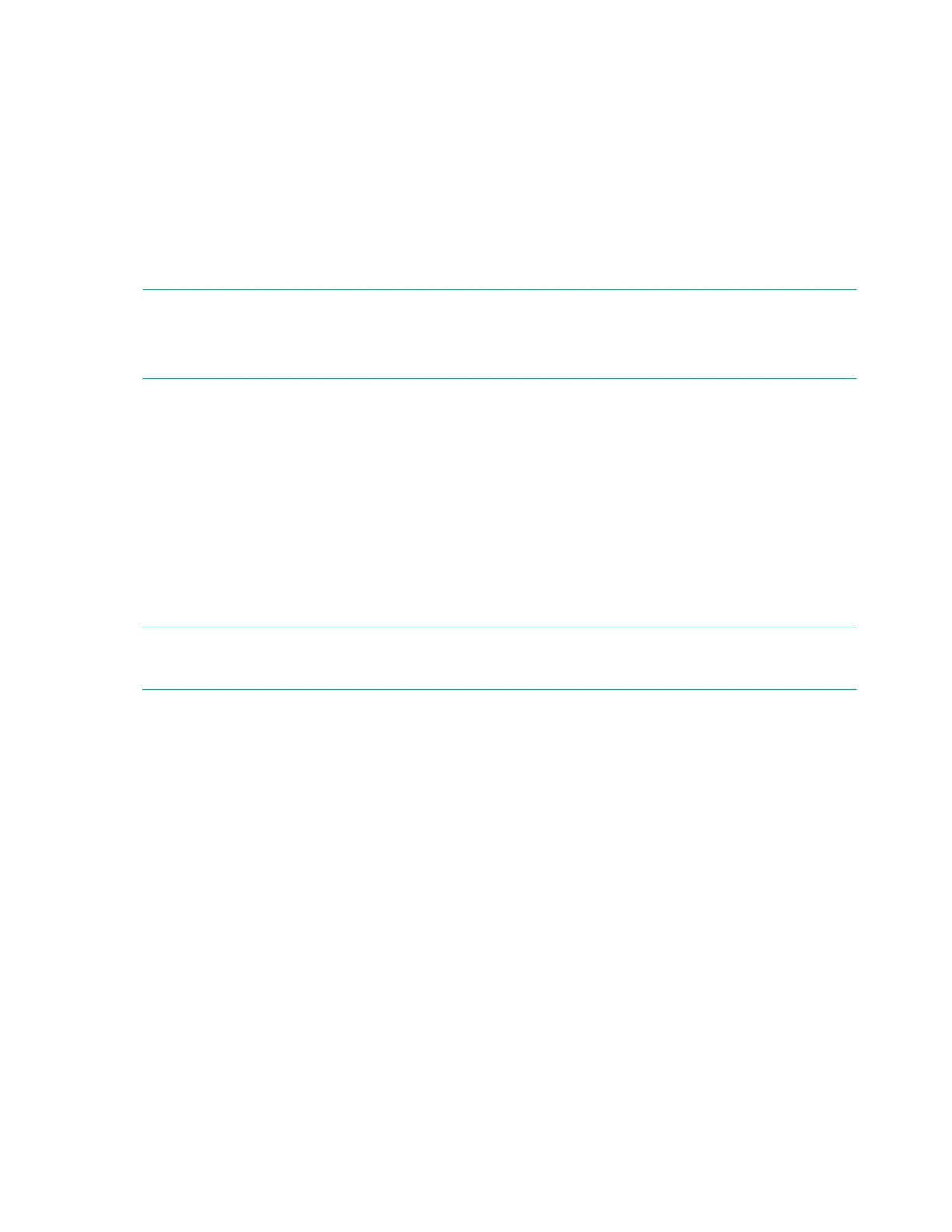8Overview
1Overview
HPE MSA Storage models are high-performance storage solutions combining outstanding performance with high
reliability, availability, flexibility, and manageability. MSA 1050 enclosure models blend economy with utility for scalable
storage applications.
MSA 1050 Storage models
The MSA 1050 enclosures support large form factor (LFF 12-disk) and small form factor (SFF 24-disk) 2U chassis, using
AC power supplies. The MSA 1050 controllers are introduced below.
NOTE: For additional information about MSA 1050 controller modules, see the following subsections:
• “Controller enclosure—rear panel layout” (page 62)
• “MSA 1050 controller module—rear panel LEDs” (page 63)
The MSA 1050 enclosures support virtual storage. For virtual storage, a group of disks with an assigned RAID level is
called a virtual disk group. This guide uses the term disk group for brevity.
MSA 1050 enclosure user interfaces
The MSA 1050 enclosures support the Storage Management Utility (SMU), which is a web-based application for
configuring, monitoring, and managing the storage system. Both the SMU and the command-line interface (CLI) are
briefly described.
• The SMU is the primary web interface to manage virtual storage.
• The CLI enables you to interact with the storage system using command syntax entered via the keyboard or
scripting.
NOTE: For more information about the SMU, see the SMU Reference Guide or online help. For more information about
the CLI, see the CLI Reference Guide. See also “Related MSA documentation” (page 9).
MSA 1050 controllers
The MSA 1050 controller enclosures are pre-configured at the factory to support one of these host interface protocols:
• 8 Gb FC
• 1 GbE iSCSI
• 10 GbE iSCSI
• 12 Gb HD mini-SAS
For FC and iSCSI host interfaces, the small from-factor pluggable (SFP transceiver or SFP) connector supporting the
pre-configured host interface protocol is pre-installed in the controller module. MSA 1050 controller enclosures do not
allow you to change the host interface protocol or increase speeds. Always use qualified SFP connectors and cables for
supporting the host interface protocol as described in the QuickSpecs. See also “Product QuickSpecs” (page 9).
For the HD mini-SAS host interface, both standard and fan-out cables are supported for host connection. Always use
qualified SAS cable options for supporting the host interface protocol as described in QuickSpecs. Host connection for
this controller module is described by cabling diagrams in “Connecting hosts” . Connection information for the SAS
fan-out cable options is provided in “SAS fan-out cable option” .