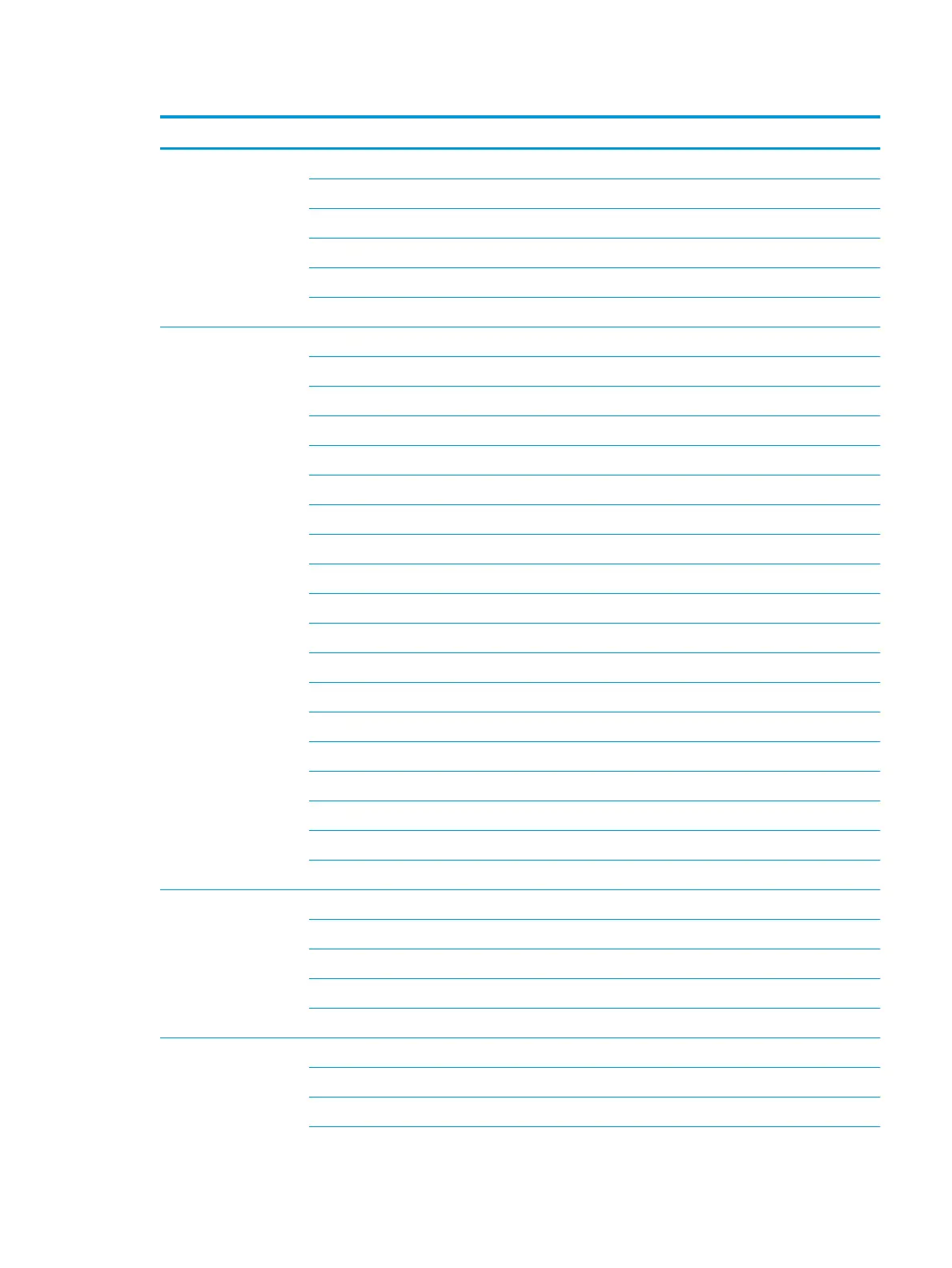Table 1-1 Product components and their descriptions (continued)
Category Description
Keyboard/pointing
devices
Keyboard
Backlit and nonbacklit, spill-resistant
Touchpad requirements
Precision Touchpad Default Gestures support
FW PTP
No Hybrid Mode Support
Power requirements Battery
3 cell, 45 Whr, lithium polymer, soft pack, HP Long Life
HP Fast Charge Technology
AC adapters
45 W, straight, USB Type-C AC adapter, nPFC, 1.8 m (5.9 ft)
45 W, right angle, 4.5 mm
45 W, right angle, 4.5 mm, for use in Argentina
45 W, right angle, 4.5 mm, 2 prong, for use in Japan
65 W straight USB Type-C AC adapter
65 W, right angle, 4.5 mm
65 W, right angle, 4.5 mm, for use in Argentina
65 W Smart AC adapter, right angle, 4.5 mm - EM
Power cords
3-wire plug (C5), 1.8 m (5.9 ft), conventional
3-wire plug (C5), 1.0 m (3.3 ft), conventional
2-wire plug (C7), 1.0 m (3.3 ft), conventional,
Duckhead power cord (C5NS), 1.8 m (5.9 ft)
Duckhead power cord (C5NS), 1.0 m (3.3 ft)
Duckhead (C5NS)
Security Security lock
Integrated ngerprint sensor (select models only)
TPM 2.0 (Nuvoton; soldered down)
Hardware enforced rmware protection: HP SureStart 2019
Preboot authentication (password)
Operating system Operating system version
HP ThinPro
HP Smart Zero Core
3