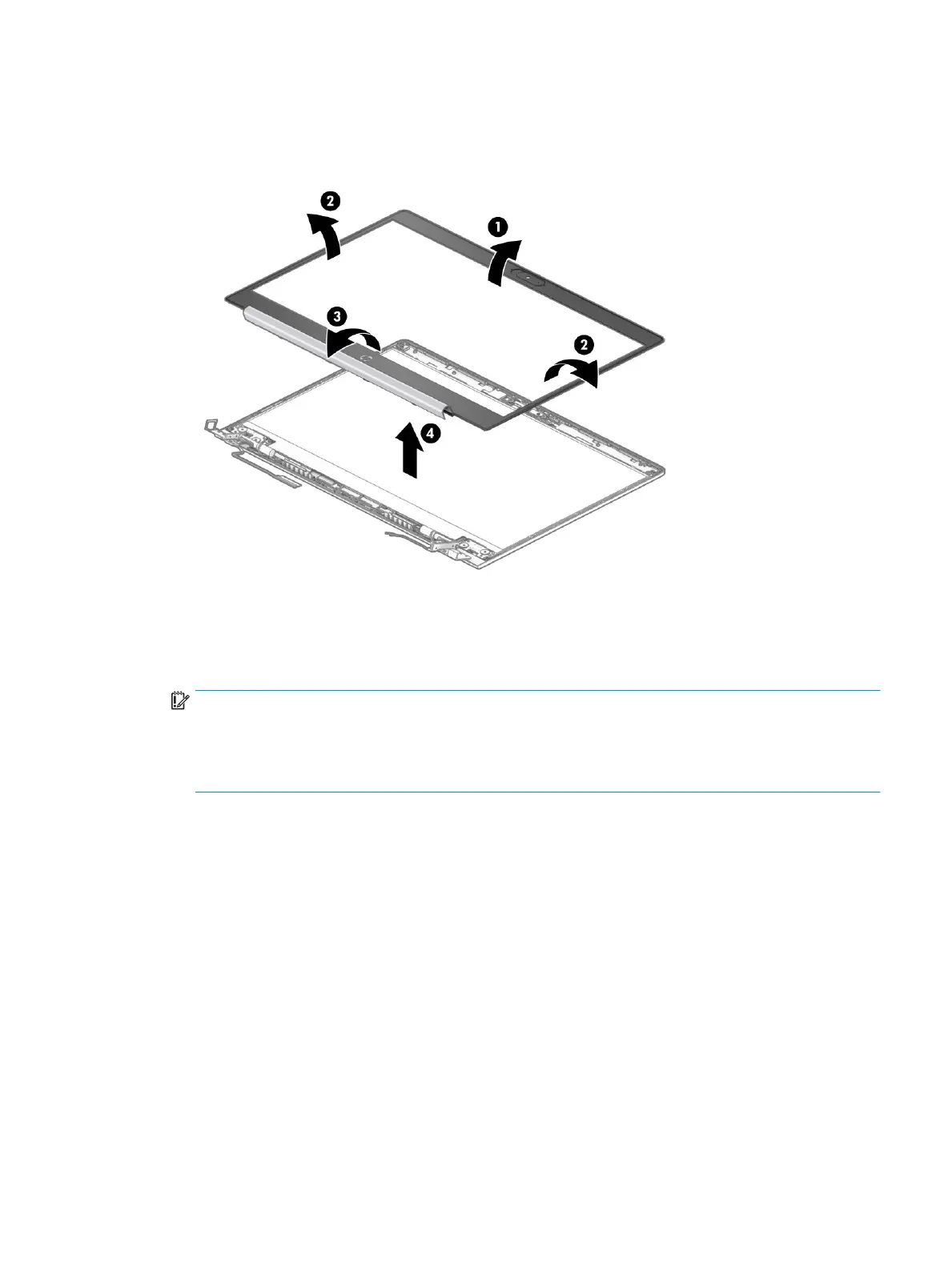3. Remove the display bezel (4).
The bezel is available as spare part number L78090-001 for models without a camera and L78091-001
for models with an HD camera.
4. The display panel is secured to the display enclosure with tape that is installed under the left and right
sides of the panel. To remove the panel, use tweezers to grasp the end of the tape (1). While turning the
tweezers (2), wrap the tape around the tweezers (3) as you continue to pull the tape out from behind
the display panel. You must pull the tape multiple times before it is completely removed.
IMPORTANT: If the tape tears, do not attempt to pry the panel o the enclosure. Doing so might break
the panel.
The ends of the tape are accessible at both the top and bottom of the display panel.
To avoid tearing the tape, do not pull on it with the sharp end of tweezers.
Component replacement procedures 53