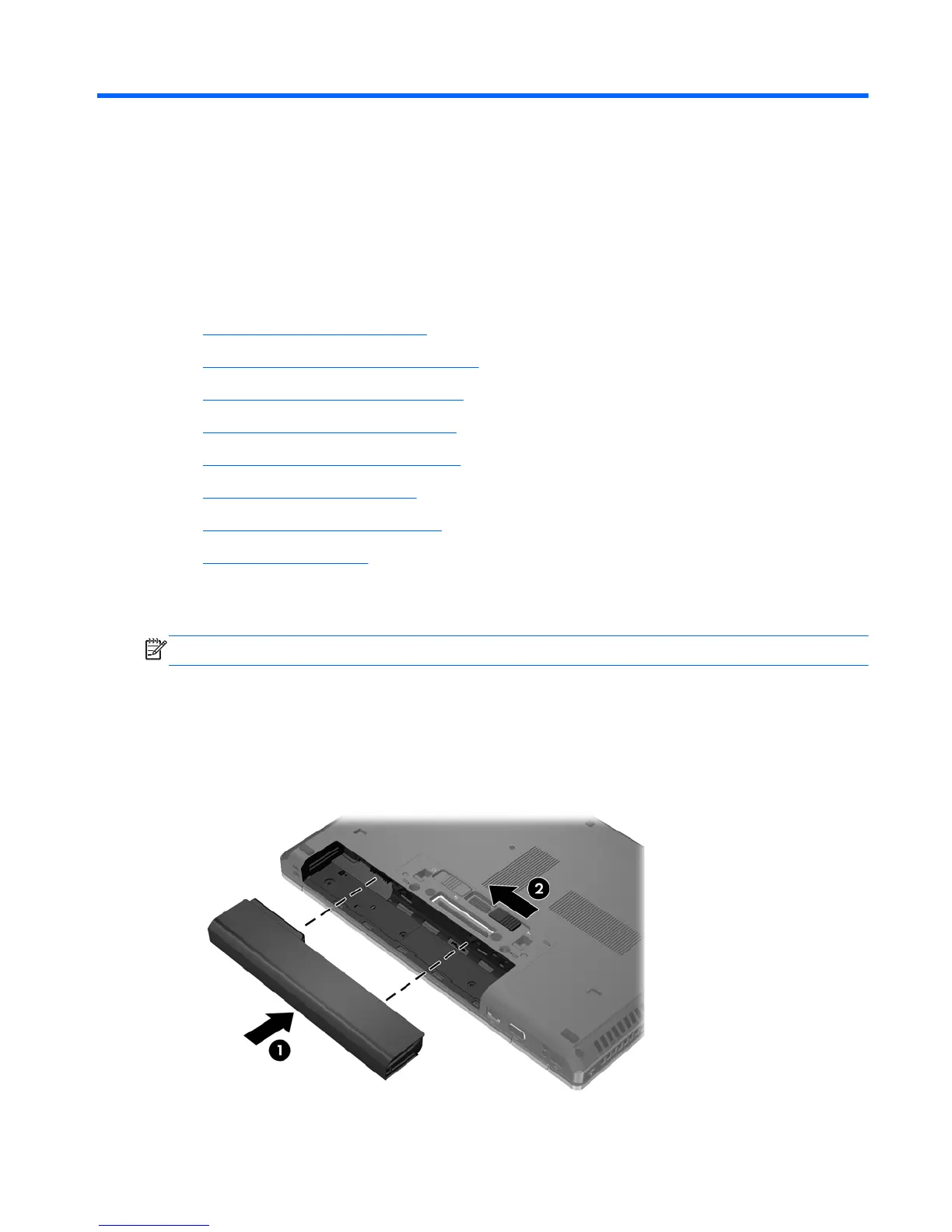6 Maintenance
● Inserting or removing the battery
●
Removing or replacing the bottom cover
●
Replacing or upgrading the hard drive
●
Replacing a drive in the upgrade bay
●
Adding or replacing memory modules
●
Updating programs and drivers
●
Using SoftPaq Download Manager
●
Cleaning your computer
Inserting or removing the battery
NOTE: For additional information on using the battery, refer to the HP Notebook Reference Guide.
To insert the battery:
1. Turn the computer upside down on a flat surface, with the battery bay toward you.
2. Insert the battery (1) into the battery bay until it is seated.
The battery release latch (2) automatically locks the battery into place.
Inserting or removing the battery 33