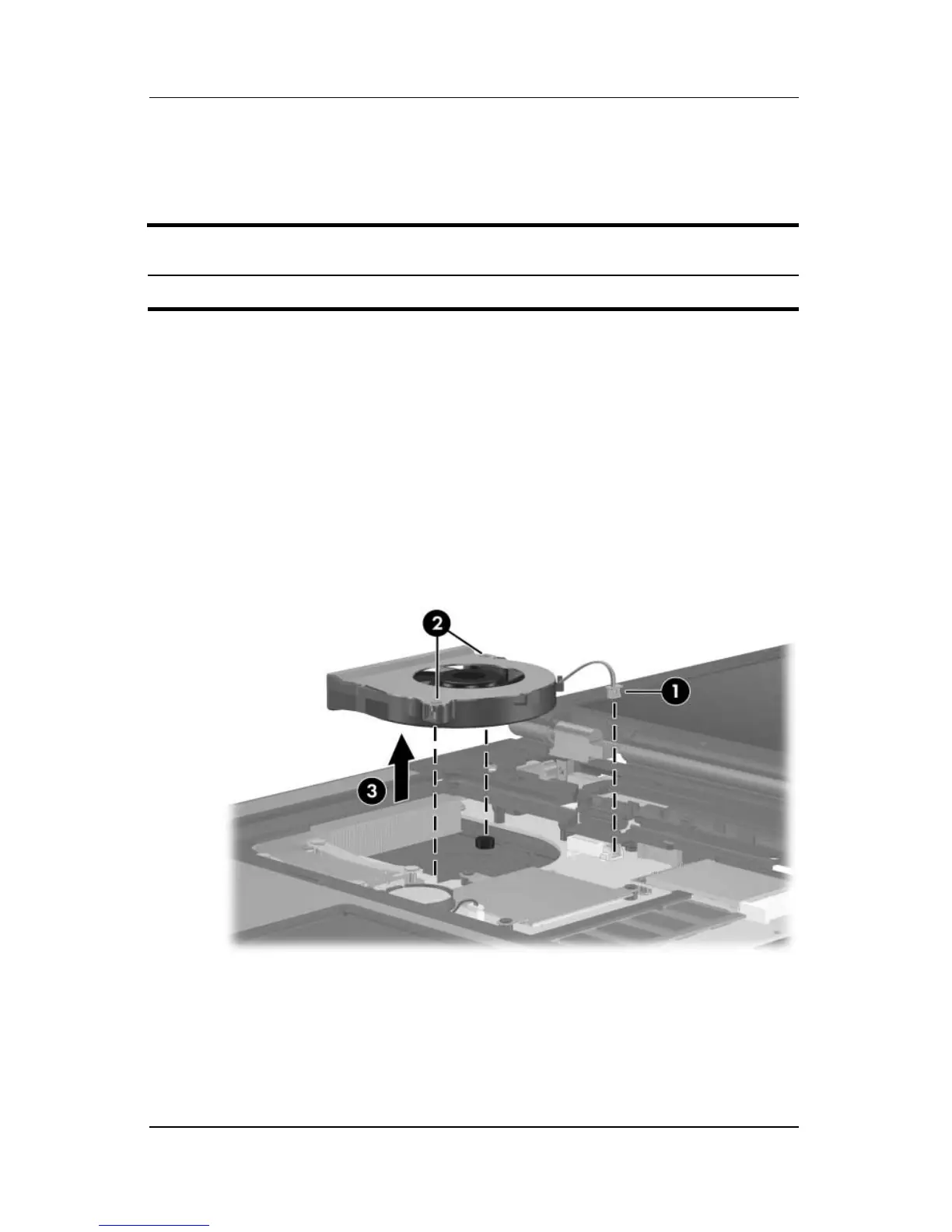Removal and Replacement Procedures
Maintenance and Service Guide 5–29
5.11 Fan
1. Prepare the computer for disassembly (Section 5.3).
2. Release the keyboard (Section 5.10).
3. Disconnect the fan cable 1 from the system board.
4. Loosen the two Phillips PM2.0×7.0 screws 2 that secure the
fan to the computer.
5. Remove the fan 3.
Removing the Fan
Reverse the above procedure to install the fan.
Fan Spare Part Number Information
Fan 379799-001