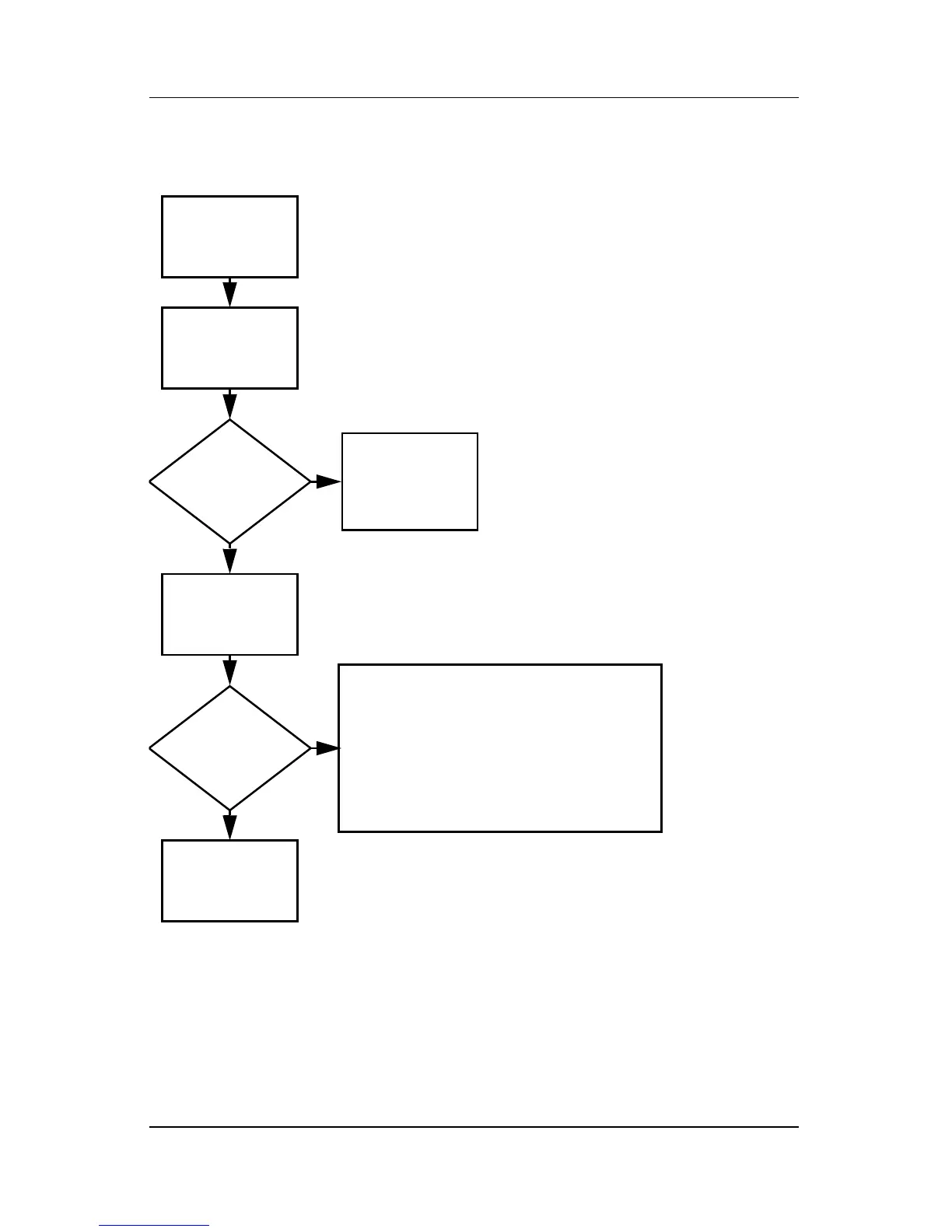Troubleshooting
Maintenance and Service Guide 2–11
Flowchart 2.5—No Power, Part 4
Y
N
Continued from
“Flowchart
2.4—No Power,
Part 3.”
Reseat loose
components and
boards and
replace damaged
items.
Open
computer.
Loose or
damaged
parts?
Y
Close
computer and
retest.
Power on?
Done
N
Replace the following items (if applicable). Check
computer operation after each replacement:
1. Internal DC-DC converter*
2. Internal AC adapter
3. Processor board*
4. System board*
*NOTE: Replace these items as a set to prevent
shorting out among components.