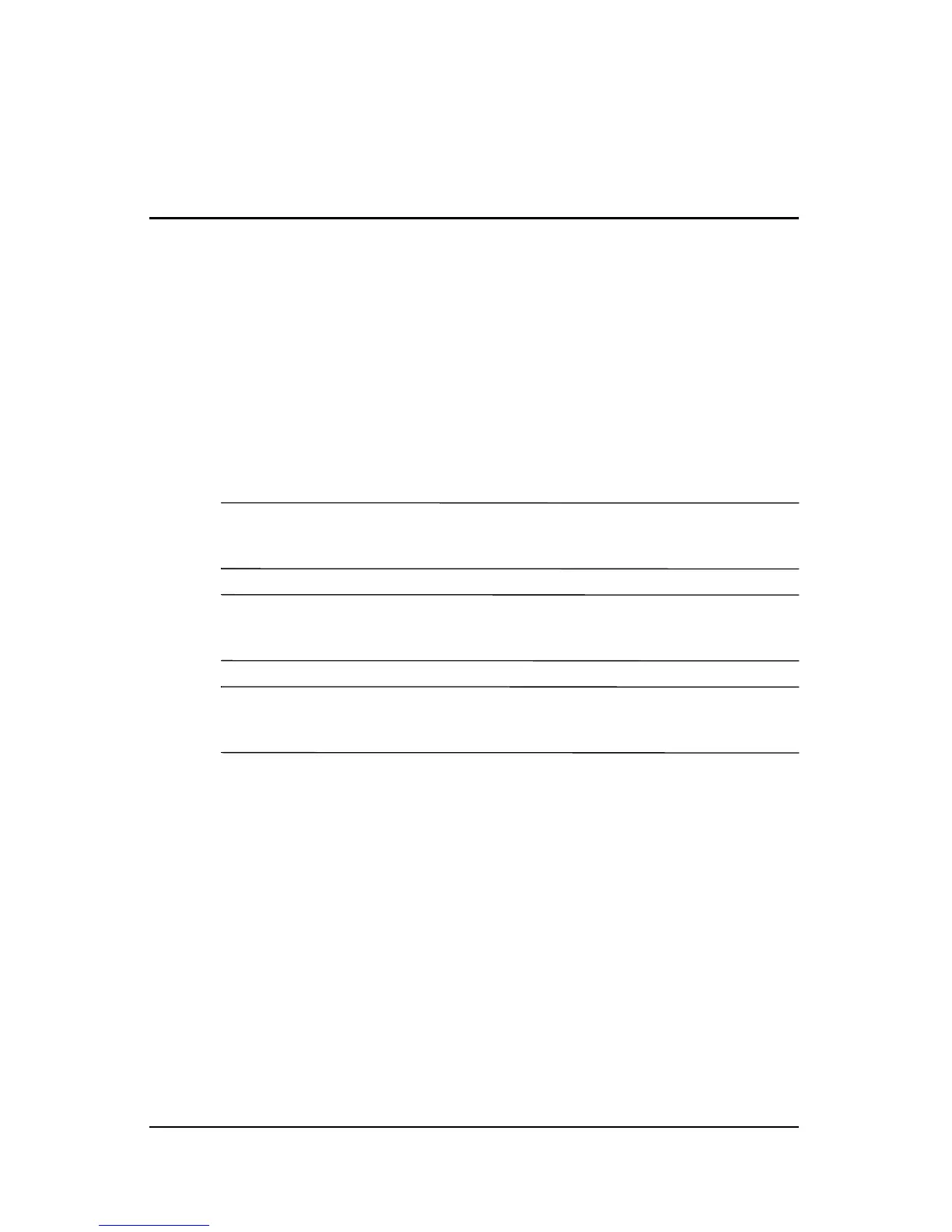Maintenance and Service Guide B–1
B
Software Backup and
Recovery
Backup
HP Backup and Recovery Manager provides several ways to back
up the system and to recover optimal system functionality.
✎
HP installed drivers, utilities, and applications can be copied to
a CD or to a DVD using HP Backup and Recovery Manager.
✎
Formatted DVD±RW discs and DVD±RW double-layer discs
are not compatible with HP Backup and Recovery Manager.
✎
The computer must be connected to external power before you
perform backup and recovery procedures.
Safeguarding Your Data
To safeguard your documents, store personal files in the My
Documents folder and periodically create a backup copy of the
folder.