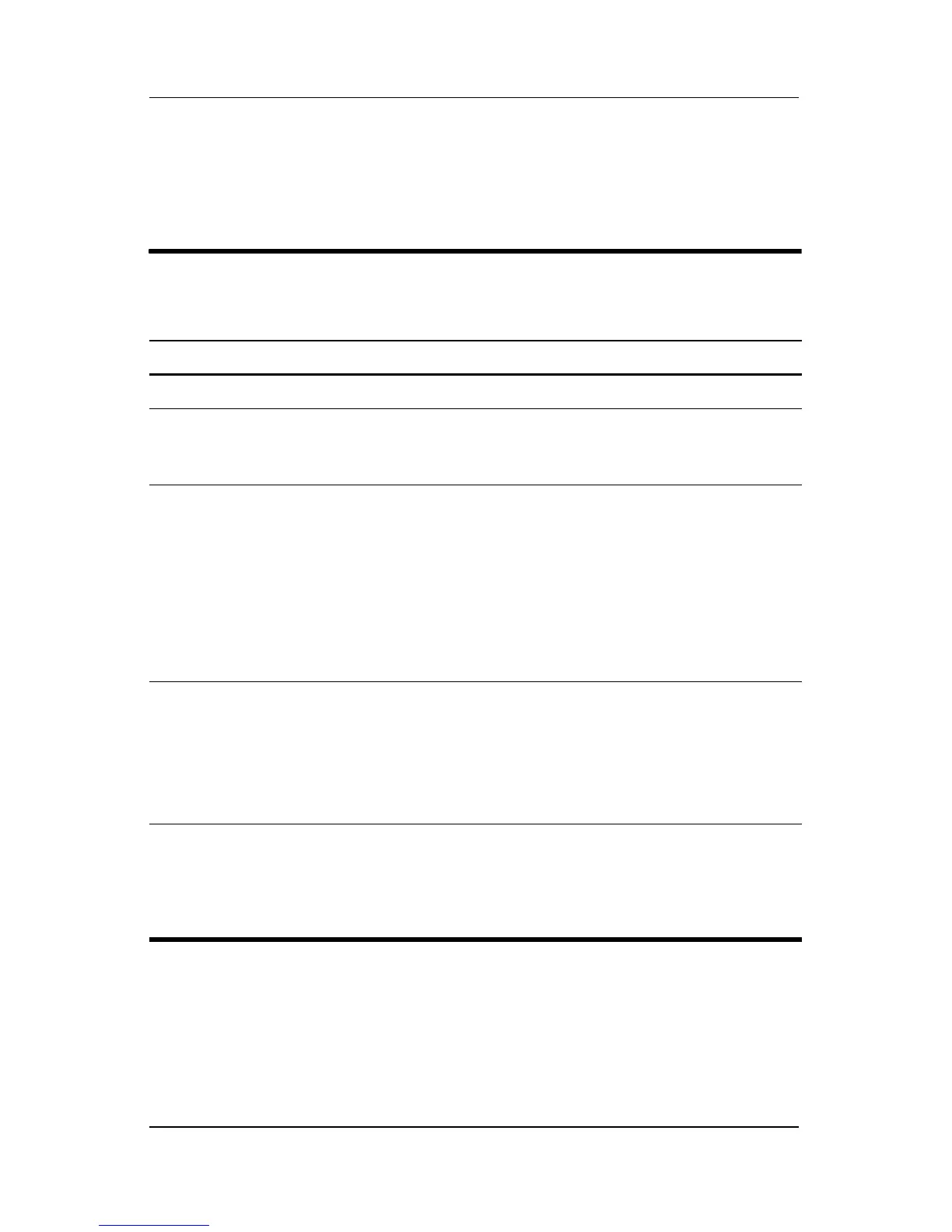Troubleshooting
Maintenance and Service Guide 2–5
Selecting from the System Configuration
Menu
Table 2-4
System Configuration Menu
Select To Do This
Language Change the Computer Setup language.
Boot Options Enable/disable MultiBoot, which sets a startup
sequence that can include most bootable devices
and media in the system.
Device Configurations Enable/disable:
■ Swap Fn/Ctrl keys.
■ USB legacy support.
■ BIOS DMA data transfers.
■ Fan Always on while on AC Power.
■ Data Execution Prevention.
■ LAN Power save.
Built-In Device Options Enable/disable:
■ Embedded WLAN Device Radio.
■ Embedded Bluetooth Device Radio.
■ LAN/WLAN Switching.
■ Wake on LAN from Off.
Port Options Enable/disable:
■ USB Port.
■ 1394 Port.
■ CardBus Slot.