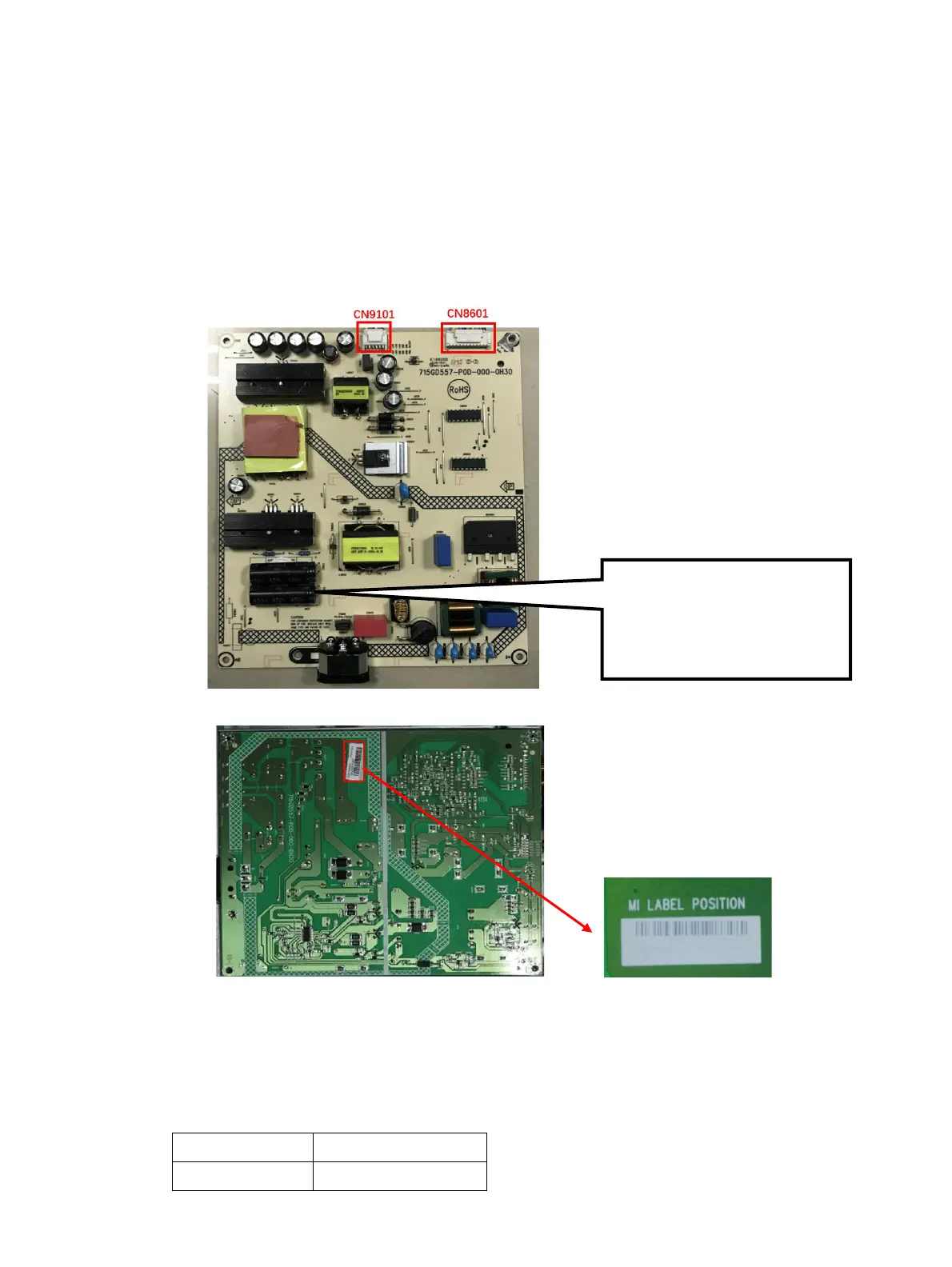Power board
The power board part number is PLPCML352GACQ (1
st
) or PLPCML542KACO (2
nd
)
Before removing the power board, follow these steps:
▲ Prepare the monitor for disassembly. See Preparation for disassembly on page 10.
Remove the power board:
1) The HP OMEN 32q power board connector position is as follows:
2) Locate the part number location on the board
Connector repair
This procedure includes HDMI, DisplayPort and Phone Jack connectors.
The connectors are on the main board (board part number CBPR2R5H2Q1)
The connectors’ identifiers are as follows:
Warning: After unplugging the
power supply, the capacitance
is still charged, do not touch
and discharge the capacitor.
