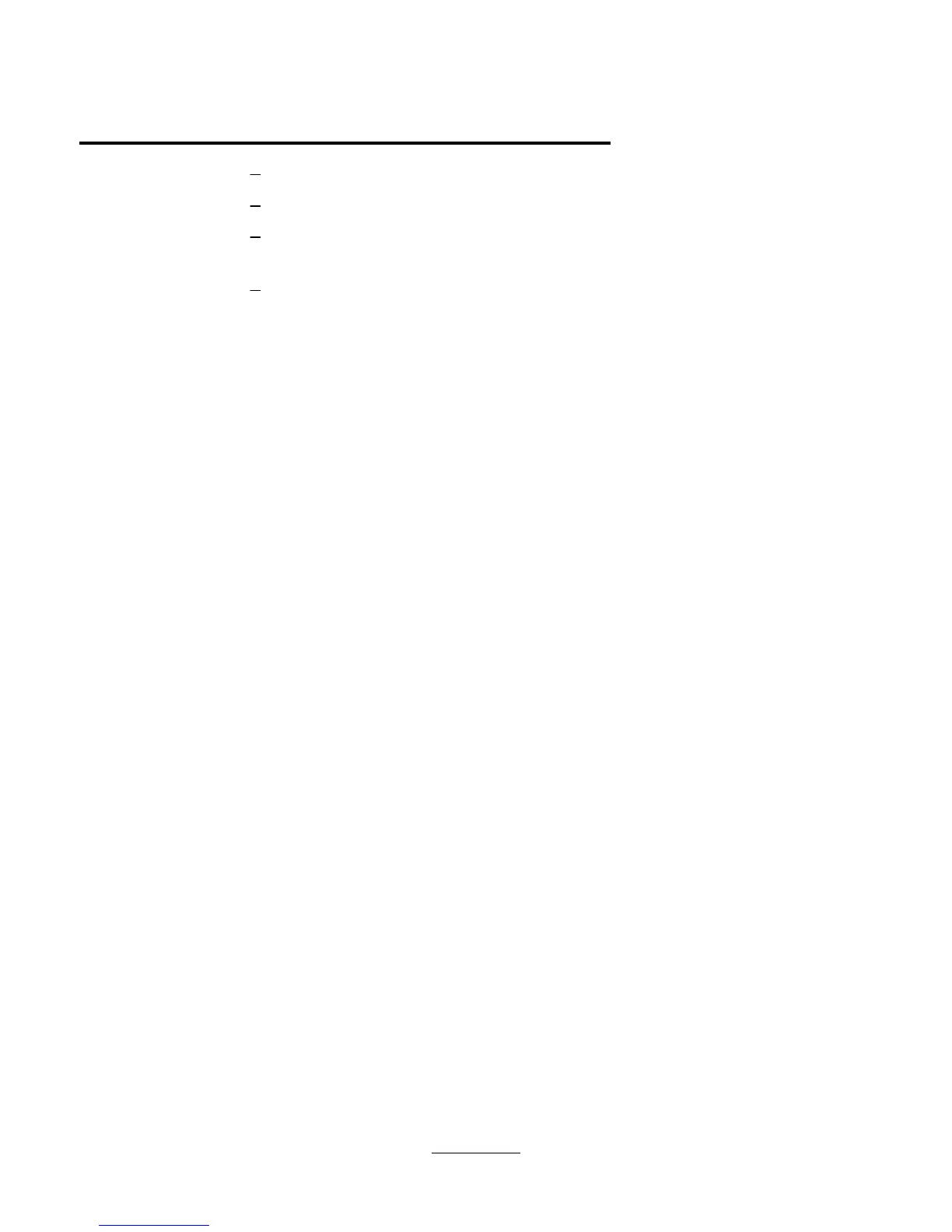w Physical security from Kensington Lock
2 - level password protection
and user levels), PC ID (tattooing)
Security
wMS DOS version 6.22*
wMicrosoft Windows for Workgroups 3.11*
wMicrosoft Windows 95*
wMicrosoft NT workstation 3.51**
wOS/2 version 3.0**
* Supported to the application level.
Only setup and configuration supported.
Supported Operating
Systems
ww Microsoft Windows for Workgroups 3.11 or Windows 95
The HP OmniBook 5000/5500 family comes co-loaded with Windows for Work
Groups and Windows 95. The user selects the operating system of choice
and the other is auto deleted.
Software and
Operating System
ww Plug and Play BIOS stored in EEPROM
ww User Upgradable via floppy drive
ww A corrupt BIOS that prevents the machine from booting requires a Motherboard
replacement. The BIOS can be corrupted by interrupting a BIOS upgrade during the
BIOS
16
