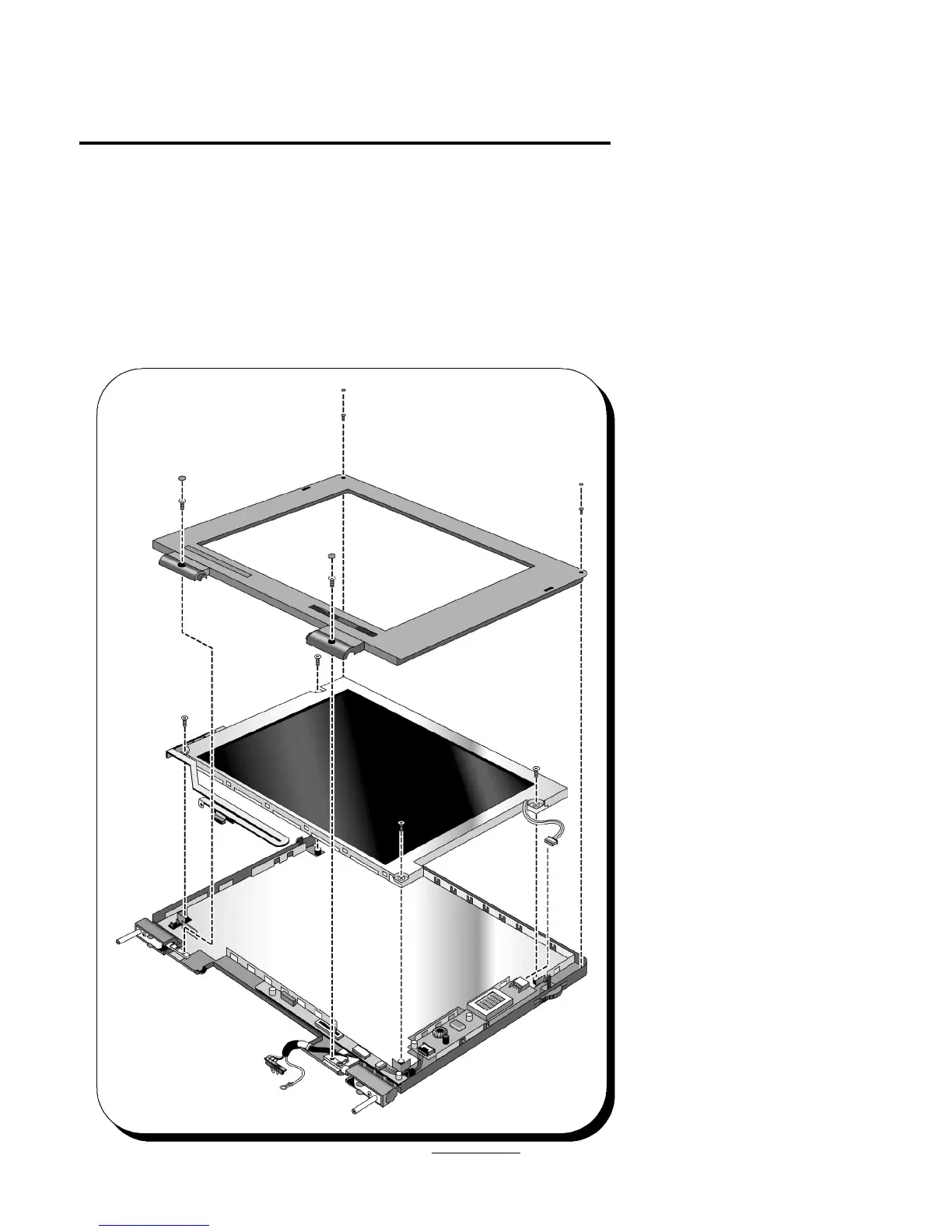Removal of HDD Drive, FDD Module, CD-ROM Assy, Enhanced Li-Ion Battery, Standard Li-Ion Battery,
Printer Port Door, Expansion Door, and I/O door
To remove HDD Drive, first remove the HDD Door (see instructions on previous page). Once HDD Door is removed, HDD Drive can be
withdrawn from the front of the machine. The HDD Drive is user replaceable.
To remove the FDD Module, CD-ROM Assy or the Enhanced Li-Ion Battery, slide the knurled level on the front of the module to be removed to
the right (when looking at the unit from the front). Pull straight out on the level that is released. The FDD Module, CD-ROM Assy and the
Enhanced Li-Ion Battery are user replaceable.
To remove the Printer Port Door, Expansion Door, or I/O Door, bow the door in the middle until the hinges on each edge clear the recess in
the Lower Chassis Assembly. Reverse
the procedure to install the doors.
24
