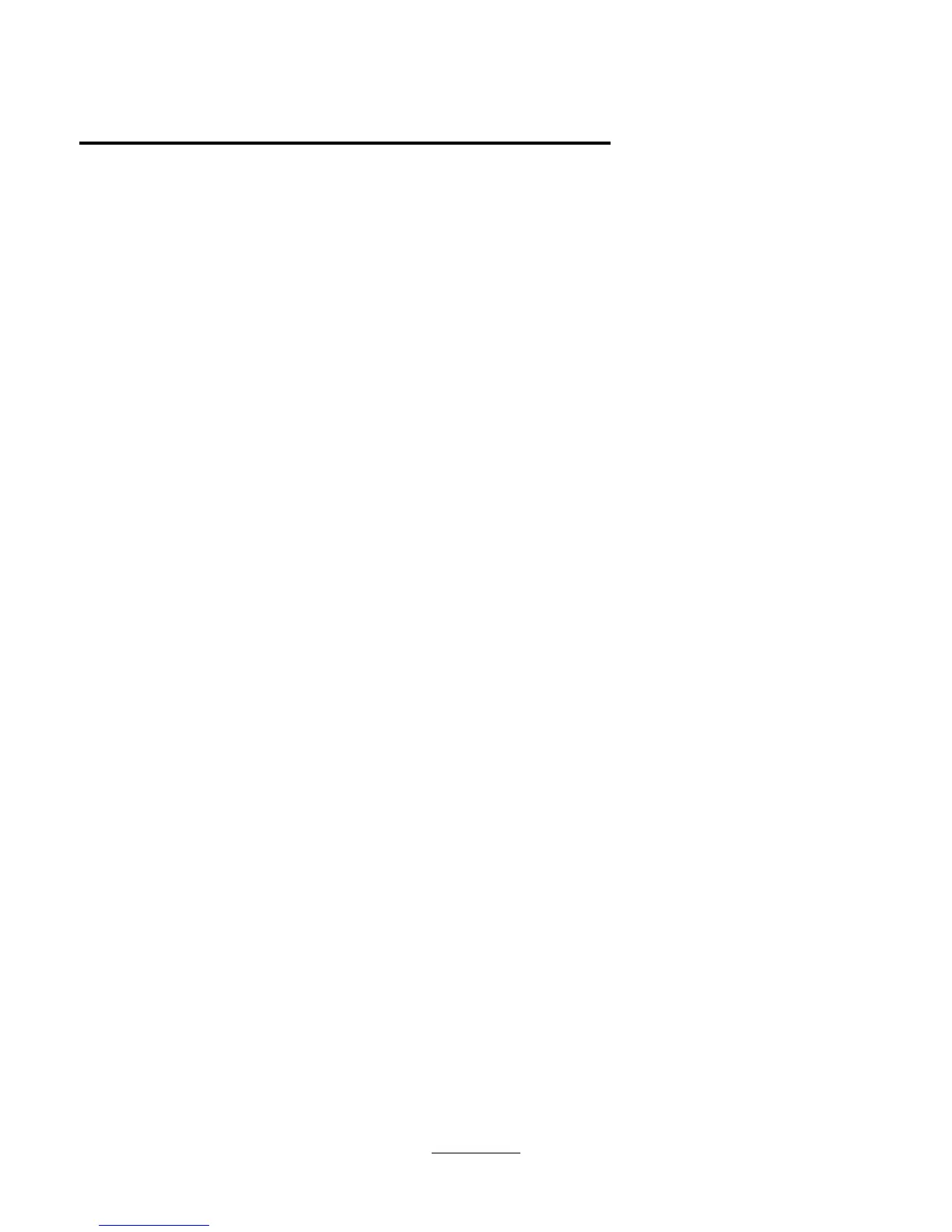Table of Contectnsontents
Final Quiz ..........................................................................................................
.........
Troubleshooting and Repair ...............................................................................
.........
Disk Configuration ...............................................................................................
.........
Input/Output Configuration ...................................................................................
.........
System Configuration ...........................................................................................
.........
Power Configuration ............................................................................................
.........
34
Power Screen ......................................................................................................
.........
33
Main Configuration Screen ...................................................................................
.........
33
Configuration and Setup ....................................................................................
.........
32
Removal of Motherboard (PCA PT-586 with I/O Bracket), HDD PCB Bracket,
HDD-FPC Flex, FFC Cable T/B to M/B 10 Pin, Bezel, IR Lens, and PCMCIA
buttons. ..............................................................................................................
.........
31
Removal of KBD Shielding Plate ...........................................................................
.........
30
Removal of the Heat Pipe Bracket, Heat Pipe, Heat Pipe Spreader, CPU Module, and
Heat Sink ............................................................................................................
.........
Removal of Upper Chassis Case and Icon PCA (PCA PT-ICON) .............................
.........
Removal of Keyboard and Power Supply Board (PCA PT-DC) .................................
.........
Removal of Palmrest Assy and Sub Battery Set (4.8V) .............................................
.........
Removal of HDD Drive, FDD Module, CD-ROM Assy, Enhanced Li-Ion Battery,
Standard Li-Ion Battery, Printer Port Door, Expansion Door, and I/O door ...............
.........
Removal and replacement of Rubber Feet, Plastic Feet, HDD Door, Memory Cover
Door, and RAM Expansion Module. ......................................................................
.........
Replacing Disp Panel Plastic, Disp Cover Plastic, Hook, and Hook Button .................
.........
21
Removing LCD Assy and Icon Assy ......................................................................
.........
21
Notebook Hardware Structure ...........................................................................
.........
7
OmniBook 5500 Series: Product Features ...........................................................
...........
3
OmniBook Product Comparisons .......................................................................
...........
2
