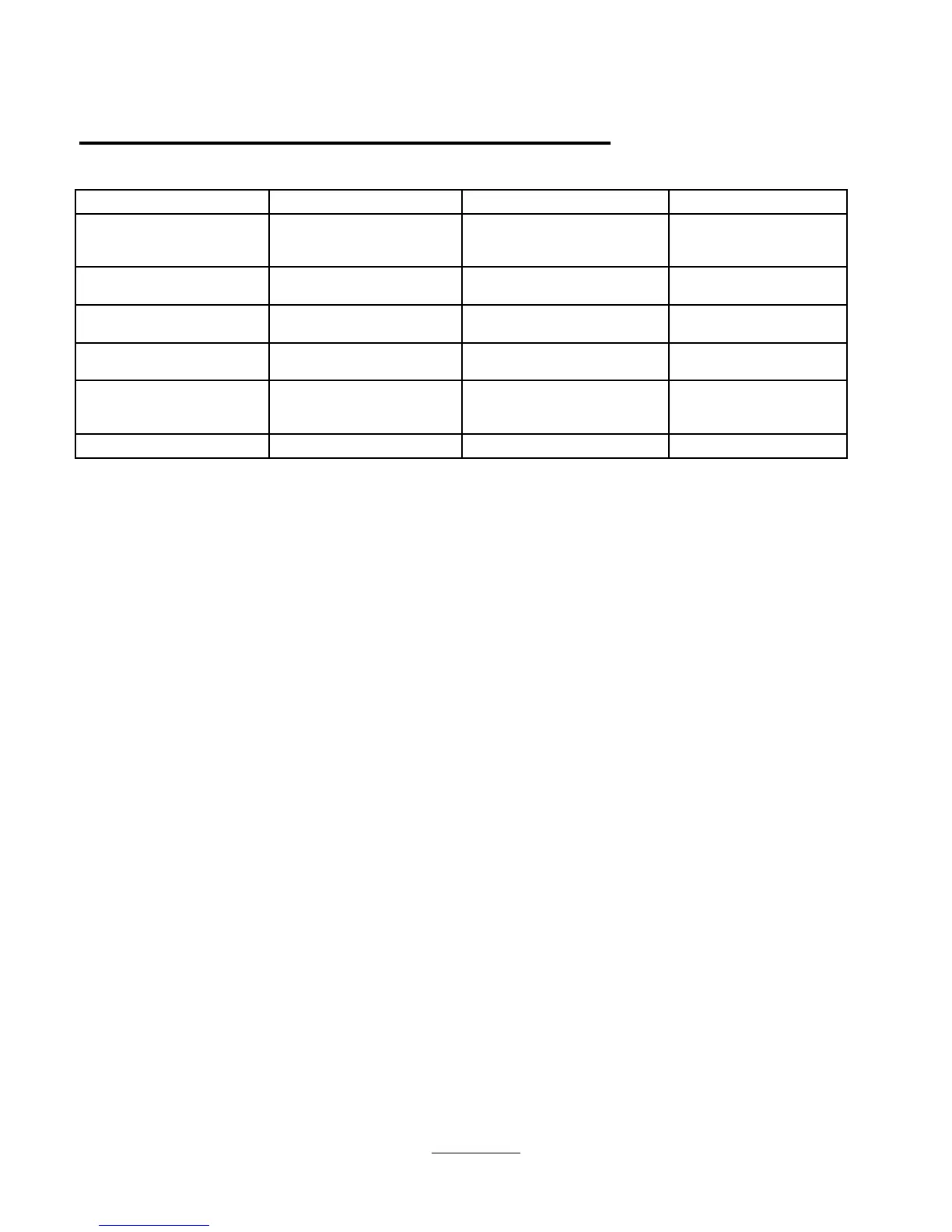Input/Output Configuration
Audio volume: ? Beeper Volume: 3Audio volume, Beeper volumeAudio Ports
VGA Display Device - external VGA if
attached, LCD off. Television type:
NTSC on option ABA units.
VGA Display Device, Television
type
External Devices
Key Delay 1/2 sec, Key Repeat Rate
10CPS
Key Delay (1/4 - 1sec) and Key
Repeat Rate (2cps - 30csp)
Keyboard Setup
Bi-directionalBi-directional (PS-2)/Standard AT
(Centronics)
LPT Type
LPT1, Addr 378None/LPT1, Addr 378/ LPT2, Addr
278/ LPT3, Addr3BC
LPT Port
Serial Port: COM1, Addr 3F8, IRQ 4
I/R Port: COM2, Addr 2F8, IRQ 3
Serial Port (None, COM1 - COM4)
and I/R Port ( None, COM1-
COM4)
COM Ports
Comments:Default:Parameters:Setting:
35
