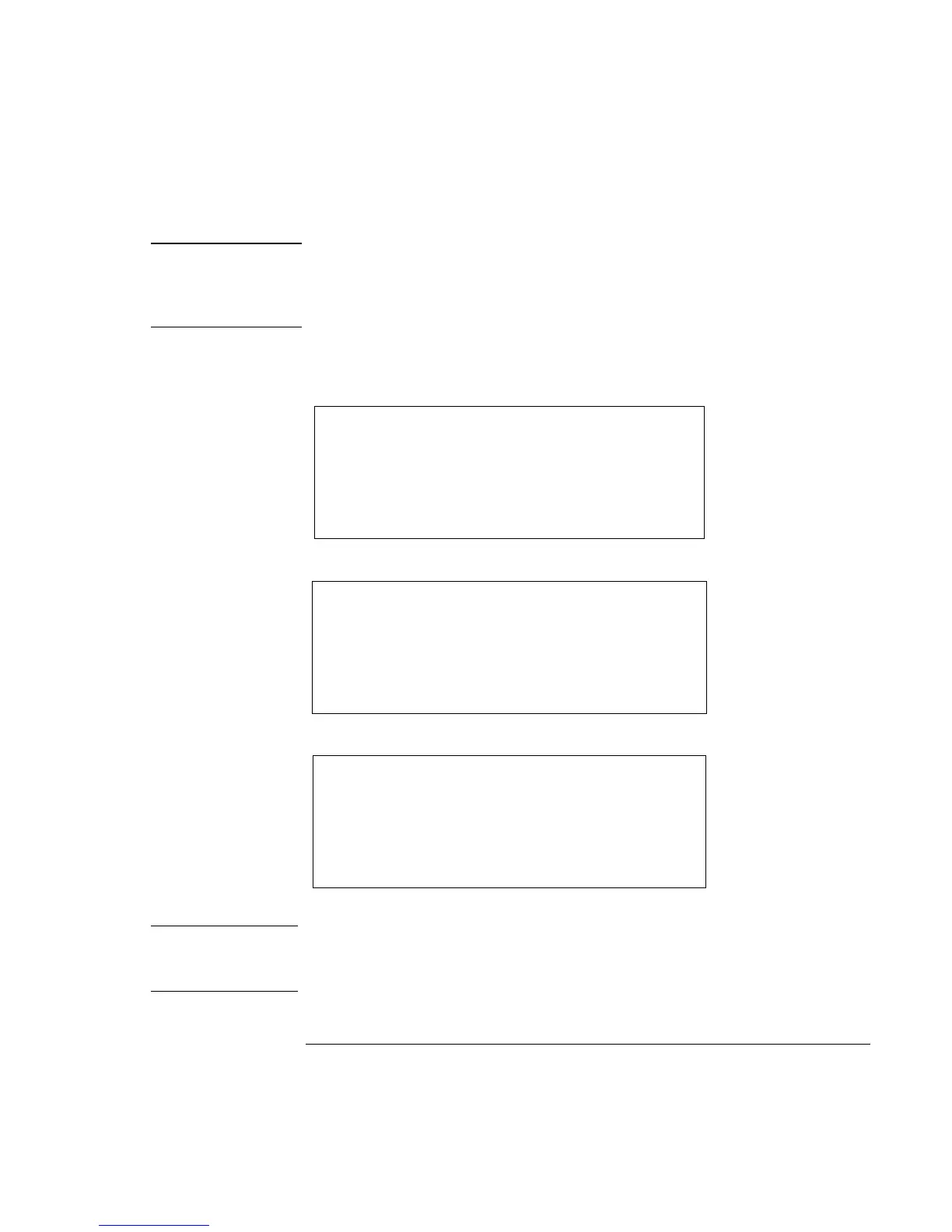Traveling with Your Computer
Managing Power Consumption
Reference Guide 51
Note
When the system hibernates as a result of a critically low battery, you will find when
resuming that all your data has been saved but that some functions may be disabled. To
resume normal operation, restore power (by connecting AC power or installing a
charged battery), perform a full shutdown, and then restart the computer.
Turn off monitor
Action
Turns off the display. This conserves
battery power and extends the life of the
display.
When
No activity of the keyboard or mouse for
the specified interval.
Resume
Press any key or move the pointer to
return to your current session.
Turn off hard disks
Action
Turns off only the hard disk drive. This is
usually set to occur shortly after the
monitor is turned off.
When
No hard disk access for the specified
interval.
Resume
Press any key or move the pointer to
return to your current session.
Standby mode
Action
Turns off the display and hard disk drive to
conserve battery power.
When
No activity of the keyboard or mouse, no
disk drive access, and no port activity for
the specified interval.
Resume
Press the blue standby button to return to
your current session.
CAUTION
Make a habit of saving your work before allowing your computer to go into
standby mode. If power is interrupted while the computer is in standby mode,
information that has not been saved will be lost.