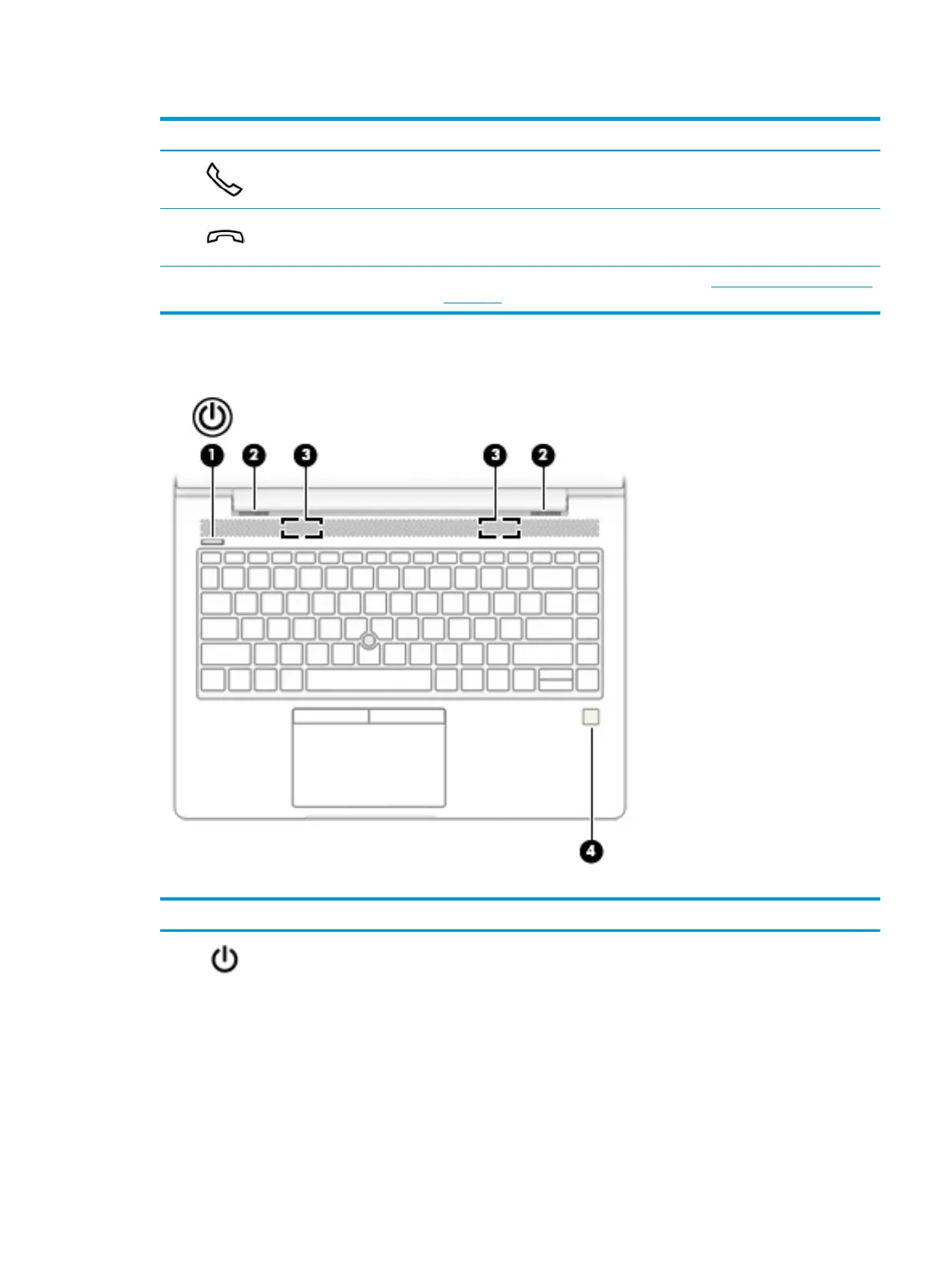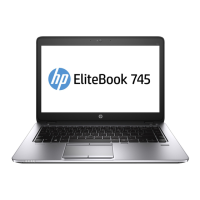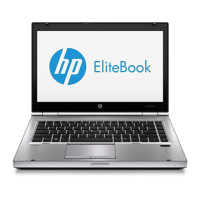Table 2-5 Lights and their descriptions (continued)
Component Description
(8) Call answer light On: Call answer is on.
(9) Call end light On: Call end is on.
(10) Fn lock light On: The fn key is locked. For more information, see Hot keys (select products only)
on page 16.
Buttons, speakers, and ngerprint reader
Table 2-6 Buttons, speakers, and ngerprint reader and their descriptions
Component Description
(1) Power button ● When the computer is o, press the button to turn on the computer.
● When the computer is on, press the button briey to initiate Sleep.
● When the computer is in the Sleep state, press the button briey to exit
Sleep (select products only).
● When the computer is in Hibernation, press the button briey to exit
Hibernation.
IMPORTANT: Pressing and holding down the power button results in the loss of
unsaved information.
Keyboard area 13
