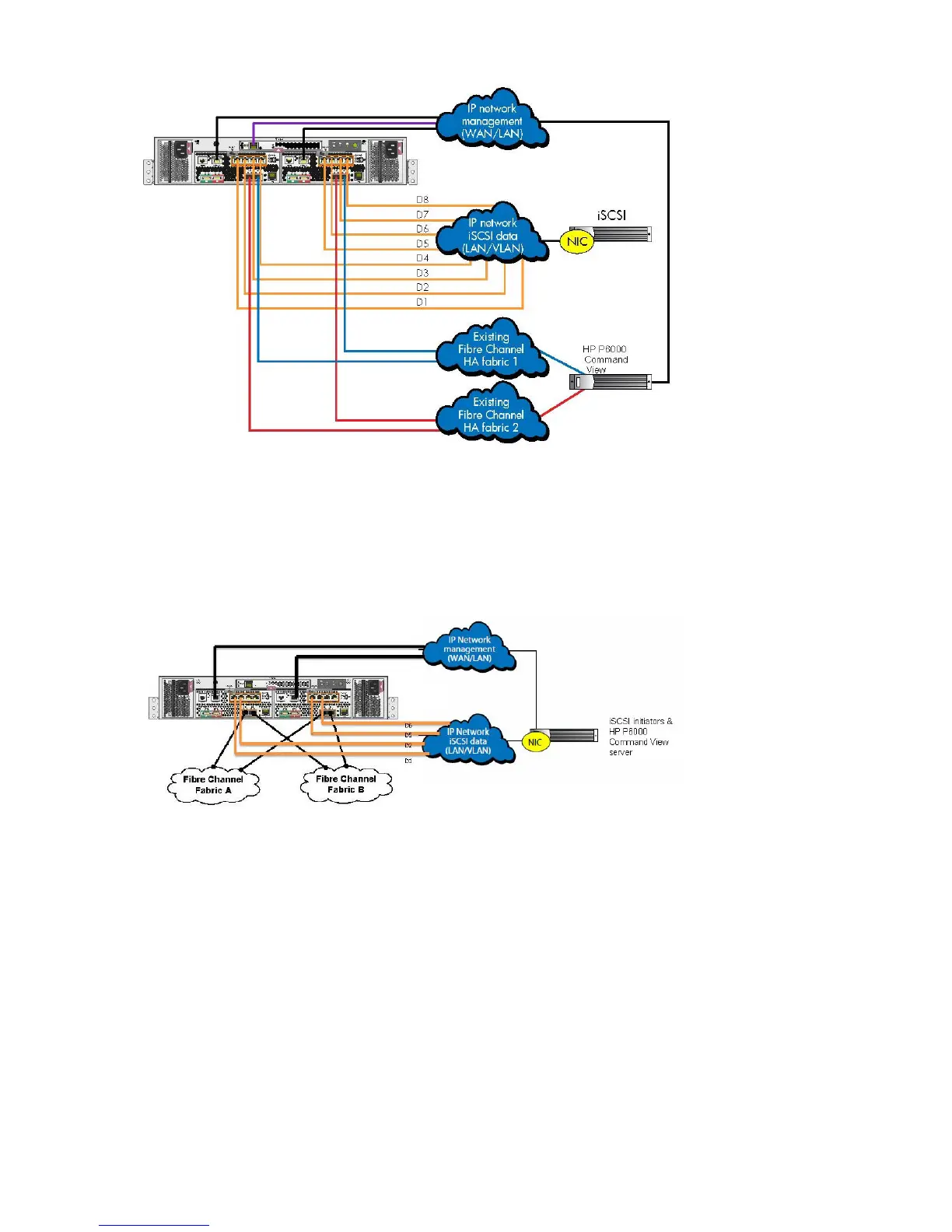Figure 1 P6300/P6500 multi-protocol management and data connectivity example
Figure 2 (page 10) illustrates HP P6000 Command View management of the P6300/P6500
through the iSCSI connectivity and the 1 GbE iSCSI modules through IP connectivity. When LUN
0 from each controller is presented through the iSCSI or FCoE connectivity, HP P6000 Command
View can manage the P6300/P6500 EVA controllers.
Figure 2 P6300/P6500 iSCSI and Ethernet management and data connectivity example
Figure 3 (page 11) illustrates a simplified multi-protocol data and management configuration.
10 Reviewing and confirming your plans
