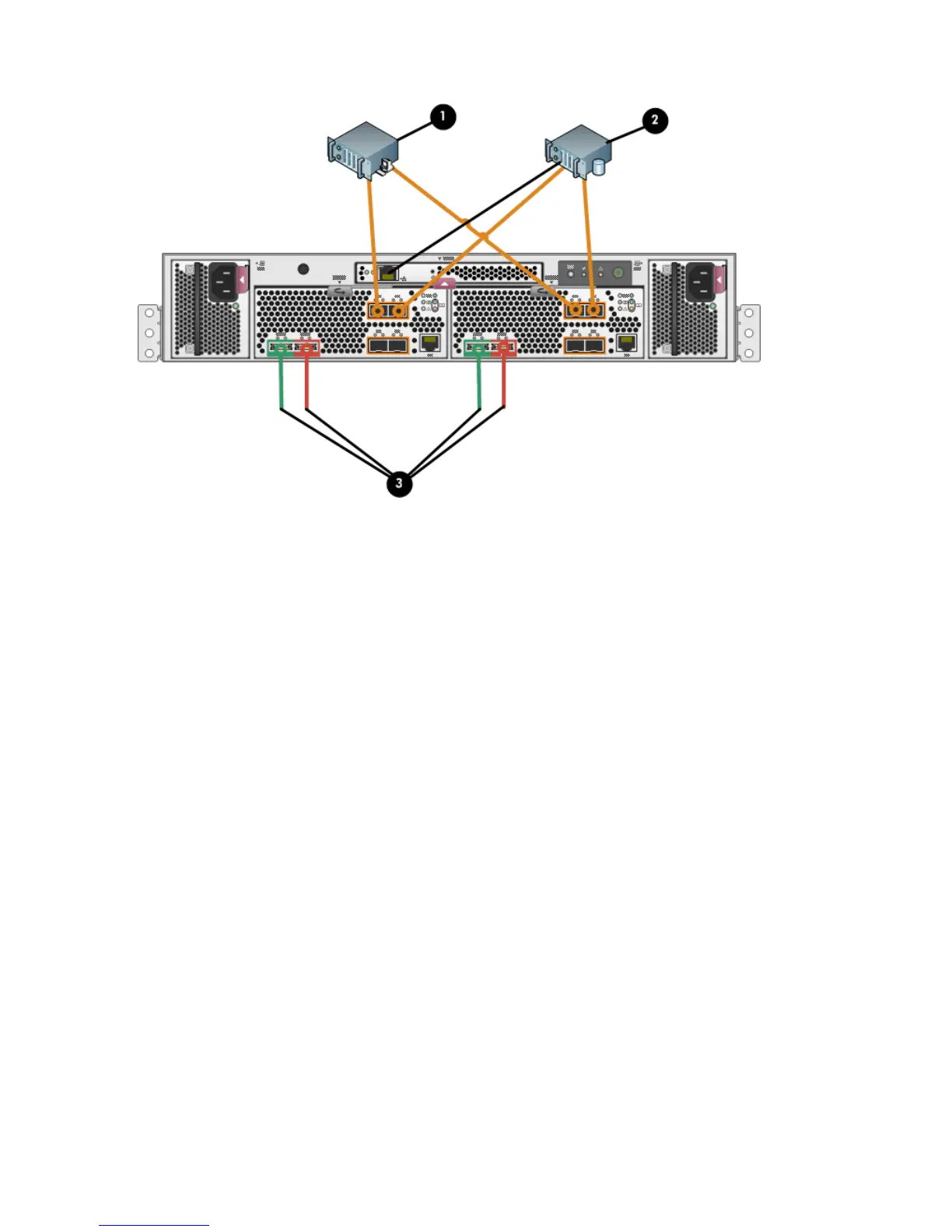Figure 59 Cabling the controller to front end component—direct Fibre Channel to servers with
array-based management
1. File server
2. Database server
3. Indicates cabling connections to disk enclosures. See Figure 51 (page 62) and Figure 55 (page 66) for cabling
connections.
iSCSI and iSCSI/FCoE
You can connect the front of the P6300/P6500 EVA iSCSI or iSCSI/FCoE controllers to Ethernet,
SAN, or FCoE switches as shown in the following diagrams. Connections shown in orange indicate
1 GbE, blue connections indicate 8 Gb/s FC, and black connections indicate Ethernet management.
70 Cabling the P6300/P6500 EVA
