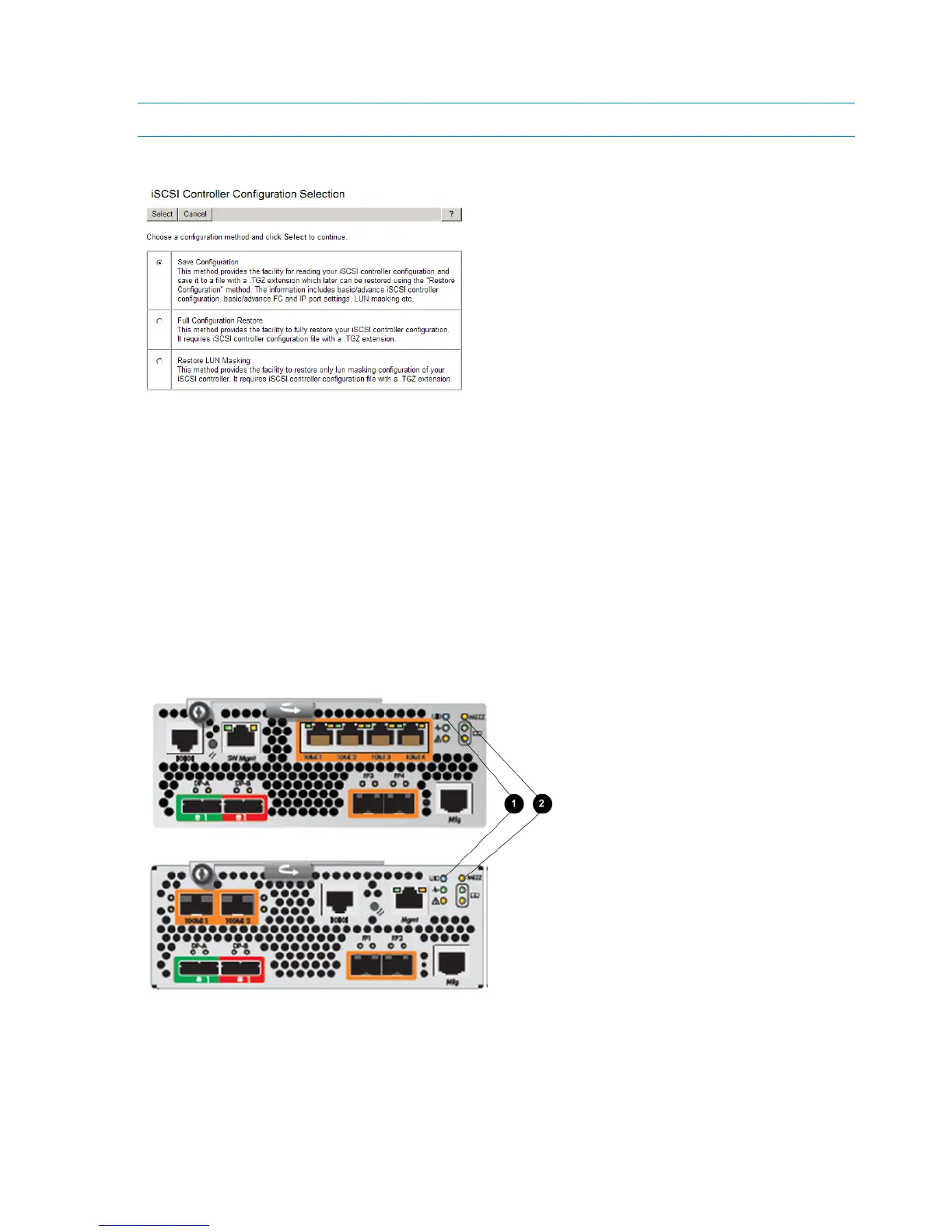P6500 array, the iSCSI or iSCSI/FCoE modules are issued reset mappings and are rebooted, to
avoid stale persistent data, without clearing configured IP addresses.
NOTE: A Restore action will reboot the iSCSI or iSCSI/FCoE modules.
Figure 40 iSCSI controller configuration selection
To save or restore the configuration:
1. Select the iSCSI controller in the Navigation pane.
2. Select Set Options.
3. Select Save/Restore configuration.
4. Select the configuration method.
Locating the iSCSI or iSCSI/FCoE modules
A blue UID LED (1, Figure 41 (page 46)) on each P6000 controller is shared by the array and the
iSCSI and iSCSI/FCoE modules to indicate its location when the LED is flashing. The amber MEZZ
LED (2, Figure 41 (page 46)) indicates the status of the iSCSI or iSCSI/FCoE module.
Figure 41 Controller UID LED and iSCSI module status LED
2. MEZZ LED1. UID LED
To locate the iSCSI or iSCSI/FCoE module (and make the blue UID LED flash):
1. Select the iSCSI Controller in the Navigation pane.
2. Select Locate on the iSCSI Controller Properties window (Figure 42 (page 47)).
46 Managing the iSCSI or iSCSI/FCoE module using HP P6000 Command View