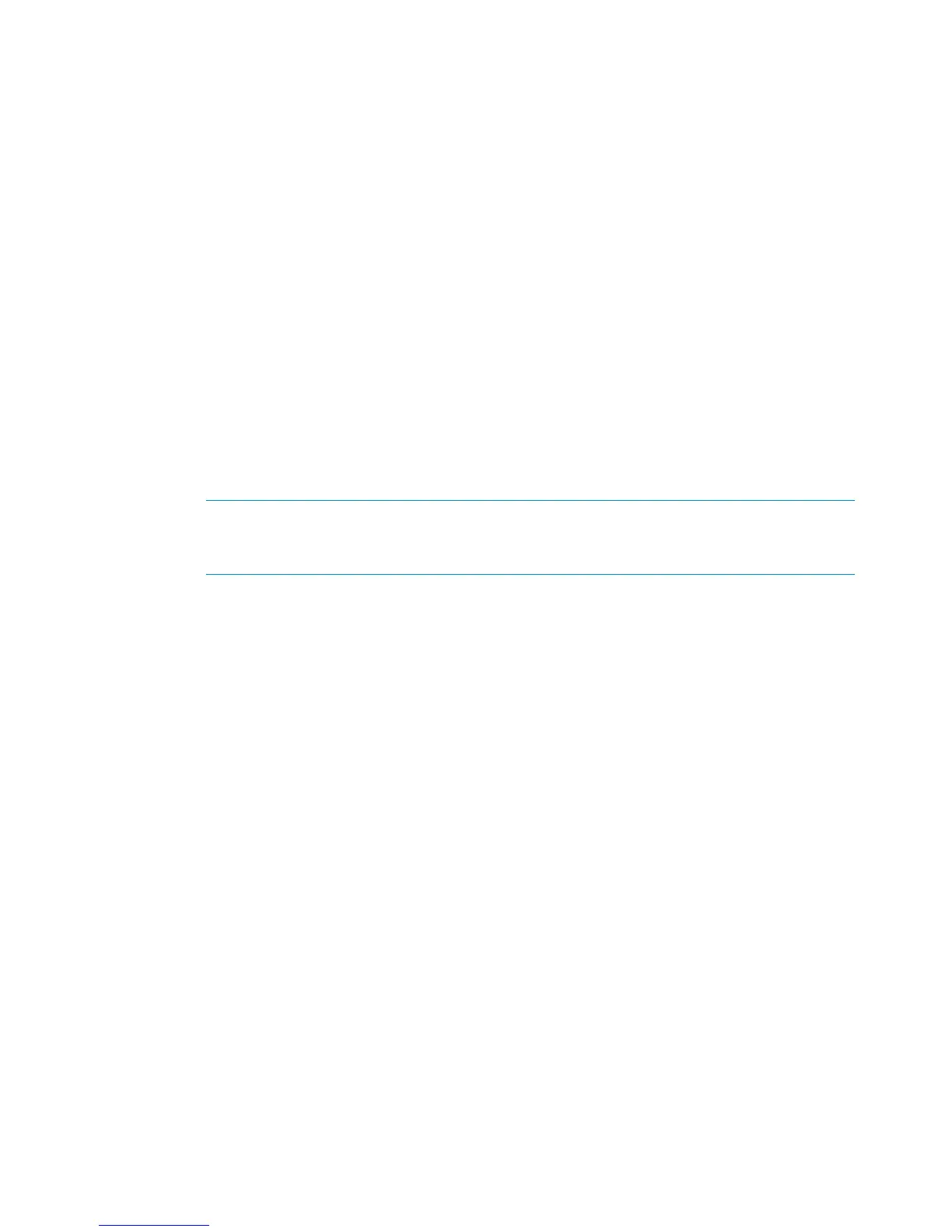◦ Installation documentation
◦ XCS controller software recovery CD
• P6500 EVA controller enclosure should contain:
One 2U controller enclosure with two HSV360 controller modules, two power supply
modules, two fan modules, and two battery modules installed.
◦
◦ Rack mounting hardware
◦ Two 2.0 meter SAS Y-cables
◦ Two power cords
◦ Installation documentation
◦ XCS controller software recovery CD
• Each FC disk enclosure should contain:
◦ A minimum of one 2U M6612 or M6625 disk enclosure, two power supply modules,
two fan modules, and two battery modules.
◦ Rack mounting hardware kit
◦ Two 0.7 meter SAS cables
◦ Two power cords
NOTE: Controllers are shipped with Small Form Factor Pluggable (SFP) transceiver
modules on all FC ports. If you ordered the AF092A rack, HP recommends that you use
the 1.37 meter (minimum length) power cords.
3. Inspect for damage.
If damage is present, contact your local HP representative.
20 Preparing your site
