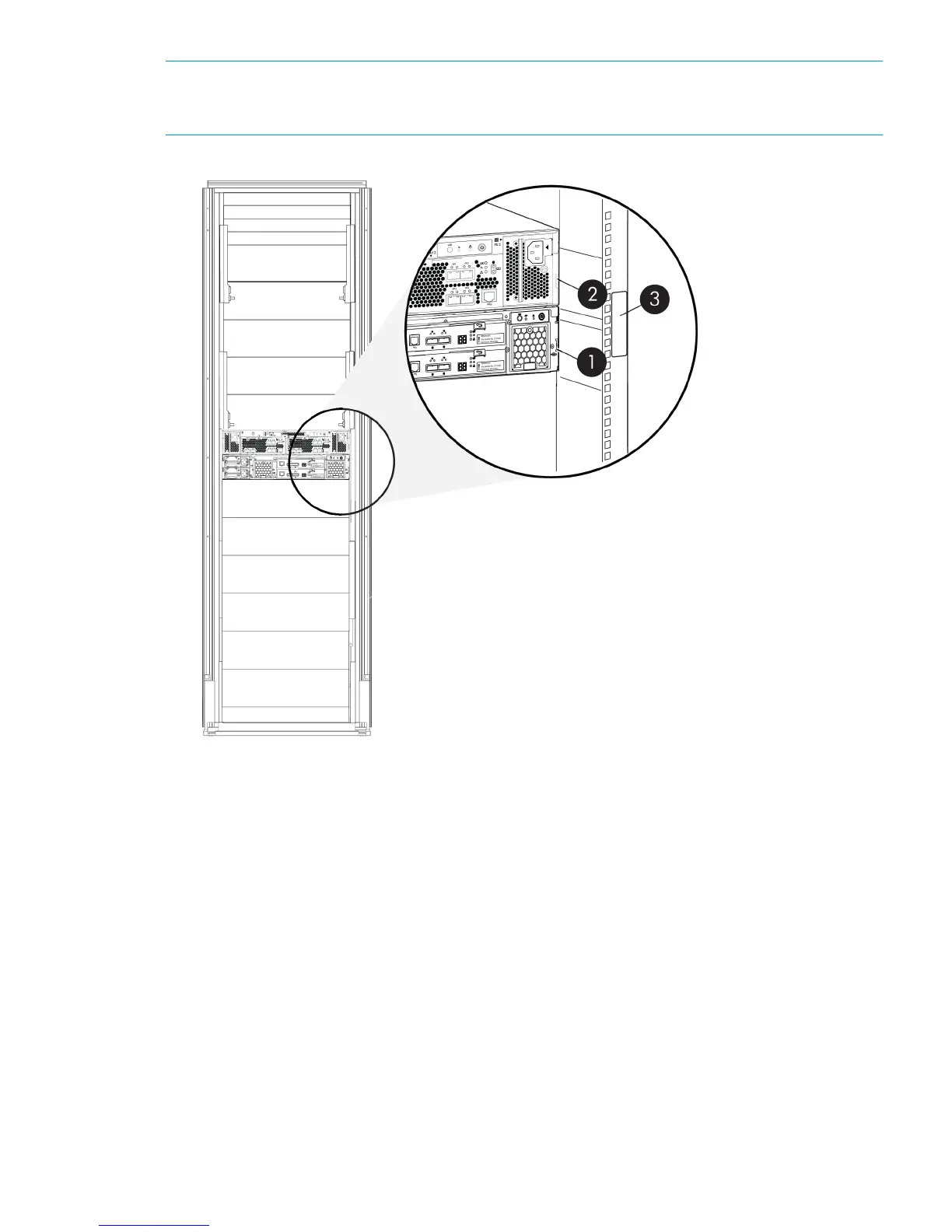NOTE: For products ordered as bundled products that contain multiple products, the product
number and serial number needed for service and support is shown in the circled area in
Figure 47 (page 57), callout 3.
Figure 47 Location of WWN and serial number for bundled products
Location of WWN and serial number 57