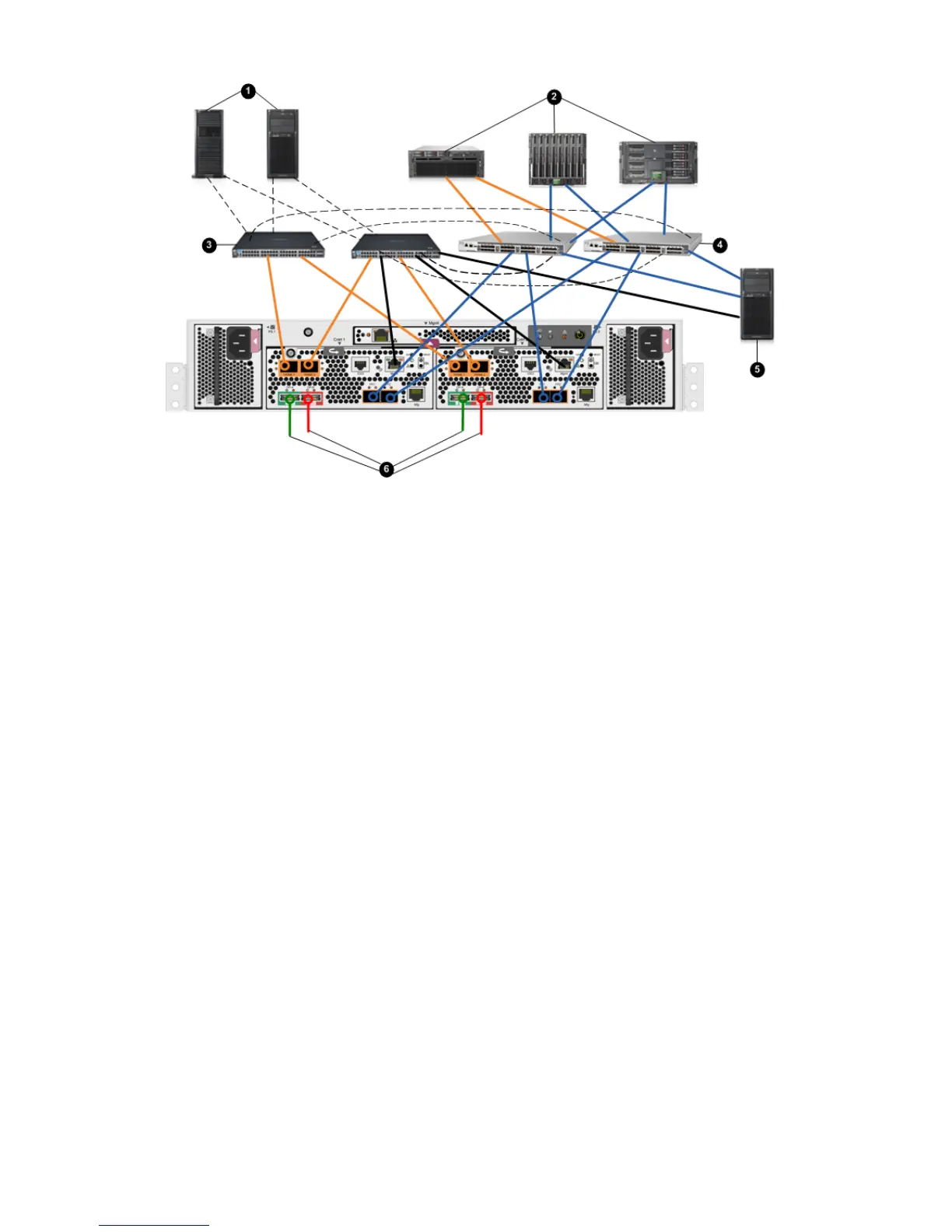Figure 62 P6500 iSCSI, FCoE, and FC connections
4. Converged network switches1. Isolated servers
5. Management server running HP P6000 Command View with a
converged network adapter
2. Datacenter servers with converged
network adapters
6. Cabling connections to disk enclosures3. Ethernet switches
Connecting the P6300/P6500 EVA to servers and switches 73
