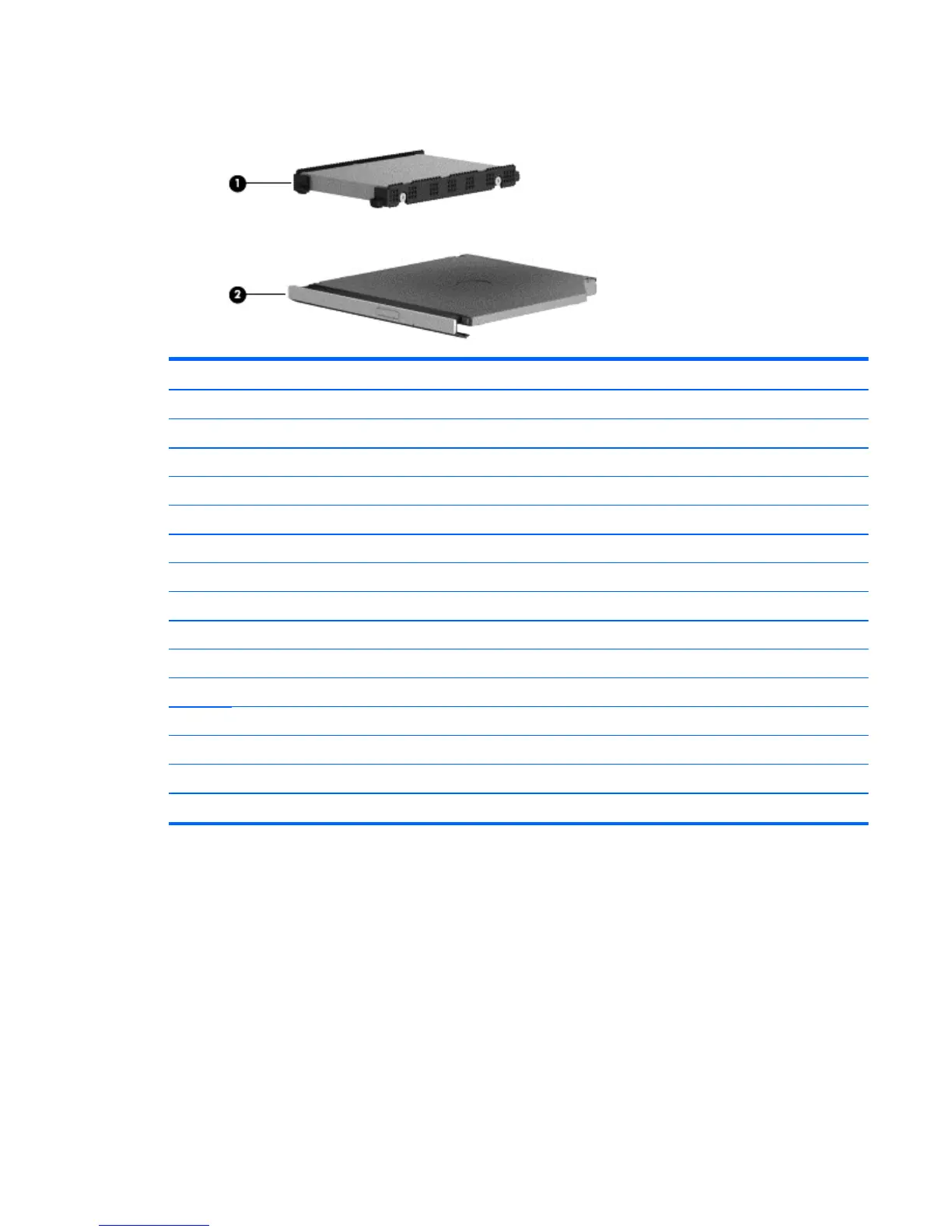Mass storage devices
Item Component Spare part number
(1) Hard drive (does not include the hard drive rubber bracket, hard drive connector cable, or screws)
1 TB, 5400 rpm, 9.5 mm 778192-005
750 GB, 5400 rpm, 9.5 mm 778190-005
500 GB 5400 rpm 9.5 mm 778188-005
1 TB, 5400 rpm + 8 GB NAND hybrid, 9.5 mm 731999-005
750 GB 5400 rpm + 8 GB NAND hybrid, 9.5 mm 732001-005
500 GB 5400 rpm + 8 GB NAND hybrid, 7 mm 732000-005
Hard Drive Hardware Kit, includes: 767247-001
Hard drive rubber bracket, left and right
Hard drive connector cable
(2) Optical drive, DVD+/-RW DL SuperMulti (includes optical drive hardware kit with optical drive bezel and bracket):
Aqua blue finish 767251-001
Natural silver finish 767252-001
Snow white finish 767250-001
Vibrant red finish 767253-001
Mass storage devices 19
