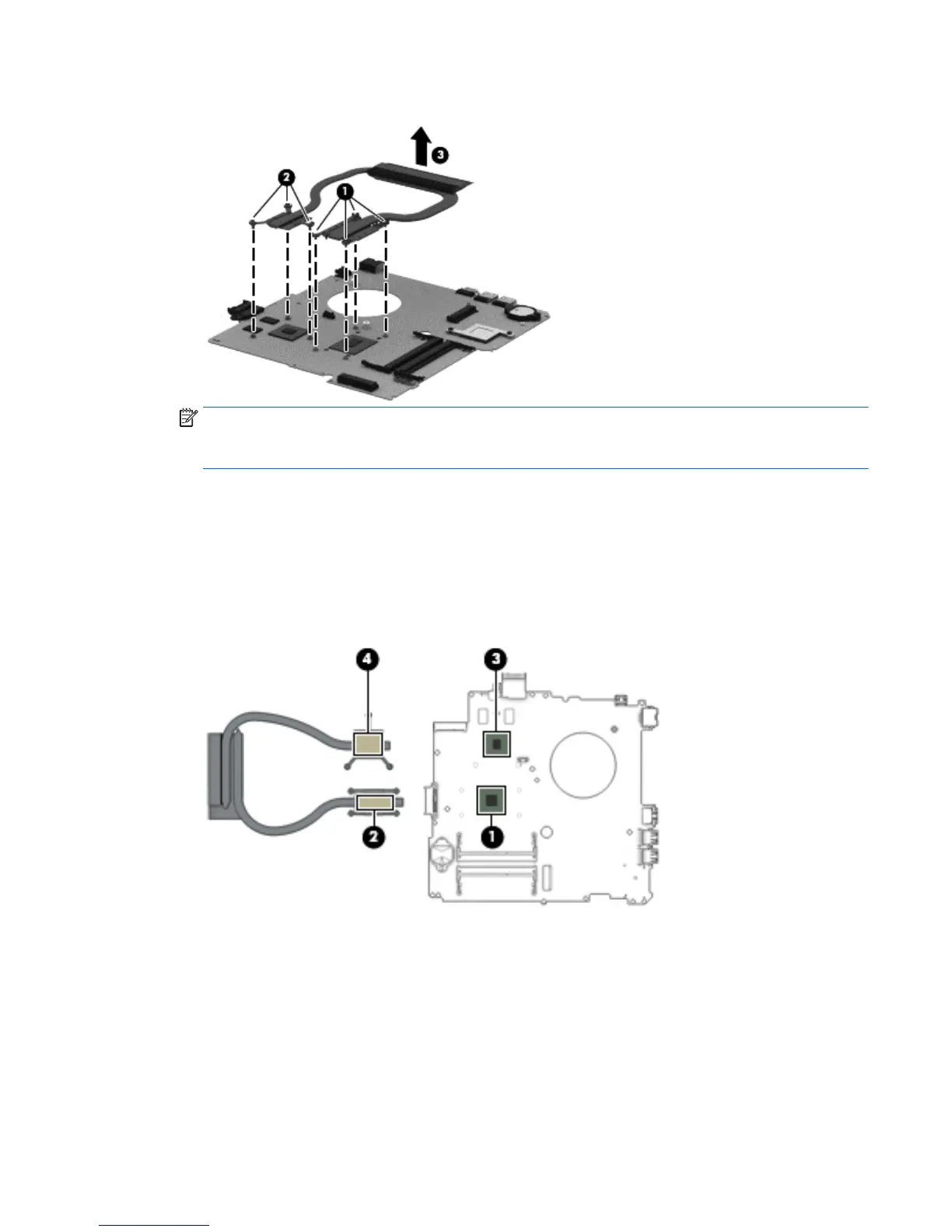3. Remove the heat sink assembly (3) from the system board.
NOTE: Due to the adhesive quality of the thermal material located between the heat sink assembly
and the system board components, it may be necessary to move the heat sink assembly from side to
side to detach it.
4. Remove the thermal material. The thermal material must be thoroughly cleaned from the surfaces of
the heat sink assembly and the system board components each time the heat sink assembly is
removed. Replacement thermal material is included with the heat sink assembly and system board
spare part kits.
●
Thermal paste is used on the processor (1) and the heat sink assembly section (2) that services it
●
Thermal paste is used on the graphics subsystem chip (3) and the heat sink assembly section (4)
that services it
Reverse this procedure to install the heat sink assembly on computer models equipped with switchable
discrete graphics.
5. Remove the four Phillips PM2.5x4.0 screws (1) that secure the heat sink assembly to the system board.
Component replacement procedures 55