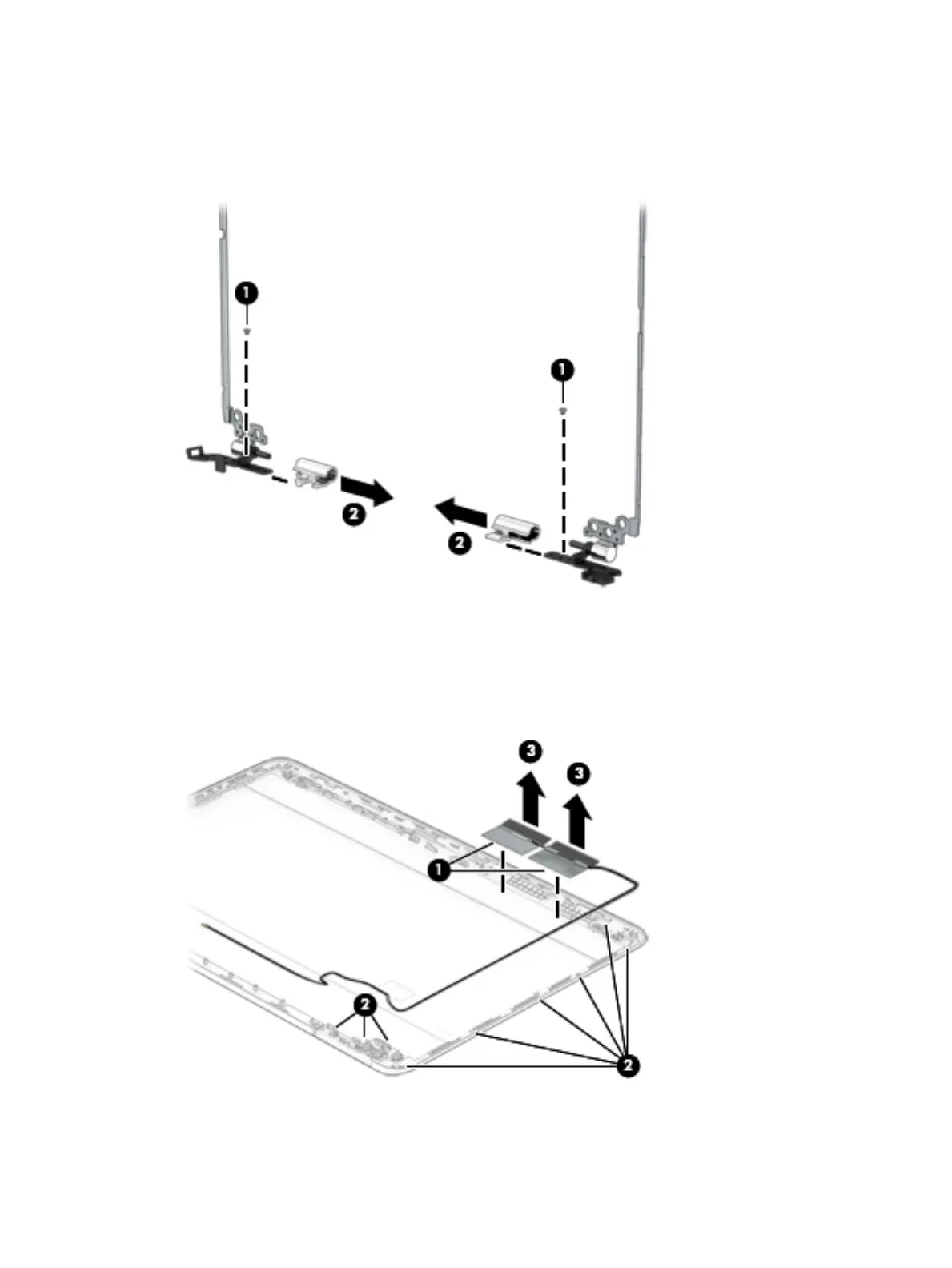14. Remove the Phillips M2.0 × 2.0 screw from each hinge bracket (1), and then separate the hinge caps
from the hinge brackets (2).
All hinge covers and caps are available using spare part number 859737-001 for non-touch models and
856748-001 for touch models.
15. If it is necessary to remove the WLAN antennas, peel the antennas from the top of the back cover (1),
release the WLAN cable from the routing channels (2), and then remove the antennas and cables from
the enclosure (3).
WLAN antennas and cables are available using spare part number 856923-001.
Display enclosures are available using the following spare part numbers:
64 Chapter 5 Removal and replacement procedures for authorized service provider parts
