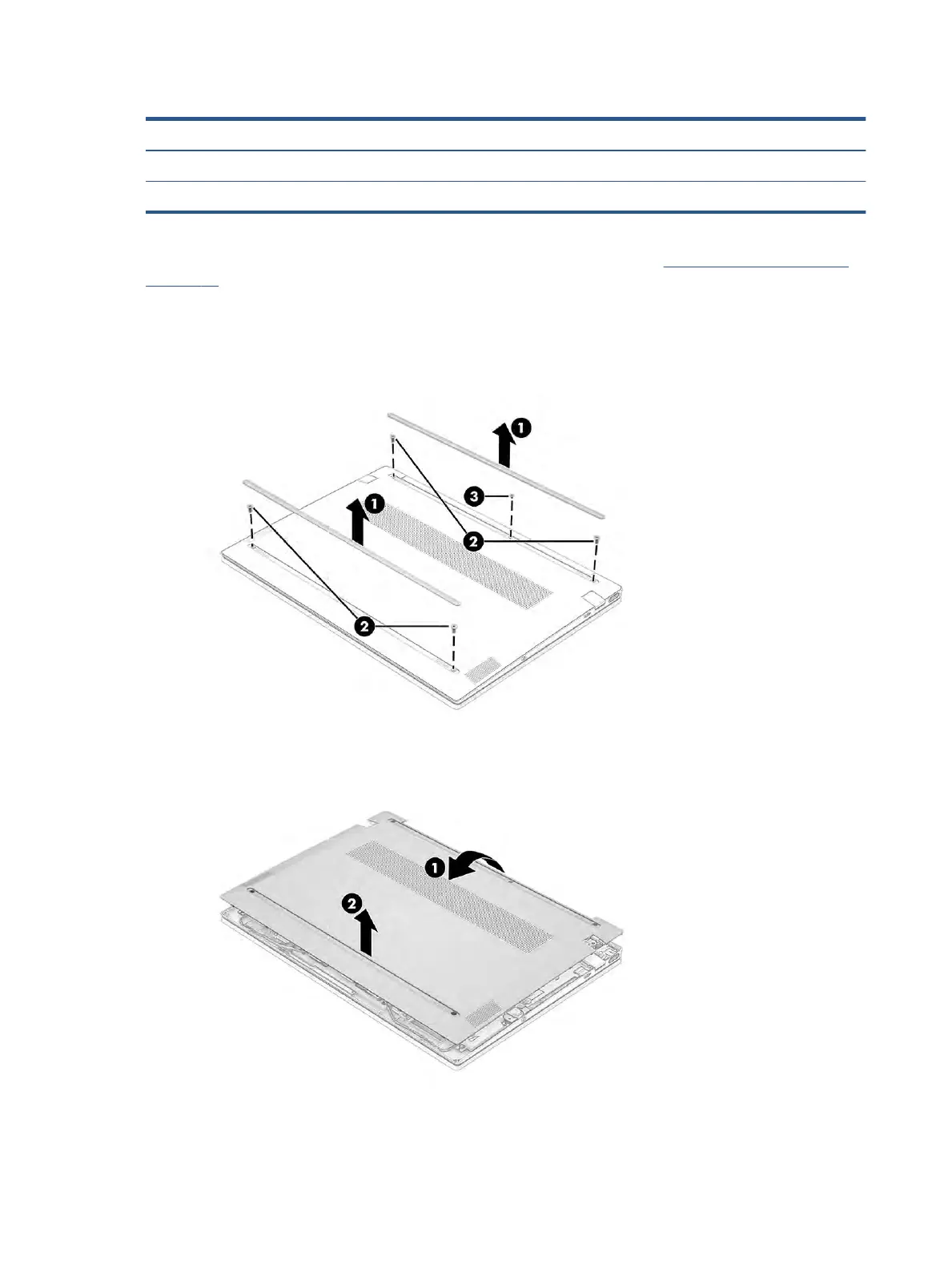Table 5-1 Bottom cover and rubber feet descriptions and part numbers (continued)
Description Spare part number
Rubber feet, pale rose gold M52819-001
Rubber feet, warm gold M52820-001
Before removing the bottom cover, prepare the computer for disassembly (see Preparation for disassembly
on page 29).
Remove the bottom cover:
1. Peel the two rubber feet (1) o the bottom of the computer.
2. Remove the four Phillips M2.5 × 5.0 screws (2) and the Phillips M2.0 × 2.0 screw (3) from under the feet.
3. Starting near the hinges, use a plastic tool to release the bottom cover from the computer (1), and the
remove the cover from the computer (2).
To replace the bottom cover, reverse the removal procedures.
30 Chapter 5 Removal and replacement procedures for authorized service provider parts
