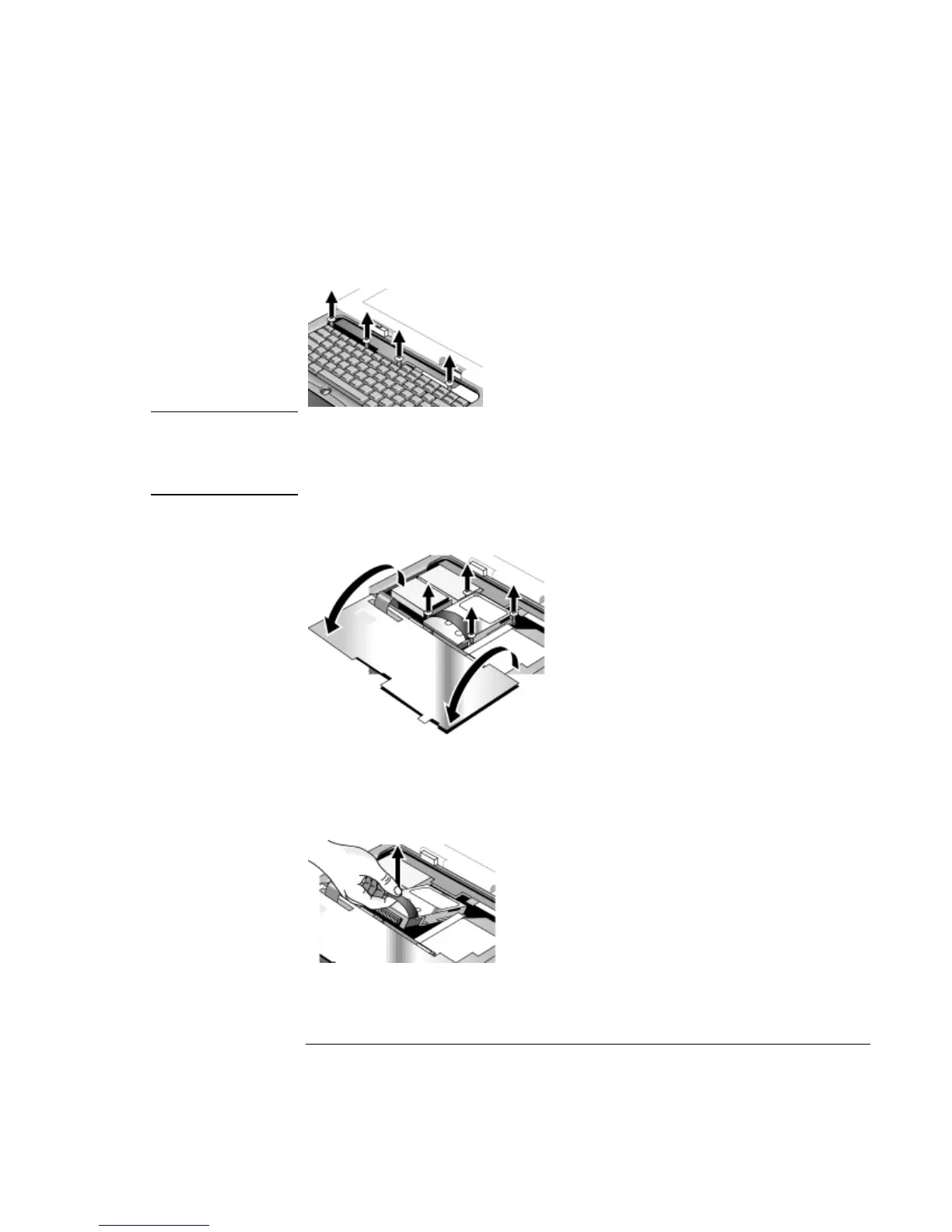Solving Problems with Your Computer
Removing and Reinstalling the Hard Disk Drive
122 Reference Guide
5. Unscrew the four Phillips screws at the top of the keyboard. (They remain attached to
the keyboard.)
WARNING
Handle the hard drive by its edges only, since static electricity can permanently
damage computer parts. Before touching the interior of the computer, discharge
static electricity by touching the metal shielding around the connectors on the rear
of the computer.
6. Slide the keyboard backward to detach it, then tilt it forward and turn it upside down.
(Keep the keyboard cable attached.)
7. Unscrew the four Phillips screws from the sides of the hard disk drive case. (They
remain attached to the case.)
8. Tilt up the rear of the hard disk drive case and, pulling gently by the strap, detach it
from the connector and lift it out of the computer.
