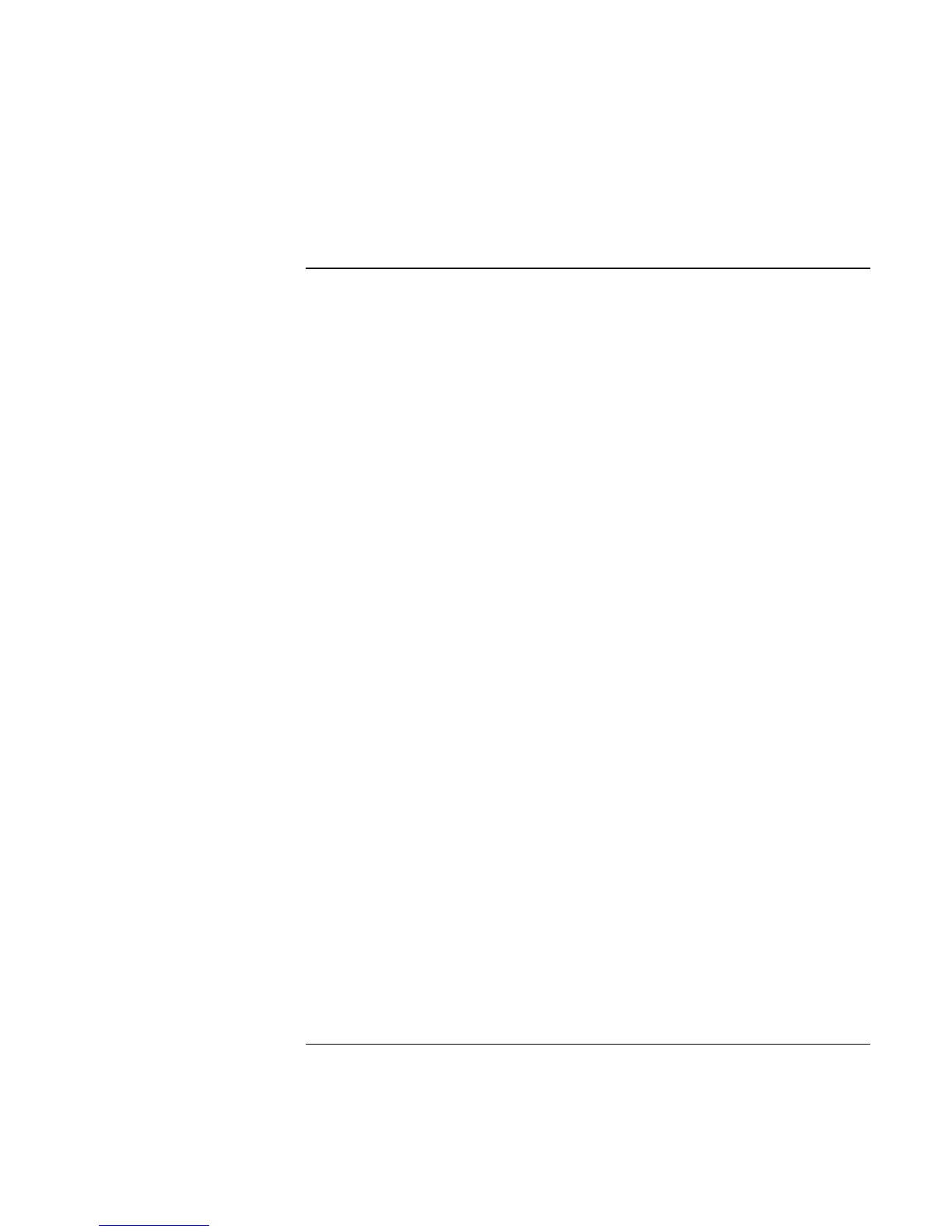Using Your Computer
Operating the Computer
Reference Guide 37
To use your CD-RW/DVD drive
If your computer came with a CD-RW/DVD drive, the software needed to play DVD
movies has been preinstalled on your computer. Click Start, Programs, HP DVDExpress,
HP DVD Player. If you need to reinstall the HP DVD player, run
C:\HP\PROGRAMS\DVD\SETUP.EXE.
The software needed to read, write, and rewrite CDs will need to be installed.
Depending on the operating system on your notebook, continue with one of the following
procedures:
= Adaptec software preloaded: Click Start, Programs, Adaptec Easy CD Creator, Setup.
You can also go to C:\HP\PROGRAMS\CDRW\SETUP.EXE to run the install
directly.
= Adaptec software on CD: Locate the Adaptec CD, insert it into the drive and setup
will run automatically. Follow the instructions on the screen.
