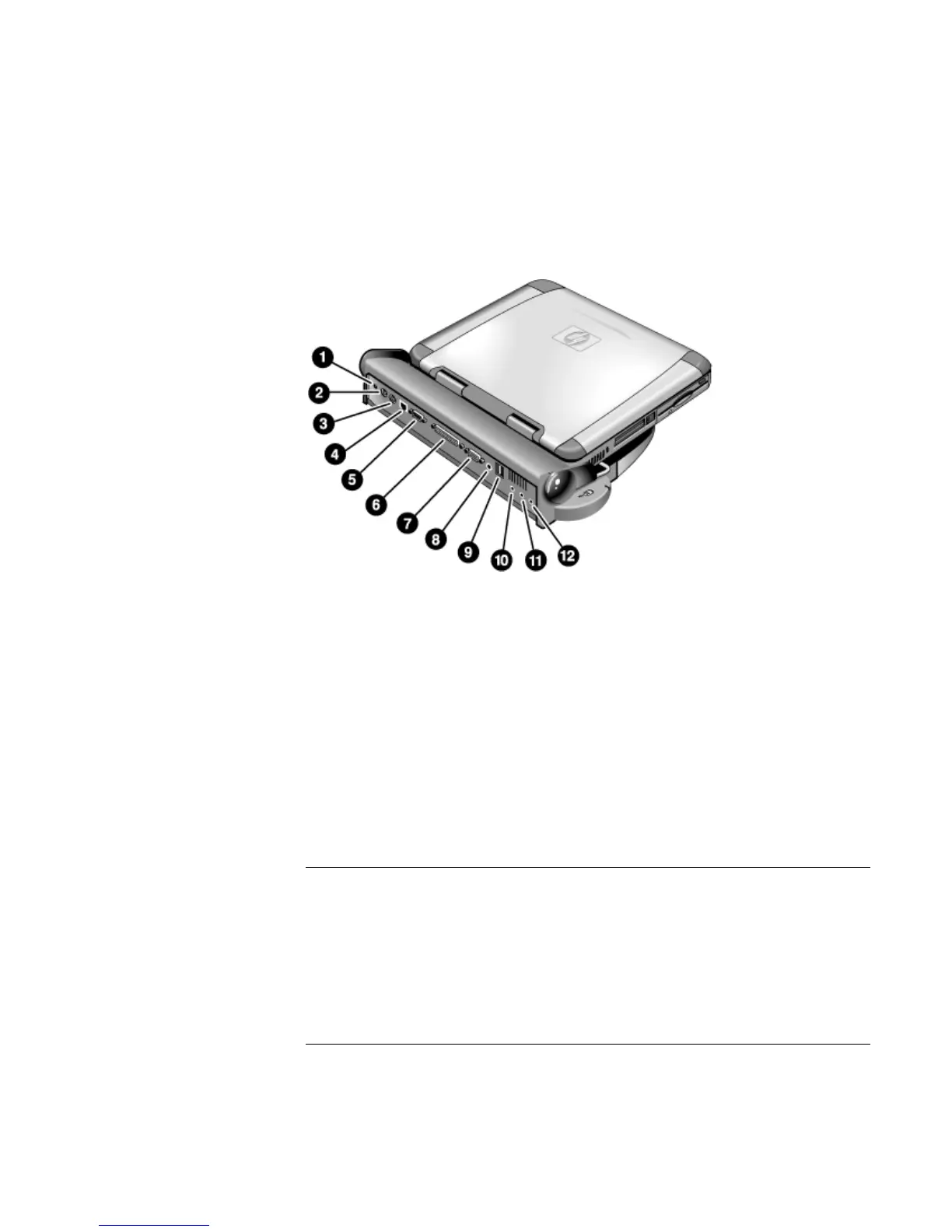Making Connections
Connecting External Components
Reference Guide 71
Port replicator ports (on selected models)
1 AC adapter jack
2 PS/2 mouse port
3 PS/2 keyboard port
4 LAN port (networking)
5 Serial port
6 Parallel port
7 VGA port (external monitor)
8 TV out
9 USB ports (2)
10 Audio in
11 Microphone port
12 Audio out (external speaker)
To connect a printer (or another parallel device)
The parallel port uses a standard 25-pin connector, most commonly used for connecting
dot-matrix, ink-jet, and laser printers. You can also use it to connect a parallel Zip drive.
= Connect the parallel printer cable or other parallel cable to the parallel port of the
computer or the port replicator.
