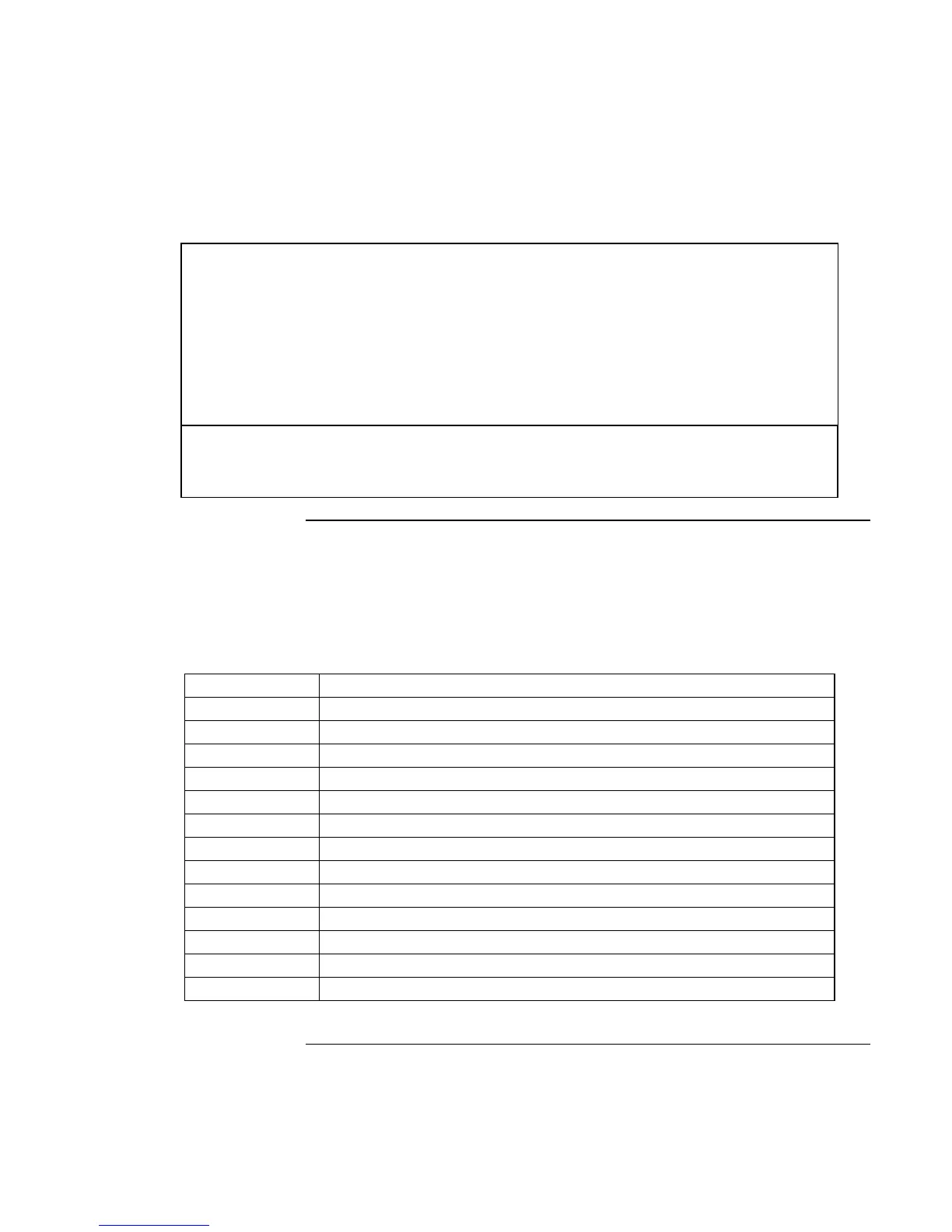Specifications and Regulatory Information
Hardware and Software Specifications
134 Reference Guide
Software
Applications
(Various models
are configured
with different
combinations of
software; not all
software is
available on all
models.)
Adaptec Easy CD Creator software (for computers with CD-RW)
Adobe Acrobat Reader
HP TopTools for Notebooks
McAfee VirusScan anti-virus software
MediaMatics DVD player (for computers with DVD)
Microsoft Money
Microsoft Works
MusicMatch Jukebox MP3 software
One-Touch Button software
QuickLink III fax software
WildTangent 3D Game software
For additional information about software included with your computer, check HP Notes.
Click Start, Programs, HP Library; or double-click the HP Library icon on the desktop.
For Windows ME: Click Start, Help, Your HP Notebook, HP Notes.
Software system resources
The tables in this section show typical resource usage as set up by the HP notebook
BIOS. Plug-and-play operating systems, drivers, and BIOS setup settings may change
some of the entries. To see other, nondefault possibilities, refer to the BIOS Setup utility,
which lists port configurations in the System Devices menu.
System Interrupts
0 System timer
1 Keyboard
2 Cascade from secondary interrupt controller
3 Free
4 COM1 (serial port)
5 Audio
6 Floppy disk drive
7 LPT1 (ECP parallel port)
8 Real-time clock
9 SCI
10 PCI IRQ (shared by all PCI devices)
11 Free (or MIDI, if enabled).
12 Touch pad, PS/2 mouse
13 Numeric coprocessor
