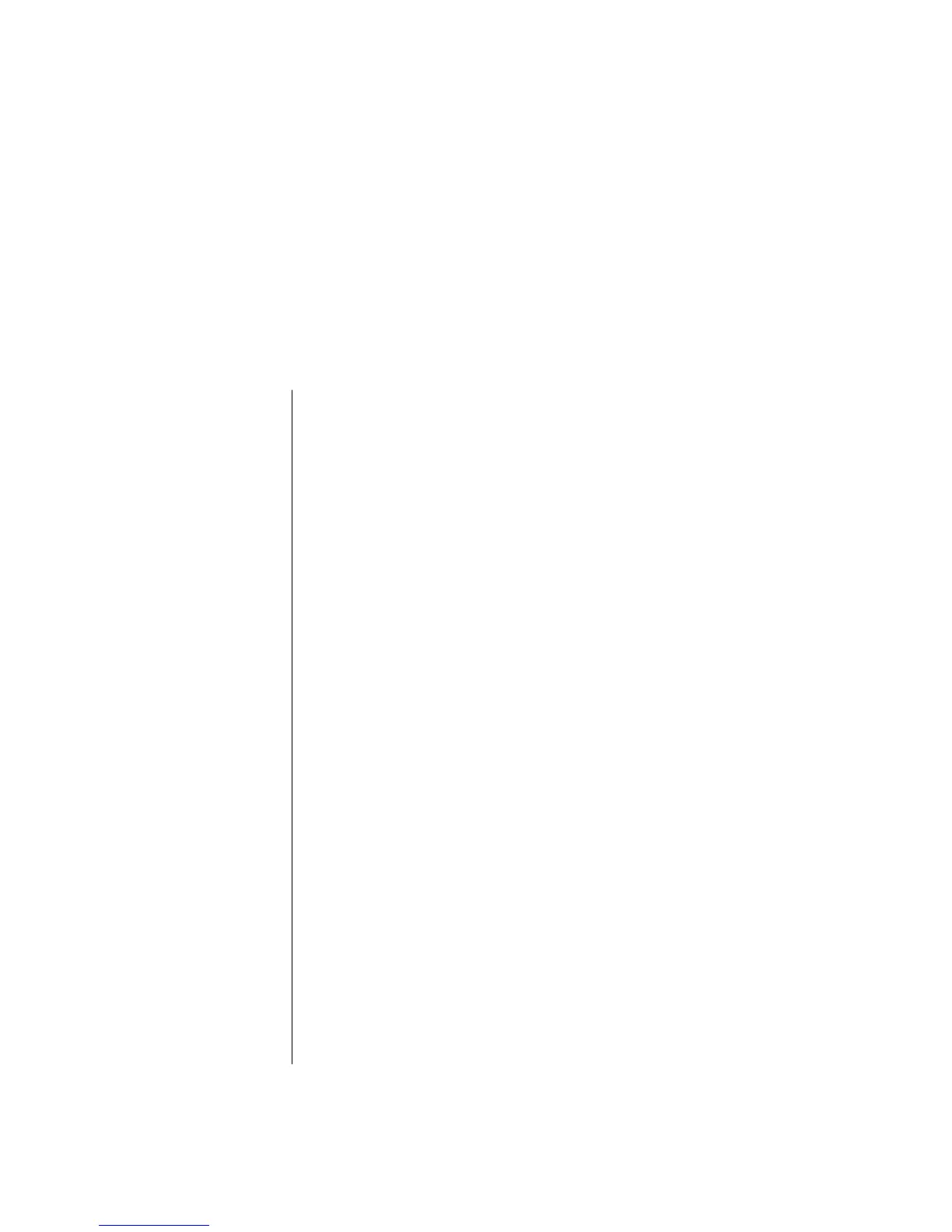Table of Contents
iii
Introducing the PC ......................................................................... 1
Protecting Your PC ........................................................................................3
Using a Power Surge Suppressor................................................................3
Using Virus Protection Programs .................................................................3
Using Windows Update ............................................................................4
Turning Off the PC ........................................................................................4
Standby Mode .........................................................................................4
Hibernation Mode ....................................................................................5
Automatic Standby or Hibernation..............................................................6
Restarting the PC ..........................................................................................6
Using the Mouse...........................................................................................7
Using the Mouse Buttons............................................................................7
Scrolling ..................................................................................................8
Autoscrolling............................................................................................8
Panning...................................................................................................9
Switching Mouse Button Functions ..............................................................9
Changing Mouse Pointer Speed .................................................................9
Using the Keyboard ......................................................................................9
Keyboard Shortcuts.................................................................................10
Standard Keyboard Features....................................................................10
Adjusting the Monitor..................................................................................13
Using a TV as a Monitor..............................................................................14
Cables You May Need............................................................................14
Viewing the PC Image on Your TV Screen..................................................14
Using Speakers ..........................................................................................14
Adjusting Speaker Volume .......................................................................15
Table of Contents
