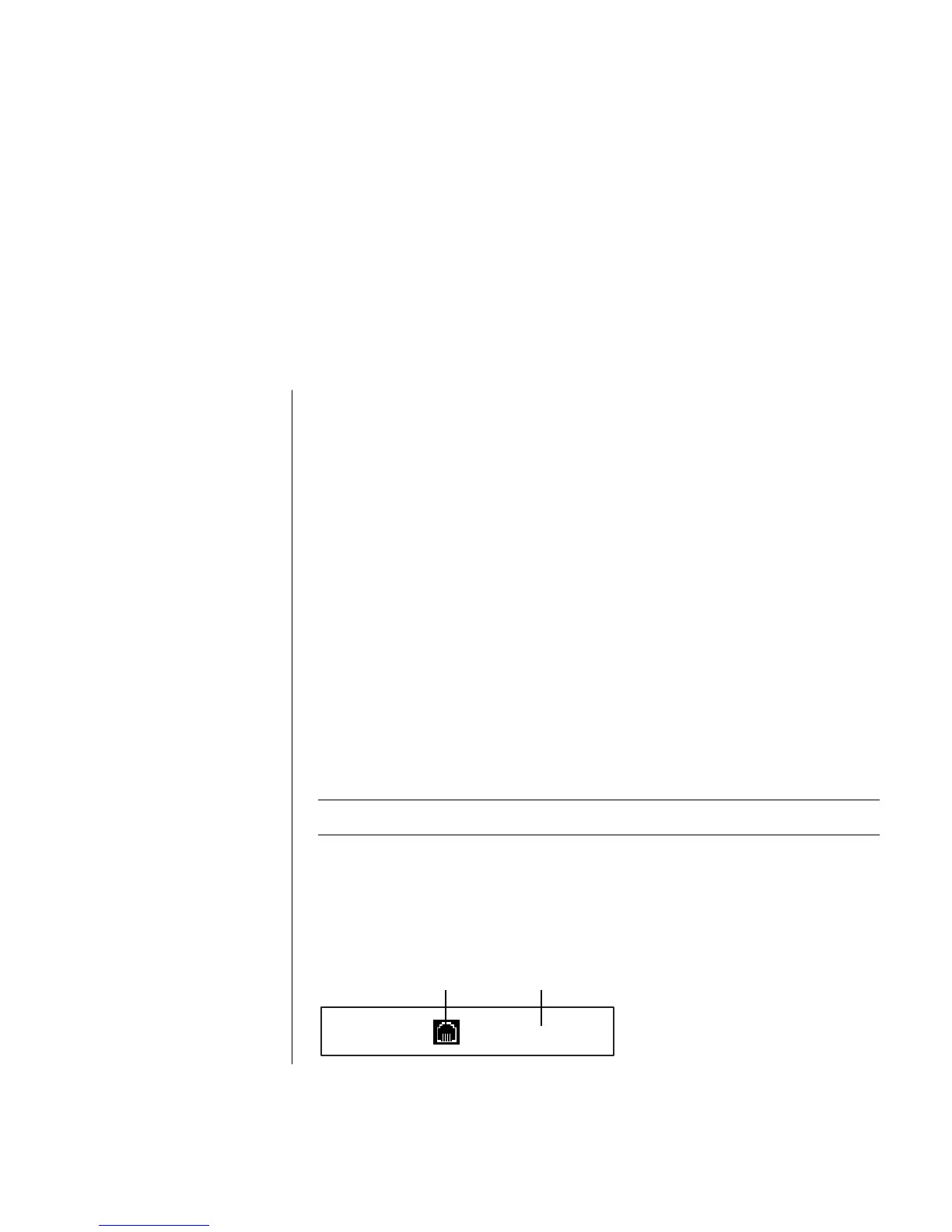Using the Internet
31
This chapter describes connecting to the Internet, and using the Internet, including
how to use a browser and e-mail.
Use the Internet to search for and to find information or services on the Web, or to
use an e-mail program to get, read or send electronic mail messages.
Connecting to the Internet
Hardware and software programs provided on your PC may vary. Your PC may
come with:
• A 56K modem and modem software (upgrade ready).
• An Ethernet connector.
• Special keyboard buttons to access the Internet.
• The Internet Explorer Web browser program.
• The Outlook Express e-mail software program.
Connecting the Modem
The modem is used for connecting to an ISP that provides telephone dial-up
connection to the Internet.
NOTE: Your PC may not come with a modem.
Before you can connect to the Internet, and send or receive e-mail and faxes using
telephone dial-up, you must connect your telephone service line to the modem (A),
which is inside the PC (B). The setup poster shows you how to plug in a
modem/telephone cable into the PC modem connector, and into your telephone
line wall socket.
A
B
Using the Internet
Other Ways to
Connect
There are other ways to
connect to the ISP that
do not use the telephone
modem, such as a
LAN (local area
network) or DSL (digital
subscriber line). Check
with your ISP for
specifics on your
connection.
A Modem connector
B Back of PC
