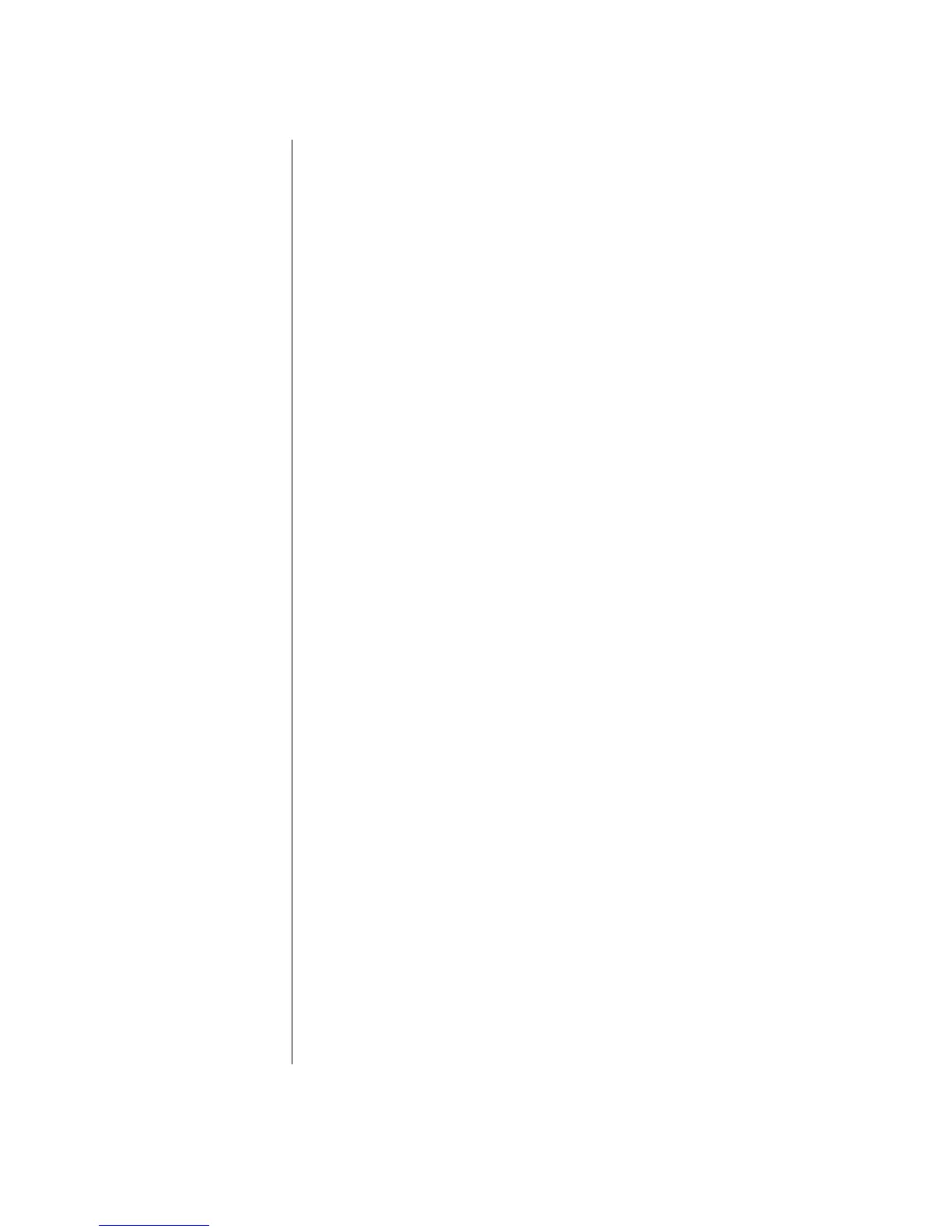Table of Contents
v
Improving PC Performance .......................................................... 39
Increasing Available Hard Disk Drive Space ..................................................39
Emptying the Recycle Bin.........................................................................40
Uninstalling Programs..............................................................................40
Cleaning Up Your Hard Disk Drive............................................................40
Consolidating Scattered Files and Folders......................................................41
Fixing Hard Disk Drive Errors .......................................................................42
Index........................................................................................... 43
