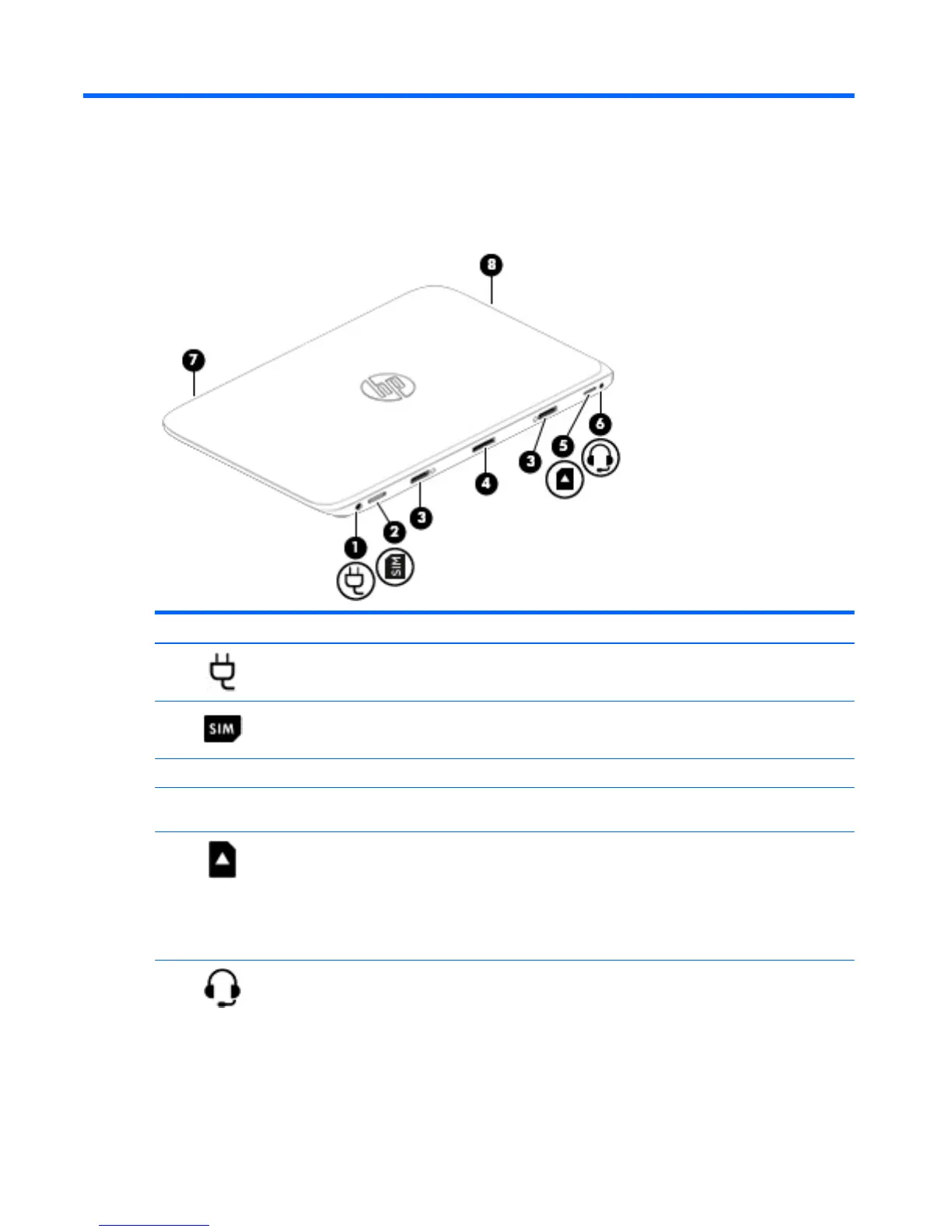2 External component identification
Tablet edge components
Components Description
(1)
Power connector Connects an AC adapter.
(2)
Micro SIM slot (select models only) Supports a wireless subscriber identity module (SIM).
(3) Alignment post connectors (2) Align and attach the tablet to the keyboard dock.
(4) Docking port/power connector Connects the tablet to the keyboard dock and connects an AC
adapter.
(5)
Micro memory card reader Reads optional micro memory cards that store, manage, share, or
access information.
●
To insert a card, hold the card label-side up, with
connectors facing the slot. Insert the card into the slot, and
then push in on the card until it is firmly seated.
●
To remove a card, press in on the card until it pops out.
(6)
Audio-out (headphone)/Audio-in (microphone)
combo jack
Connects optional powered stereo speakers, headphones,
earbuds, a headset, or a television audio cable. Also connects an
optional headset microphone. This jack does not support optional
microphone-only devices.
4 Chapter 2 External component identification
