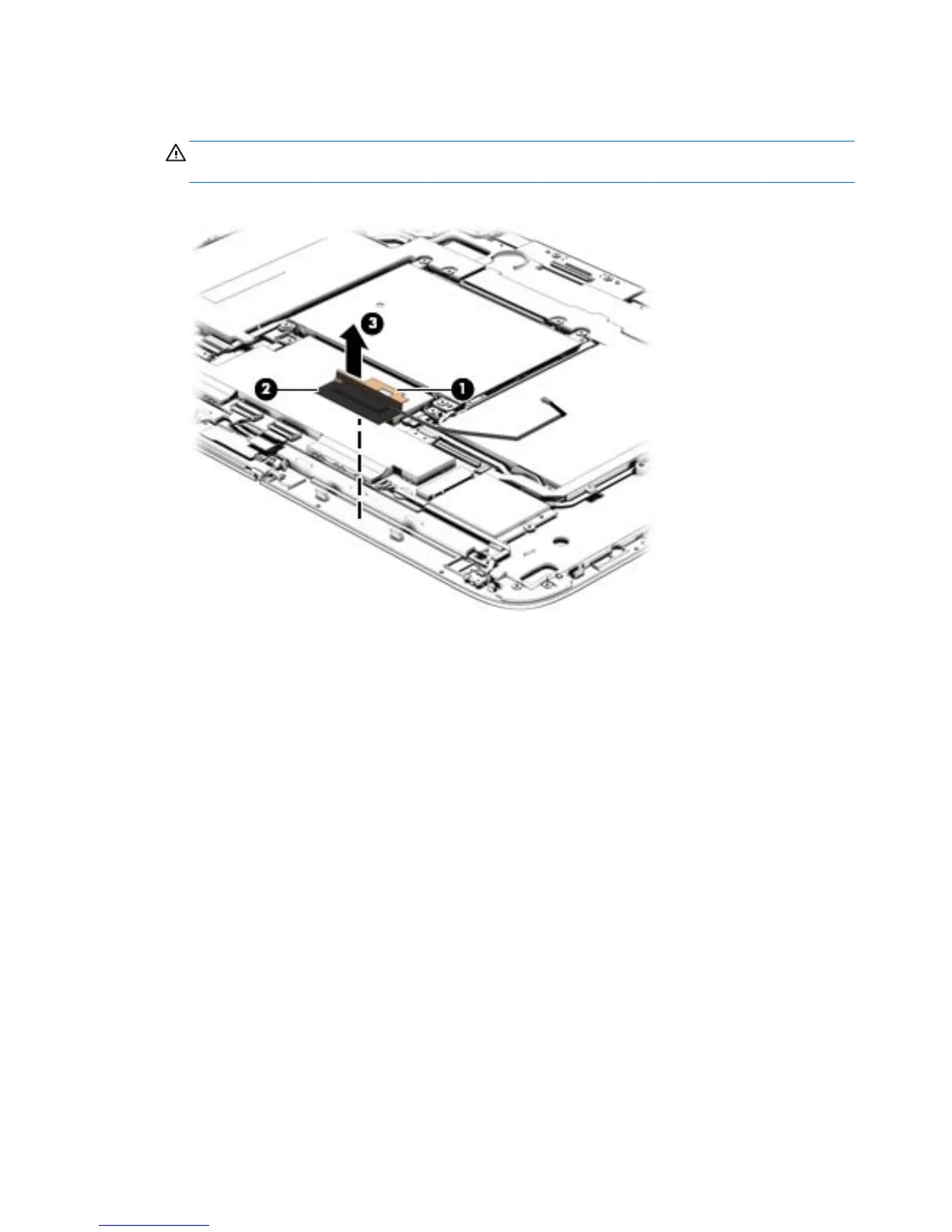3. If you need to remove the SIM antenna, use a flat tool to pry the tape that secures the SIM antenna
assembly to the tablet (1).
CAUTION: To avoid damaging the antenna cables, do not pull on the cable to loosen them from the
tablet.
4. Lift the antenna assembly up (2), and then remove it from the tablet (3).
Reverse this procedure to install the antennas.
70 Chapter 5 Removal and replacement procedures for Authorized Service Provider parts
