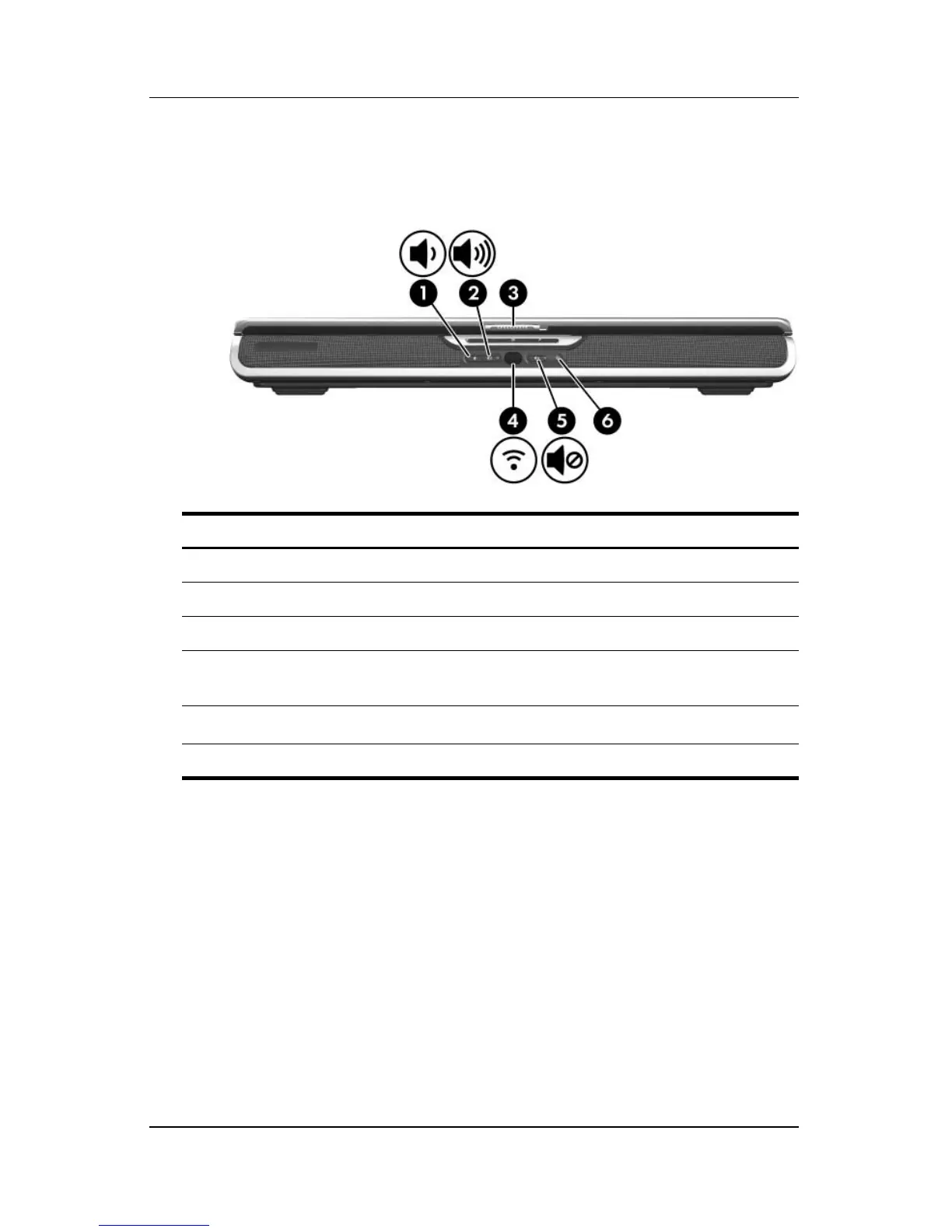1–8 Hardware and Software Guide
Component ID
Front Components
Component Description
1 Volume down button Decreases system volume.
2 Volume up button Increases system volume.
3 Display release latch Opens the notebook.
4 Consumer infrared lens
(select models only)
Links the notebook to an optional
remote control.
5
Volume mute button Mutes or restores volume.
6 Mute light On: Volume is muted.
