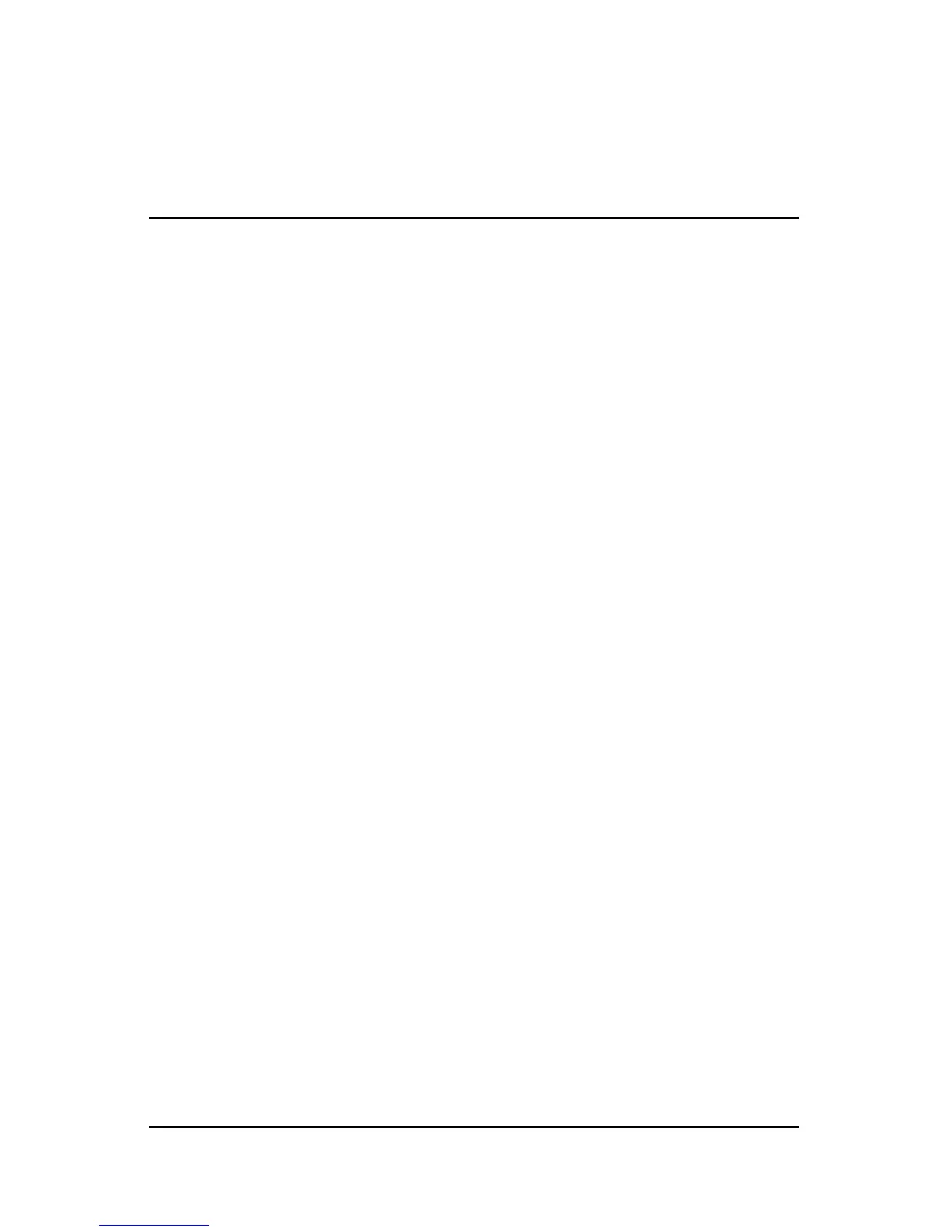Hardware and Software Guide Index–1
Index
1394 port 1–10, 9–3
A
AC adapter 1–17
AC power vs. battery power
2–4
adapters
2-pin (for power cord) 2–3
AC 1–17
country-specific modem
10–1
airport security devices 5–1,
16–1
altitude specifications
17–1
analog vs. digital line
10–1,
10–7
antennae
1–16
antivirus software
12–1,
12–19
Application Recovery disc
1–18
applications
default multimedia 3–12,
4–10
installing 4–12
reinstalling or repairing
14–12
See also software
applications key, Windows
1–7
AT commands, modem
10–9
audio cable
4–7
audio-in (microphone) jack
4–1
audio-out (headphone) jack
4–2, 4–7
AutoPlay
4–17, 5–6
B
backup 14–9, 14–15
base, docking. See docking
device
