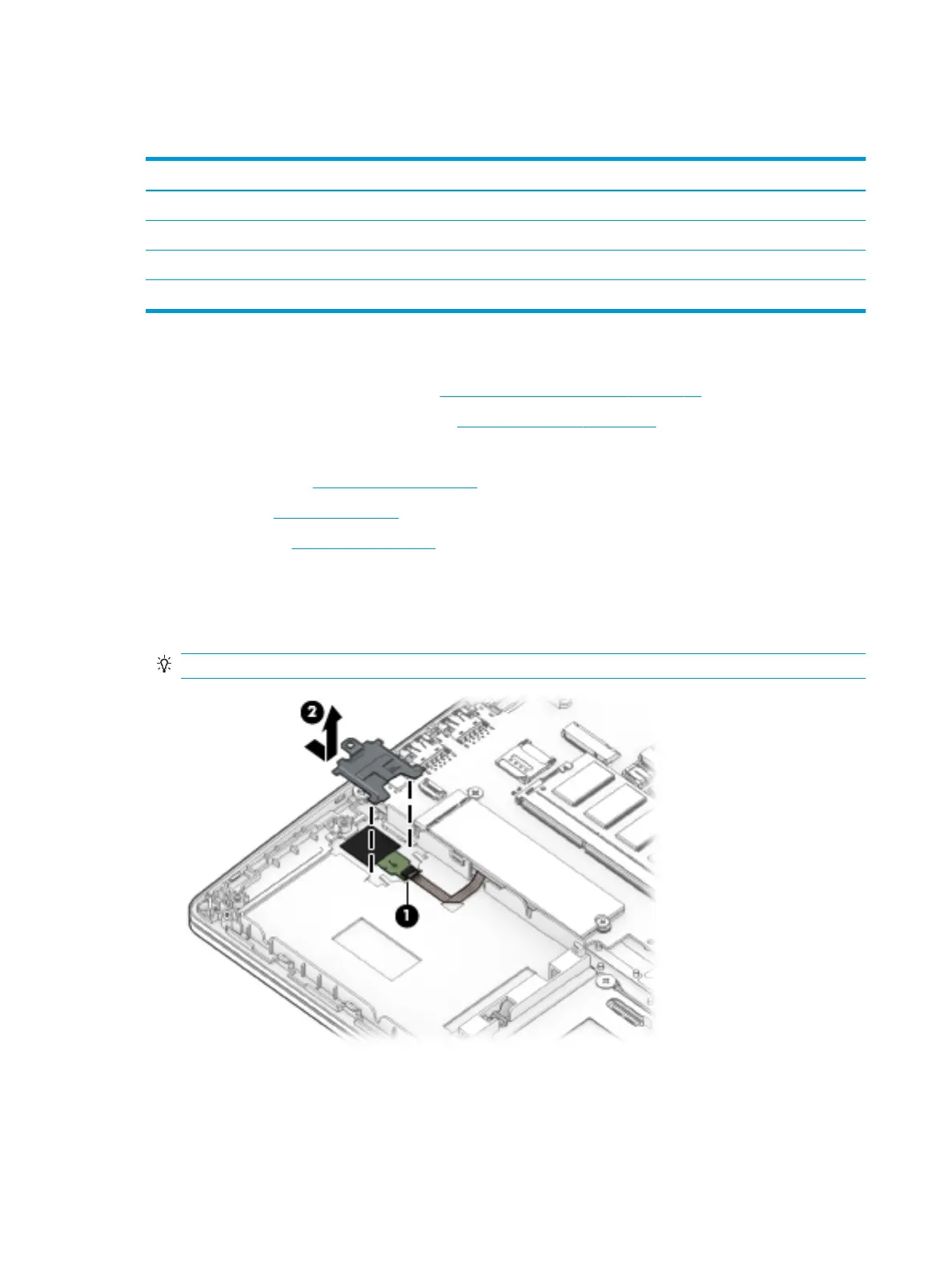Fingerprint sensor assembly
Table 6-7 Fingerprint sensor assembly, bracket, cable, and insert descriptions and part numbers
Description Spare part number
Fingerprint sensor assembly L44516-001
Fingerprint sensor bracket (included in Bracket Kit) L44586-001
Fingerprint sensor cable (included in the Cable Kit) L52216-001
Fingerprint sensor insert (included in Plastics Kit; for use in models without a ngerprint sensor) L44551-001
Before removing the ngerprint sensor assembly, follow these steps:
1. Prepare the computer for disassembly (Preparation for disassembly on page 31).
2. Place the computer in Battery Safe mode (Battery Safe mode on page 31).
3. Remove the following components:
a. Bottom cover (Bottom cover on page 32).
b. Battery (Battery on page 40).
c. Hard drive (Hard drive on page 37)
Remove the ngerprint sensor assembly:
1. Disconnect the cable from the ZIF connector on the ngerprint sensor (1).
2. Slide the bracket toward the inside of the computer, and then lift it o the ngerprint sensor board (2).
TIP: A tool may be required to push and disengage the bracket.
48 Chapter 6 Removal and replacement procedures for authorized service provider parts
