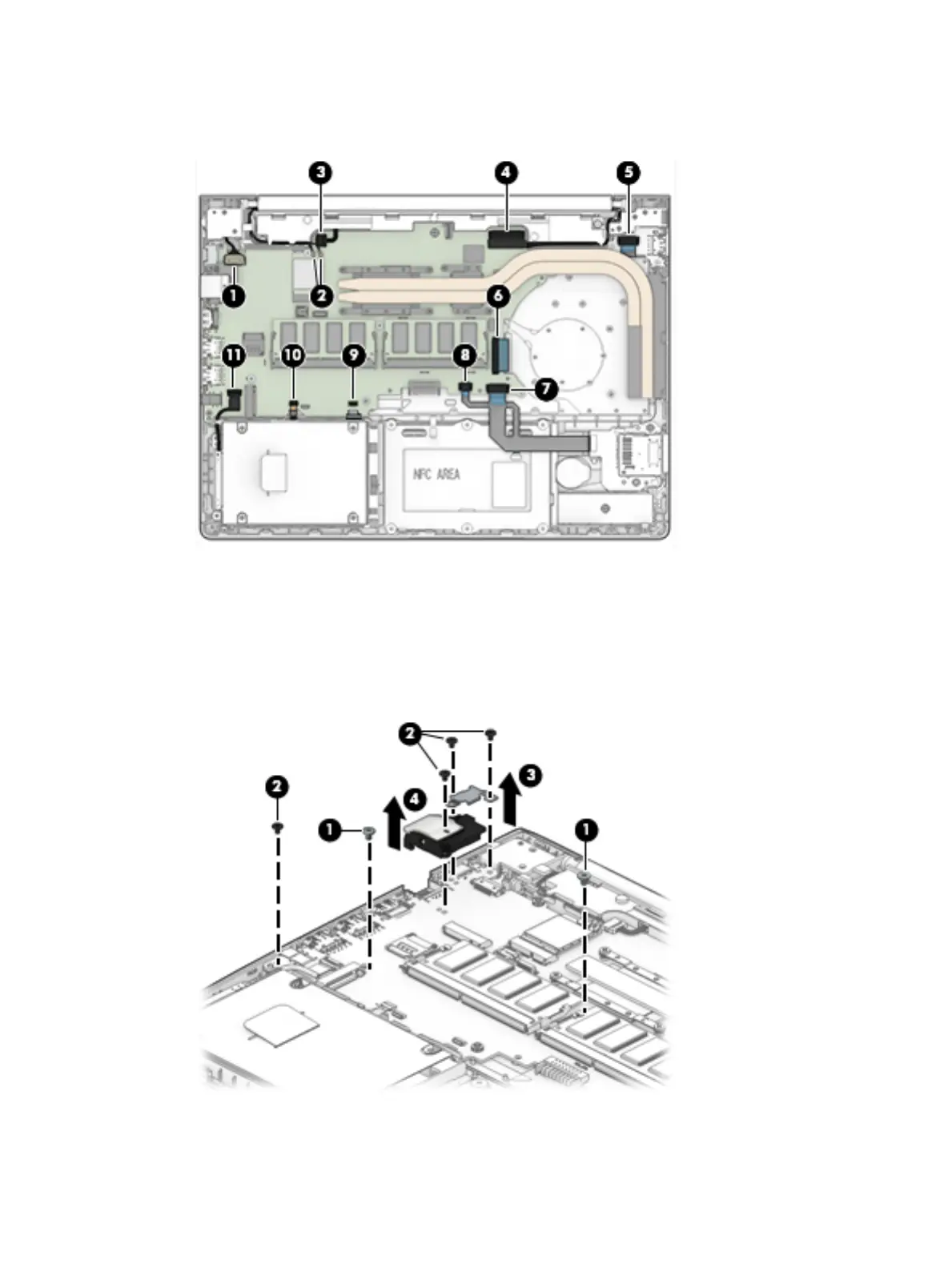(10) Fingerprint sensor cable (ZIF)
(11) Hard drive cable (ZIF)
2. Remove the two Phillips M2.0 × 2.5 screws (1) that secure the system board to the computer.
3. Remove the four Phillips M2.0 × 4.0 screws (2) that secure the system board to the computer.
4. Lift the bracket from atop the USB-Type C port (3).
5. Remove the RJ-45 cover from the system board (4).
The USB bracket and RJ-45 cover are available in the Bracket Kit as spare part number L44586-001.
6. Rotate the right side of the system board upward (1).
Component replacement procedures 55
