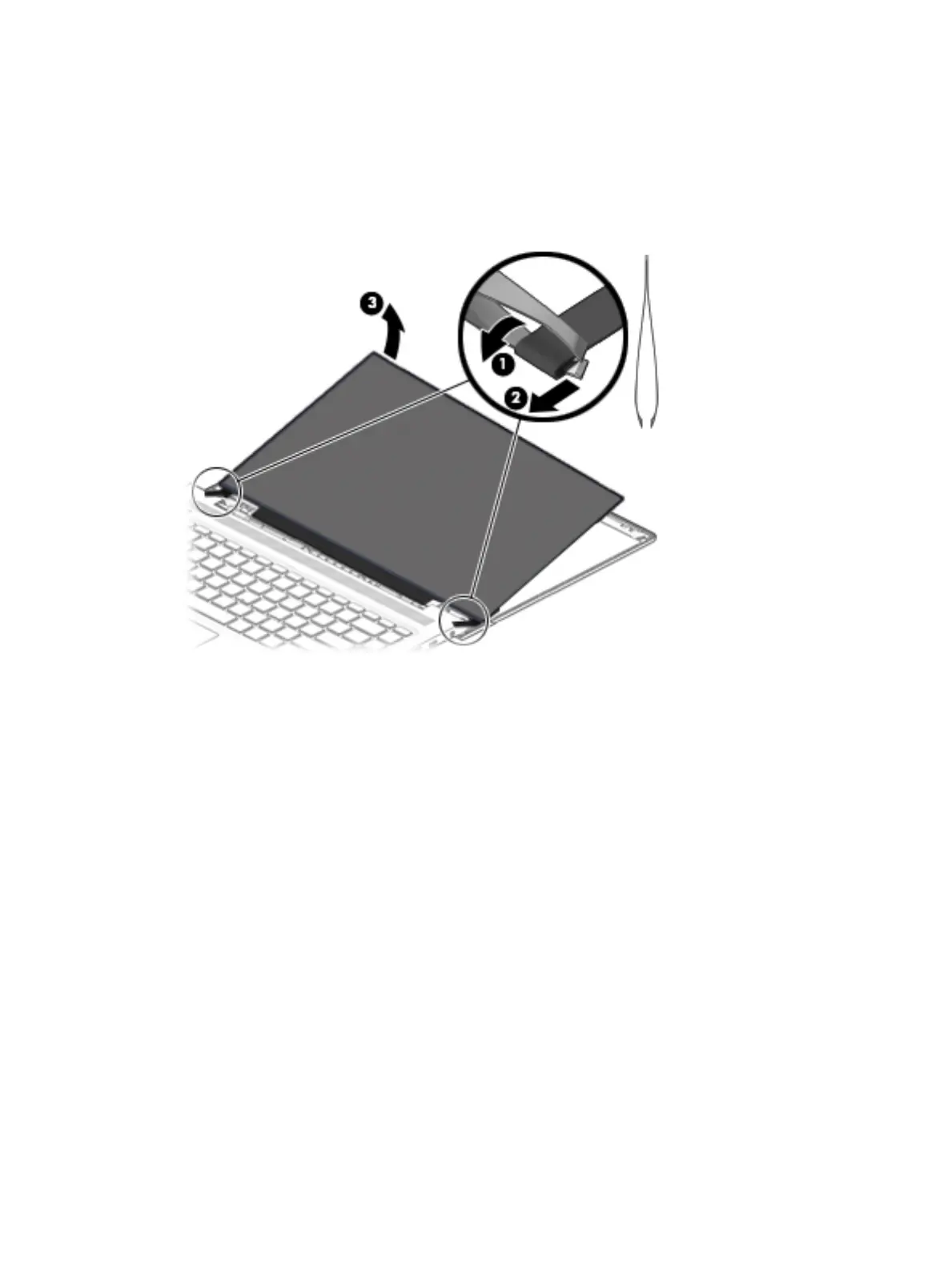5. Lift the display panel o the display enclosure (3).
Display panels are available using the following spare part numbers:
L52221-001: FHD display
L64084-001: FHD display, 250 nits
L52222-001: HD display
6. Use the following steps to install a display panel:
a. Remove the backing from the bottom of the new tape to install in the display enclosure (1).
b. Install the tape onto the left and right sides of the enclosure (2).
c. Remove the backing from the top of the installed tape (3).
58 Chapter 6 Removal and replacement procedures for authorized service provider parts
