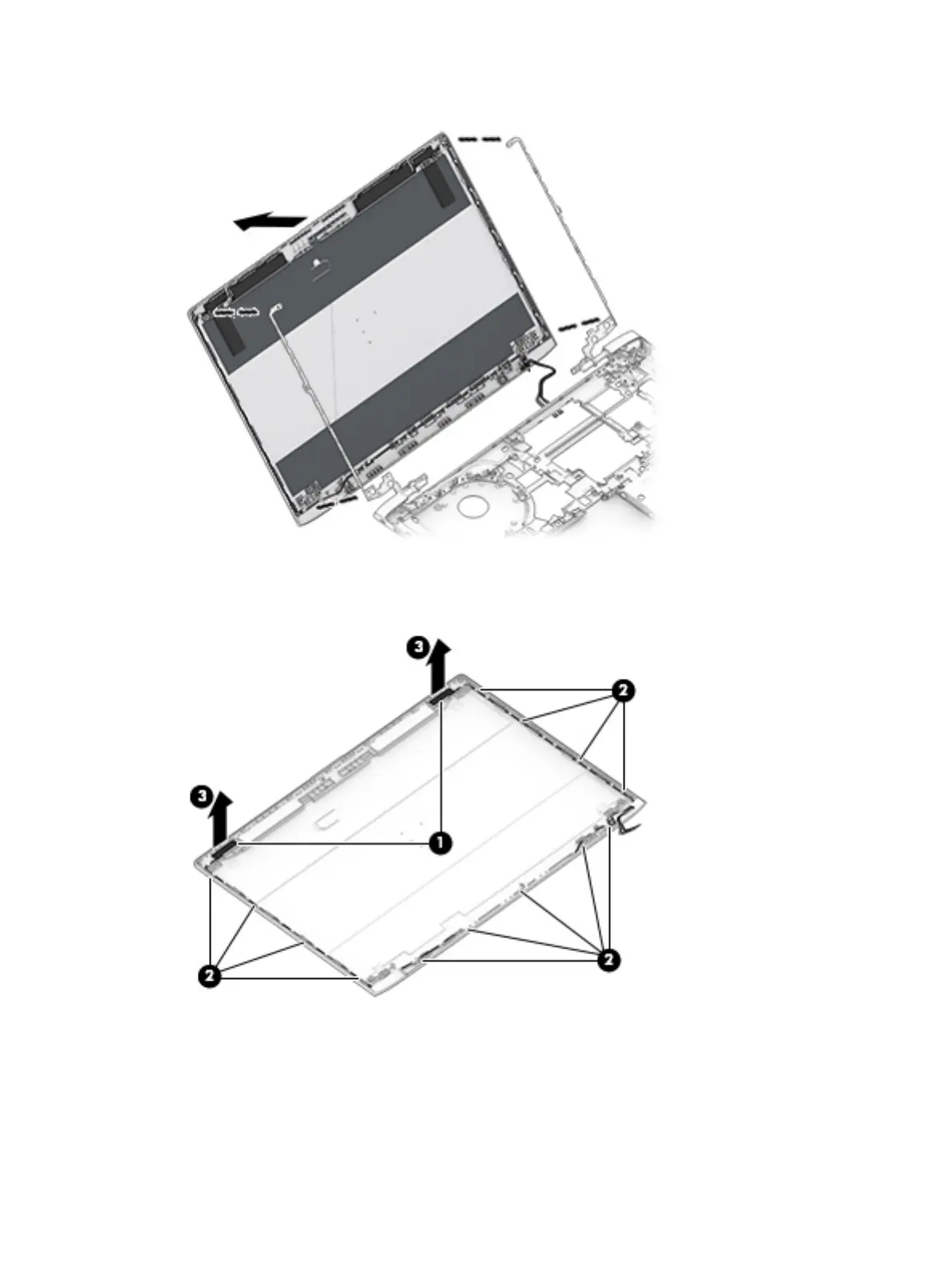10. Separate the display enclosure from the hinges
11. If it is necessary to replace the WLAN antennas, peel the antennas from the display enclosure (1),
remove the cables from the clips in the sides of the enclosure (2), and then lift the cables and antennas
from the enclosure (3).
70 Chapter 6 Removal and replacement procedures for Authorized Service Provider parts
